Blog
Read the latest blogs
Jump to section:
With regular updates and customizations in a business's SAP system, testing is a crucial part of the development and maintenance of SAP.
Many perform testing manually but when it is done manually, it takes longer, and it puts the security of business-critical SAP processes at risk.
To solve this challenge, businesses are adopting automated testing. Not all test automation solutions are easy to use though. Code-based solutions, while effective for some, rely on expensive developer resources to build and maintain. This adds a layer of complexity to an already complex system.
So what are the options for businesses looking to accelerate their testing, without putting the quality of the SAP system at risk?
In this extended article, you’ll learn about what you should be testing in SAP, the pitfalls to avoid when using automation, and the benefits of maintainable and scalable automation.
SAP is an enterprise software used by major companies for customer relations and business operations. The mammoth platform is made up of six core products, each with several sub-products:
Combined, these core products provide enterprises with an IT system for managing business processes, within financial services, transport, energy, and other sectors.
SAP is often customized to suit a business's unique needs. Often, SAP integrates to other non-SAP systems as well. For example, there may be an integration between an Enterprise Resource Planning (ERP) system like SAP and a Customer Relationship Management (CRM) system like Salesforce.
Because of these configurations, the likelihood that something will break is high. To make sure that business processes within SAP and their integrations with external systems work, testing is carried out continuously to make sure SAP is secure and bug-free.
If a bug goes undetected in an SAP module, the consequences can be disastrous.
One example of a worst-case scenario coming to life is the launch of SAP for the National Grid. Back in 2012, the American-based utility company was due to launch its SAP implementation.
The pressure to release was high as it was overdue. The cost of missing their go-live date would reach the millions, so there was no option to delay. Then Hurricane Sandy hit and obliterated much of their service area.
Even so, they flipped the switch on the go-live date, and chaos ensued. Paychecks were incorrect, with some employees being underpaid, others being overpaid. Vendor invoices weren’t being processed, and their financial reporting didn’t work. This meant that they were unable to get short-term loans they were reliant on for cash flow.
What this example goes to show is that SAP is an incredibly complex system used to run many important business processes. Because it drives so many processes, the cost of a bug can be astronomically high.
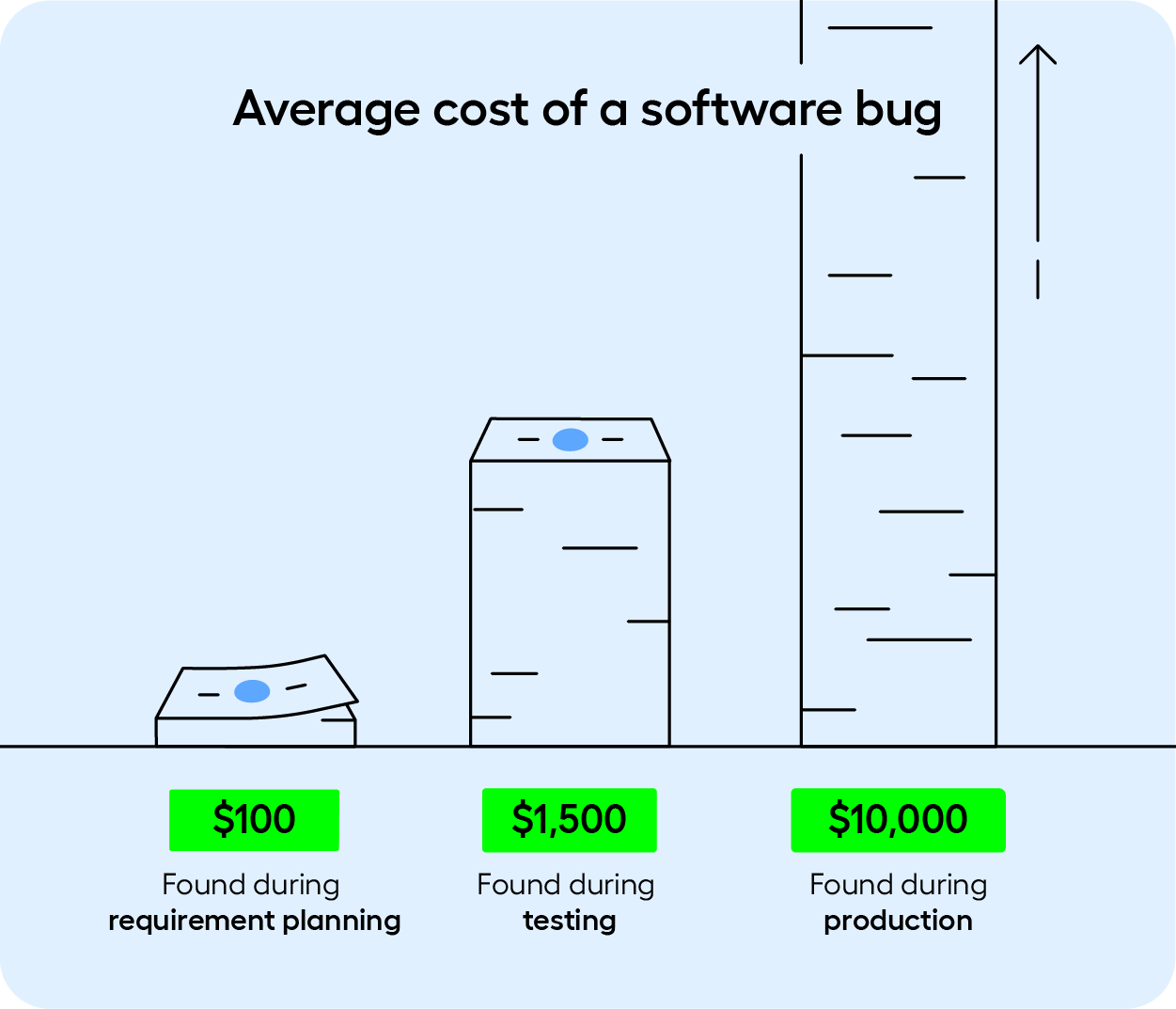
When your company is reliant on SAP to run vital business processes, testing customizations, updates, and integrations with other systems is crucial to the continued functionality of SAP.
There are many instances that make SAP systems vulnerable to errors. In summary, these are:
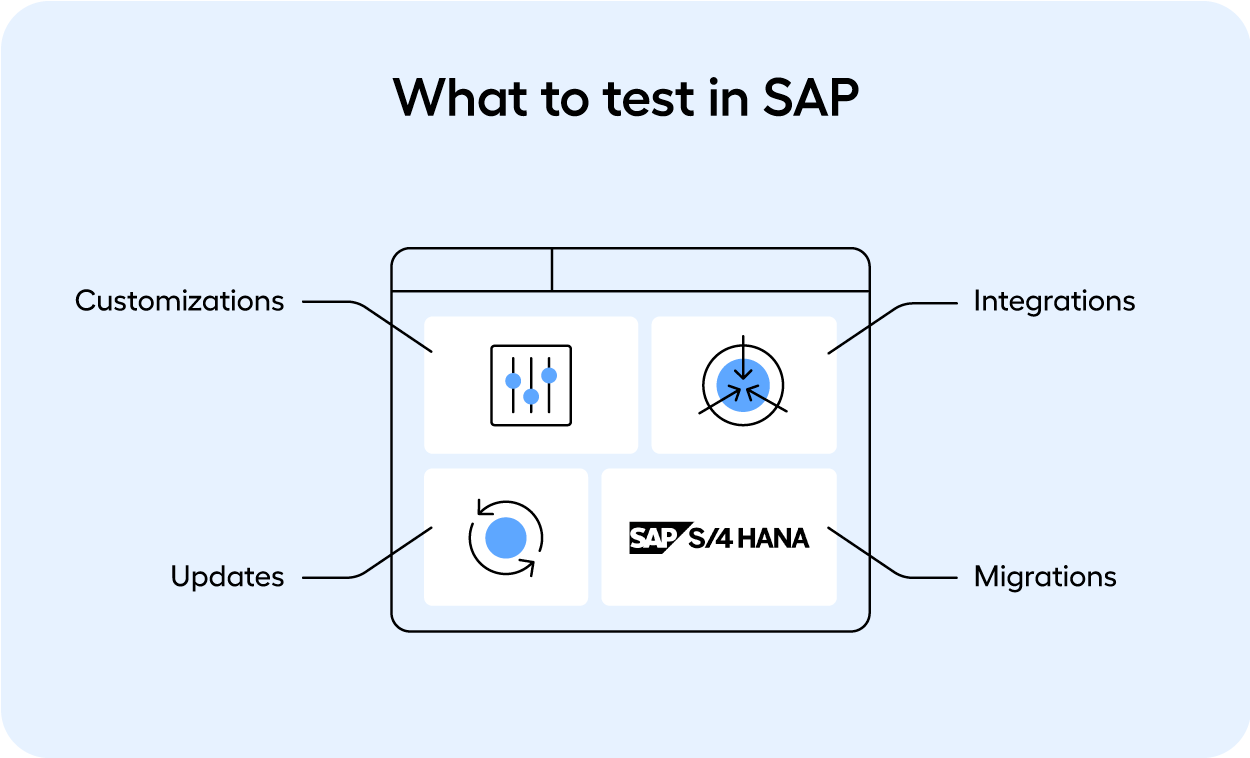
With a deadline for 2027, businesses that are undertaking the migration to SAP S/4HANA need to have an action plan in place to ensure a smooth transition.
A roadmap for the migration can be created based on data from the SAP Readiness Check 2.0 Tool (SRC2.0). This tool gives an “overview of the compatibility of the current system with the updated applications in the target release (for example, upgrading to SAP S/4HANA 2020) and the preparation steps that will be required.”
Along with SRC2.0, SAP’s own set of tools help you through the transition journey. These include the Maintenance Planner, the Custom Code Worklist, the Software Update Manager, and the Value Assurance Packages. They also offer a roadmap for mapping out the transition process from beginning to end (based on the input provided).
However, testing is still a fundamental step in the success of a transition. Some solutions, processes, and integrations in SAP will need to be tested before others, or they’ll be contingent upon one another.
Employ a cyclical approach with testing gates to check processes are running as intended before moving onto the next stage. By setting up testing gates you will be able to catch issues and fix them before building on top of a broken build.
For this reason, test automation is a crucial component in your transition. Automating the testing of your system will lower the risk involved in transitioning to S/4HANA.
As we established in the previous section, upgrades, customizations, and integrations mean that tests must be carried out in SAP on an ongoing basis.
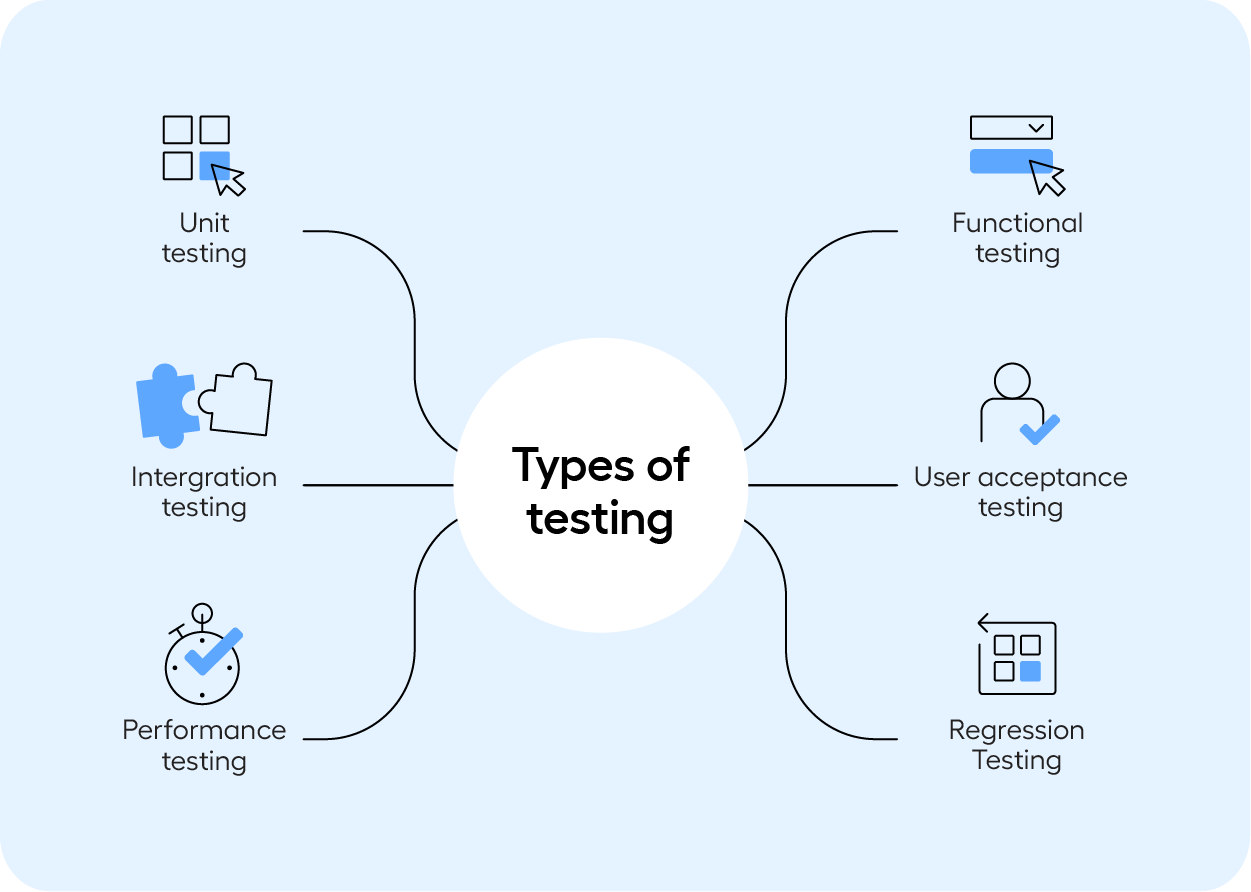
There are several types of tests that SAP testers must perform:
For the remainder of this article, we will be referring to migration, integration, and regression testing most frequently. It is within these stages that most development projects are held up. There are many reasons for this.
However, two challenges we see occurring frequently are related to manual testing (time constraints), and automation testing (specifically the problems that come with scripting and maintaining automation). The problem with manual and automated testing in SAP will be explained in more detail below.
SAP is a vast system and can cover most major and minor processes in a business, from invoicing to recruitment, and supply chain management. Even the tiniest error can cause wide-scale failure across the system. Naturally, testing has become a fundamental part of the development process.
With configuration and customizations taking place frequently, SAP and its integrations must be regularly regression tested to verify that the system is not negatively impacted by a change.
To do this process manually is incredibly challenging. But for many, it is the only option.
Not all enterprises have available development resources to build automated tests. Naturally, the responsibility is divided between those who are experts in the system – business users.
In the likely situation that you are assigned manual tests, it can take several days. All the while, business-essential work is being ignored. This slows down the release of customizations and configurations to a live environment.
In sum, when testing is performed manually, it takes longer, and there is a higher risk of error. For enterprises with large and complex digital ecosystems, relying completely on manual testing is not an option.
Below you’ll find an overview of the automated testing solutions, from code-based solutions to low-code and codeless solutions.
Before starting this section, it is important to note that it is a challenge for SAP to implement and agree on the best practices and standards for SAP test automation.
There are solutions available that can make SAP testing faster, easier, and with less maintenance. But a one-size-fits-all solution for testing does not exist. Every SAP environment and organizational structure will be unique, hence the right solution for one business may not be the same for another.
Testing SAP with the help of automation is the natural solution to make the development process more efficient. It doesn’t require days of manual testing, and regression testing can be run with the click of a button.
Related reading: How Can SAP Be Automated?
The downside is that many automation vendors offer highly technical solutions that require expensive developer resources to use and maintain. Because SAP is built upon a proprietary programming language (SAP ABAP), it is harder to find a suitable tool outside of SAP’s own offerings (e.g., SAP TAO and eCATT).
With SAP TAO coming to an end, this limits the selection further.
Below you can find a summary of the most common (code-based) solutions used by businesses today, along with their advantages and disadvantages.
Selenium is a popular testing tool used by testers with technical skills to automate testing processes like functional testing and regression testing.
It can be used across browsers and operating systems, and it works with several programming languages making it ideal for companies with complex software spanning across web browsers.
The benefits of Selenium for SAP
The drawbacks of Selenium for SAP
eCatt is SAP’s in-built functional testing and integration testing tool and offers an ABAP script editor. Users create and execute automated tests of business processes in SAP. A common use for eCATT is automating regression testing if the system is extended or a support package is installed.
The benefits of eCATT
The drawbacks of eCATT
QTP is a keyword-driven automation tool for functional testing in web and desktop applications. It is based on the VB scripting language. Organizations often chose to go with QTP rather than eCATT as it supports technologies other than SAP GUI.
The benefits of QTP
The drawbacks of QTP
SAP TAO is used as an aid for building automated tests in SAP. It is primarily used for end-to-end tests because it helps to break down software into smaller components, making automation more manageable. However, the tool is being phased out, so businesses using TAO will need to search for an alternative.
You can learn about the benefits and drawbacks of SAP TAO in this comparison chart, where we compare different testing solutions for SAP.
As we established in the previous section, SAP’s own testing tools are limited in terms of what you can test. For example, if you are using eCATT, you can access all layers of an SAP system, but you will not be able to automate beyond SAP UI and API technologies.
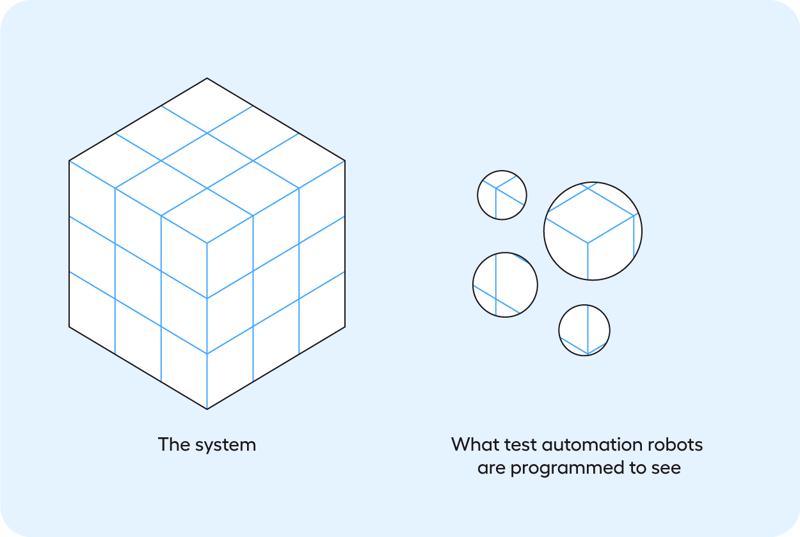
Most tools for test automation offer a function where you can freestyle programming. Using this function does not always make sense. It can increase the maintenance work required to keep the automation running, and it can make it harder to reuse tests.
For example, if incorrect data types are used and naming conventions for scripts and parameters are not followed, it will be difficult for others to reuse the script.
As those working in big organizations will know, trying to get people to reuse the same code is a never-ending struggle.
New people come on board and will have their own preferences for scripting. Or a user may struggle to find reusable modules. Rather than spending the time identifying the reusable script, it can seem easier and faster to create your own script to meet your own expectations.
In most testing teams, the roles can be divided into two. The tester, and the automation technician.
The tester, in short, takes care of the definition of what is to be tested, the creation of test scripts (not to be confused with scripting test automation), along with the quality of the tests and the effectiveness of the testing.
The automation technician, in short, takes care of the efficiency of the testing and creates the automated processes.
In some cases, this role is assumed by one person. In others, it can be divided between several.
When you couple this with the fact that the skills required from professionals are changing, problems start to arise. Businesses are looking for profiles with experience in development and testing. A team with multi-skilled personnel is attractive for obvious reasons – your team will be able to deliver tasks faster, and more cost-effectively. However, not many of these multi-skilled professionals are available. And those that are available are a costly resource.
Adopting tools that enable non-technical users to automate therefore closes the skills gap that will inevitably arise in most test automation projects.
Related reading: How No-code Test Automation Closes the Skills Gap in Software Development
Typically, you will experience pushback from non-technical testers (i.e., functional testers, business analysts, etc.) when introducing test automation. This reaction can (in some cases) whittle down to two reasons:
If you’re facing the first dilemma, it is important to reassure your team that test automation is not here to replace jobs. It will take away the boring tasks like regression testing, so they can focus on the important and challenging tests.
Now for the second dilemma. If your testers are very busy testing the system, they will feel as though there is no time to take on additional projects. If the automation tool takes too long to learn because it is script-based, it is likely that your team will not adopt it. This will make it very difficult to scale automation beyond siloed projects. Forcefully “spoon-feeding” the solution will not make the problem go away.
The path to least resistance
In this case, it is important to adopt an automation solution that has a short onboarding time and is easy to use for business users and testers. Code-based solutions make this difficult (see reasons above), while visual solutions that don’t require coding experience make it easier and faster for the entire team to build, reuse and maintain tests.
As we covered in the “Why you should automate testing in SAP” section, not all test environments are equal, and the requirements will differ greatly from one company to the next.
That being said, there are common threads that appear across most organizations in terms of the basic functions a test automation solution for SAP should have. The following are listed below:
Related reading: How to Increase Your SAP Regression Testing Coverage
Learn how to get started with SAP test automation and RPA fast and efficiently for rapid value creation.
By adopting codeless automation, you can increase the quality of your software and in the process, better prepare for updates and changes to your SAP system. Whether it’s for specific use cases, like planning tables used in SAP APO, or to serve as a replacement for SAP’s own testing tools.
With a tool like Leapwork, you aren’t dependent on programming knowledge of SAP’s proprietary language – ABAP. Instead, you can tap into the potential of those testing your system – the business users.
Learn more about Leapwork for Testing in SAP
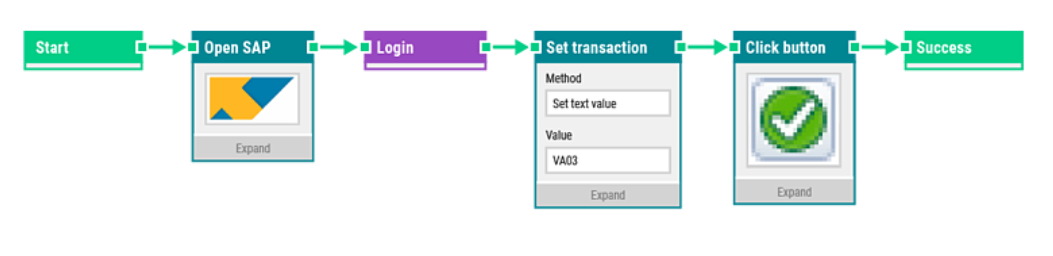
Listed below are some of the capabilities of Leapwork for SAP:

You can watch a demonstration of codeless automation in action in SAP in our on-demand webinar.
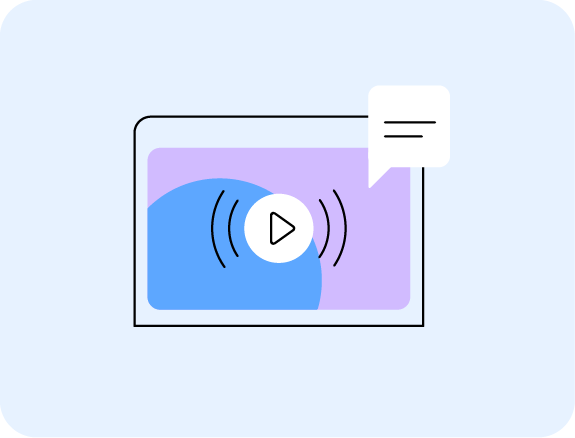
Learn how to speed up the testing process for your SAP instance and mitigate risks caused by customizations or system updates.
In this guide, you'll learn how to get started with SAP test automation and RPA fast and efficiently for rapid value creation.
Better prepare for the transition from SAP EDD to SAP S/4HANA with this expert guide.
Learn how to rump up and benefit from SAP automation faster, with Leapwork.
©2024, Leapwork. All rights reserved.