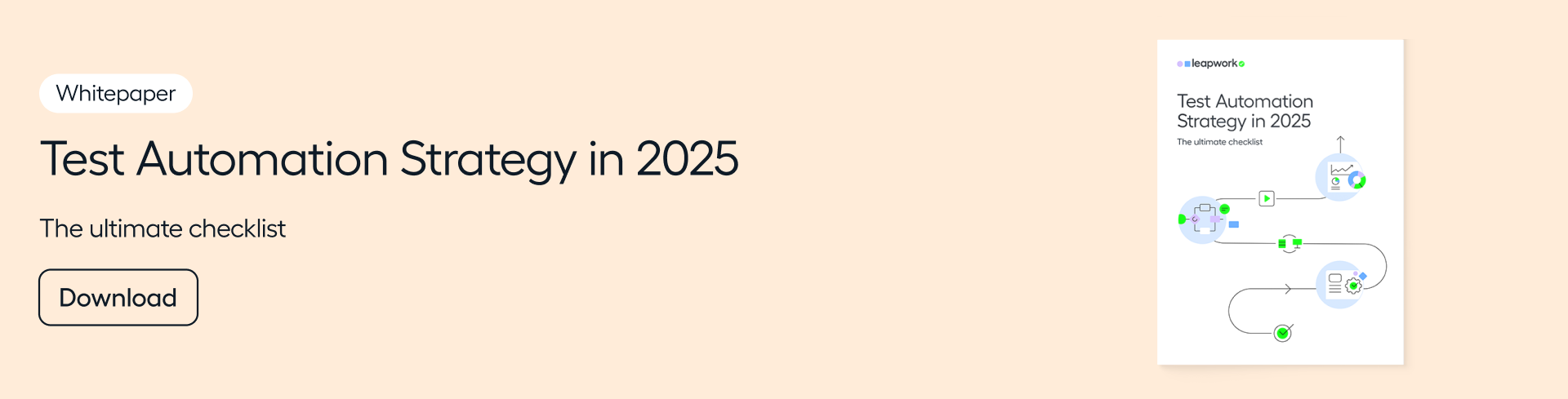4 Ways to Identify More Bugs in Your Software
If you care about avoiding risk to business continuity and staying ahead of the game, identifying bugs in your software is going to prove absolutely crucial. This article will take a look at the kind of bugs you are likely to come across, how to find them and, most importantly, how to choose the right tool.
Skip to:
Know what types of bugs you need to test for
Prepare the right software testing strategy
Automate across your technology stack
Choose the right tool for test automation
All businesses depend on software to run in a world where the pressure to be ‘digital first’ grows ever heavier. However, they continuously face bottlenecks caused by the need to test that software. But why is that the case?
According to Capgemini’s World Quality Report 2022/23, 85% of software testing is still being performed manually. The fact that it is repetitive, inefficient and error-prone is therefore at odds with the need to achieve efficiency at speed. Manual testing and test automation are currently creating serious bottlenecks in QA.
Such inefficiencies slow down release cycles and reduce quality at the same time. Manual testing just can’t keep up in today’s world and companies are releasing software hoping for the best, instead of being assured about quality.
What consequences does this end up having? Reduced revenue due to employees not being able to work, customers not being able to consume, and vendors not being able to deliver.
In Leapwork’s 2022 Risk Radar Report, the CEOs and testers surveyed outlined a range of possible consequences when bugs go unresolved. They are laid out in the table below.
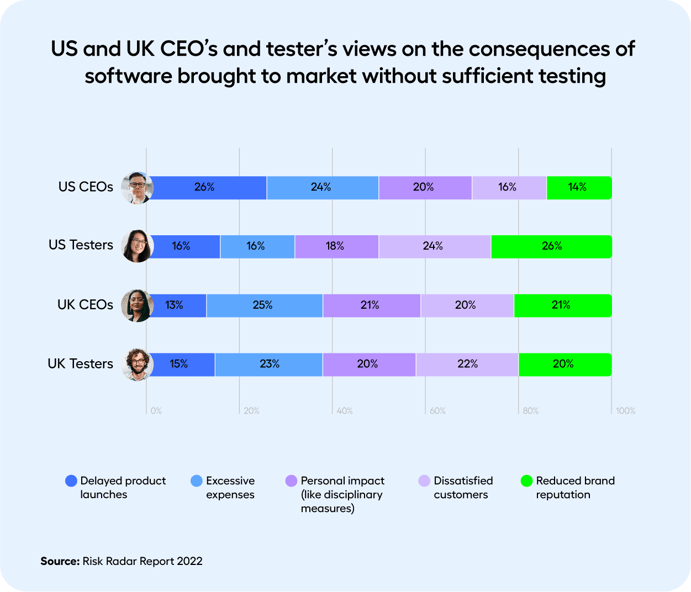
While recent high-profile software outages have revealed quite how severe software failure can be, the 2022 Risk Report also showed the large number of testers who think it’s acceptable to release insufficiently tested software.
This hasn’t come out of nowhere – it’s happening because of the pressure of constant innovation, digitization, and of releasing software as fast as possible.
All this in mind, how can QA teams start to transform their testing strategy to keep up with the growing need for digitalization and risk reduction?
Know what types of bugs you need to test for
A good testing strategy operates with an awareness of the types of software bugs you’re trying to find during testing.
A bug in software is an error in the design or operation of computer software causing it to function incorrectly. It’s often after the release of a product, or during beta testing, that bugs are actually discovered. Software testing begins after code has been written and continues as a software product is formed by code combining with other units of programming.
In a lot of cases when bugs are found, it triggers patch testing by software developers, who try to stop the faulty code damaging the application in hand.
Below is a graphic showing some common types of software bugs.
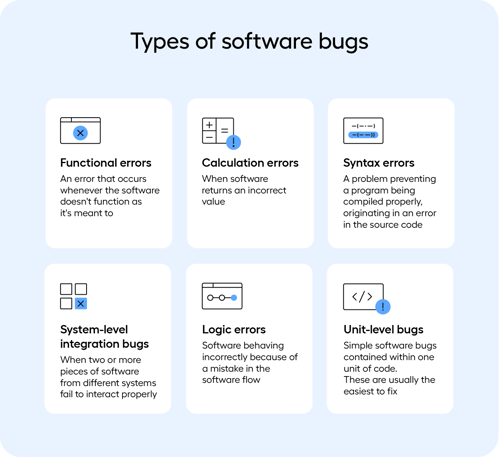
Now we’ve covered the types of bugs you’re likely to encounter, let’s look at how you go about testing for bugs.
Prepare the right software testing strategy
Identifying more bugs in software testing relies on good preparation. Not only do you need to have a good overview of the types of bugs you’ll encounter, but you’ll have to prepare scenarios, establish timelines, and put the right procedures in place. This is also where a good overview of your test infrastructure (or environment) will come in handy.
We write in much more detail about this kind of preparation in our post building a test automation strategy.
Preparing a good testing strategy isn’t easy. You need to consider what each project requires, different testing types, resources, integration with the wider development process, to name just a few.
Further, with so much testing still being done manually, how good your testing strategy is will depend on how you go about automation.
Dependency on manual testing slows down release cycles and makes it less likely that you will find bugs and maintain quality. Manual strategies can’t keep up even if a company invests in deploying a lot of manual testers – you need test automation to avoid deploying first and fixing later.
All this considered, test automation tools come with their own problems. The amount of coding resources and maintenance they require also puts the brakes on software releases.
Read more: What is the Difference Between Manual Testing and Automation Testing?
In terms of the practical considerations of creating a strategy, you’ll also want to make sure that you’ve decided on your testing objectives and the types of testing to perform (whether that be functional, performance, security, smoke, unit etc).
Another essential part of preparing for testing involves thoroughly understanding the entire application you are working with. That’s why it’s so important that you bring those who know your business and the functioning of your applications into the QA test automation process.
Preparing enough test data before actually running your tests will prove vital in efficiently finding bugs. Make sure to test your software on real devices which make the problems faced by users more of a reality, and check software across different environments.
Finally, you won’t get very far unless you have measurable KPIs set up to measure the effectiveness of your testing. Ask yourself how many test cases you have created and what are the average number of defects you hope to find.
Automate across your technology stack to find bugs
A key reason why software testing can prove to be such a minefield is the need to test across platforms and technologies. Being able to test across your whole tech stack can prove difficult due to varied programming languages and frameworks, plus servers, APIs, and databases. A tester has to coordinate across these layers.
The same goes for integration. Version conflicts and incompatible APIs are just a couple of examples of where integrating different components in a tech stack can become difficult.
A software application is not an island and a scalable test automation approach needs a platform that can test across applications in your whole stack.
While testing manually is cumbersome, inefficient, and risk-prone, using scripted test automation requires a huge amount of adaptations to allow testing tools to work across your technology stack.
Read more: Can Selenium be Used for Desktop Applications?
Making sure that all parts of your tech stack are covered by automated tests isn’t easy, especially if your stack is large and complex.
Also, achieving this coverage relies on collaboration and communication between different teams. If there is a split between developers and testers, it’s going to be difficult to achieve.
However, if you use Leapwork’s visual test automation tool, you’ll be able to automate testing across your technology stack using just one platform.
Choose the right tool for test automation
Ultimately, you’re not going to get very far with finding bugs in your software if you don’t use the right tool. Doing so will stop you putting out fires caused by broken software, potentially saving you weeks of programming after releases.
A quick search on the internet will reveal that there are many opinions for test automation tools. But not all of them will let you scale with ease. A central indicator of a tool’s scalability is how much coding it requires – consider whether it is code-based, low-code or no code when making an evaluation of different tools.
Turning to test automation is the obvious choice for solving testing issues. However, as it currently stands, most test automation solutions can’t scale to the challenge. This is bound to hold up a company’s progress.
That’s because it has a very steep learning curve – it’s difficult to learn to use most test automation tools and it can take 9-12 months to begin to automate. That’s before you even start to think about maintenance. You end up with constant windows of churning test cases rather than a coherent maintenance system.
People in QA teams who are familiar with business processes should not be separated from testing. However, most automation tools are built by developers, for developers. That results in them being inaccessible for wider QA teams and testing becoming a highly specialized and cordoned off area of the business.
Using a visual automation tool like Leapwork’s solves this problem because it makes test automation possible without coding. It’s so easy to learn to use that a far wider pool of employees will be able to engage in testing and create the test cases most relevant to the functioning of their enterprise. After all, these are the people in your business who will know where to look and which tests to set up in order to find the most bugs.
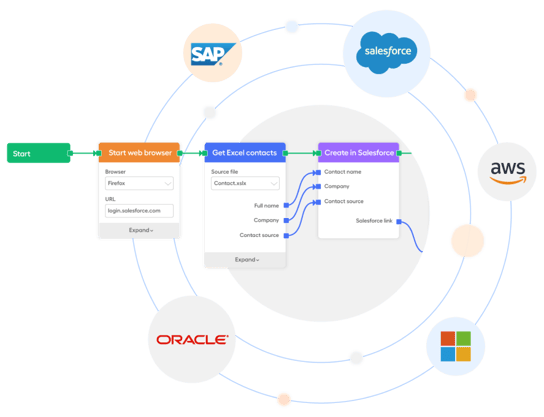
Using Leapwork’s visual tool means testing earlier, getting feedback faster, avoiding bottlenecks, and enhancing your testing by integrating it with your CI/CD orchestration tool. All in all, you’ll be able to keep up to speed and secure business continuity.
If you want to learn more about building a strategy to find bugs in your software, consider downloading our checklist below. It can help you to decide which processes to automate, a method for software being released into production, and a plan to analyze failure and take action.