Application Testing: The What, Why, and How
What is application testing and why and how is it done? How can you test applications that span across the web and desktop easily and efficiently with test automation?
If you’re a large-scale enterprise, it’s likely that you’re testing applications that are both web and desktop based. So when it comes to finding a tool for desktop and web application testing, it can be challenging.
Related reading: What Businesses Forget When Testing Enterprise Applications
In this blog post, we’re going to explain the what, why and how of application testing.
Table of contents
What is an application under test?
How do we do application testing?
The results of application testing with automation
What is an application under test?
An application under test refers to the testing stage of the software development lifecycle. It takes place before an application is pushed to a live environment.
If you are running an agile development pipeline, testing is done on a regular basis. It usually takes place after a feature of an application has been designed and coded, and has a front end/user interface that can be tested.
In the image below, you can see what an agile development lifecycle looks like.
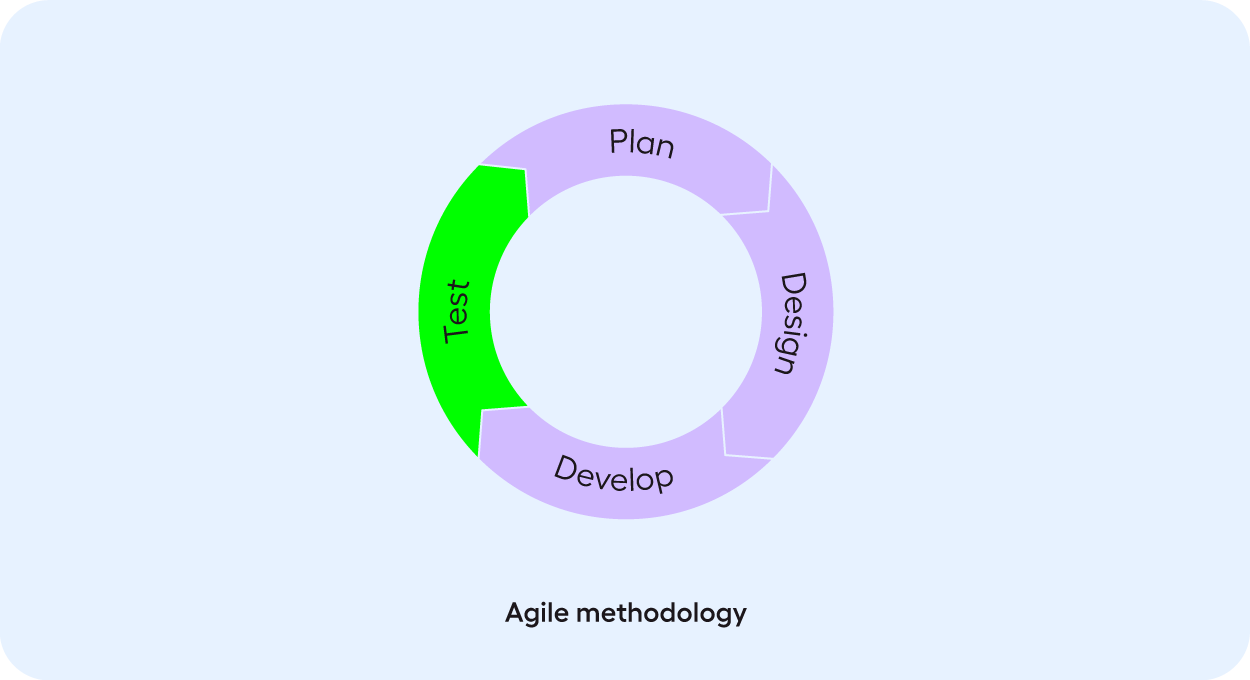
Why do we test applications?
We test applications to make sure that they are working as they are intended.
Testing is particularly important if your application under test is updated regularly.
If your business is running on legacy applications – like Oracle Forms or Mainframe, updates won’t be as regular.
However, if your business uses web-based applications (to run a webshop, or to manage their ERP and CRM processes), they are going to be regularly updated and modified.
This presents a key opportunity for testing. Every time a change is introduced to your applications, no matter how small, it can introduce a bug to your software when it’s pushed to a live environment.
So how is the process of testing carried out?
How do we do application testing?
There are two options. Manual testing and test automation.
Related reading: What is the Difference Between Manual Testing and Automation Testing?
The approach that you take is very dependent on the size of your application.
For example, if you only have 10 tests to run, the investment into test automation will outweigh the benefits.
Manual testing works if you only have a small number of tests.
Automated testing pays off when your tests enter the hundreds and thousands, and/or they span across different applications (like web, desktop and mobile).
Test automation helps businesses test faster, makes testers more productive, brings a higher return of investment compared to manual testing, and makes the application under test higher quality.
Related reading: How to Calculate the ROI of Test Automation
The results of application testing with automation
The benefits of test automation are dependent on the buy-in from your team, management, and the type of tool you’re using.
Related reading: How to Build Cross-Application Test Automation
Once you start your test automation tool evaluation journey, there are many considerations you have to take. Because not all test automation tools are created equal.
Some require heavy coding, which in turn requires lots of upskilling and maintenance (like Selenium test automation).
Others require coding for more complicated tests which makes you dependent on people with developer skills.
And very few offer entirely visual test automation (Leapwork).
To learn more about the pros and cons of coded vs no code test automation, you can download our tool evaluation checklist.
This checklist gives you a full debrief on what you should look for when doing an automation tool evaluation, how to accommodate the different skills within your team, and how to get the greatest return of investment on your tool of choice.

