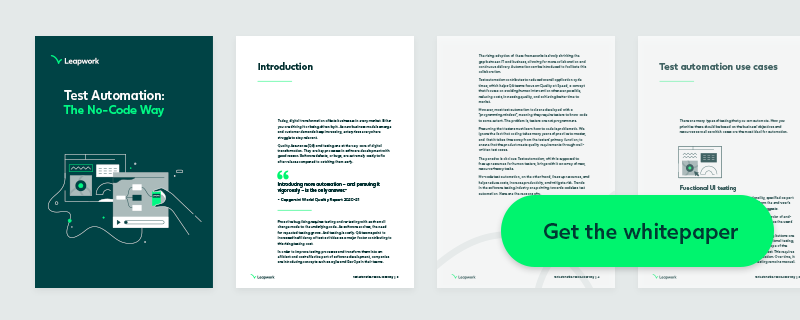How to Lower Data Migration Risks with UI Automation
Data migration efforts in enterprises are often done manually - or not at all, because it's too risky. Learn how UI automation can help solve some of your data migration issues.
Data migration is always a major challenge to system owners, process owners, and project managers. The sheer scope of migration projects means that some efforts are done manually, and thus error-prone.
Other projects are postponed, harming the quality and ability of the other projects. Finally, some migration is never done at all because the related risks are perceived as being too high.
Whenever your system landscape changes, that’s when you need a plan for moving data from legacy to continuing technology. And data migration is a lot of work, both in terms of business decisions, IT support, and programming.
The process involves people across the enterprise: Business owners and analysts, client-facing functions, developers, and more.
Why Data Migration Never Gets Done Properly
Besides the amount of resources required, another challenge to a successful data migration is the, often very old, technologies involved. For example, a system might date to a time before APIs, or the extraction of data from the system requires expertise that is no longer available in the organization.
The consequence is incomplete migration causing inconsistent and faulty data about your most valuable assets: Customers and products.
Read more about why not having access to credible data can hurt business operations.
Most of your customer and product data is probably easy to manage and to design a migration strategy for.
To migrate these data, skilled technicians can create scripts directly between data sources. However, consider the corner cases of data which might jeopardize your ability do a full migration. These odd cases will keep contaminating overall data quality if they are not migrated along with the rest of your business.
For example, a very specific and uncommon combination of active customers on a discontinued product in your legacy system requires as much maintenance as data on your current offerings – but generates much less business value.
Should you prioritize cases like this in your migration scope? This is only feasible if you have a supplementary way of migrating data that’s easier and less costly than script-based automation.
Drive Codeless Migration of your Business Data
For the most part, data migration processes are not going to be done through the user interface of the business applications involved, but by using scripts.
However, UI automation can be applied as a supplementary tool for handling odd cases like the example above: Too minor to be covered by script-based automation, but still of some business value.
With UI automation, as offered by the Leapwork Automation Platform, you can drive data prepared for migration into the receiving business application via its graphical user interface.
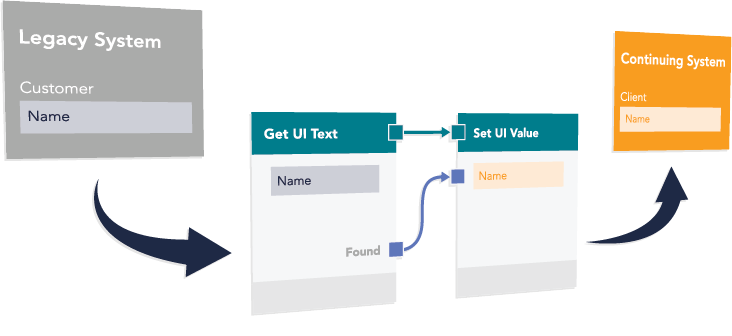
Codeless software automation with Leapwork: Data is retrieved from a legacy system and migrated to the continuing system via the user interfaces of both systems. In this example the same data property is called different things in the two systems; 'Customer' and 'Client', respectively. With UI automation that relies on native identification of objects, this is not an issue.
The advantage of utilizing an application’s UI for data migration, is that the receiving application enforces current business logic.
Rules for clients, billing, and other crucial activities supporting your business are already in place, ready for use. This is beneficial for at least two reasons:
- Data validation happens while data is processed, ensuring that new and future data entries are done correctly.
- Process owners in business functions are enabled to plan and execute data migration efforts, without having to rely on scarce developer resources.
Another great thing about UI automation is that it doesn’t exclude any data from being migrated. All data available in an application’s UI is extractable – and available for migration.
Depending on your plan for decommissioning legacy systems, you can even consider using UI-based migration as an enabler for ad hoc migration.
Keeping old systems alive means better control of the customer impact when migrating, because you can do it in a controlled manner over time.
Ad hoc migration could for example involve transferring customer data as customers approach you. This minimizes the risk of damaging customer relations due to a forced migration driven by an urgent requirement to shut down legacy systems.
If you want to learn more about codeless UI automation, download our whitepaper: Test Automation: The Codeless Answer.