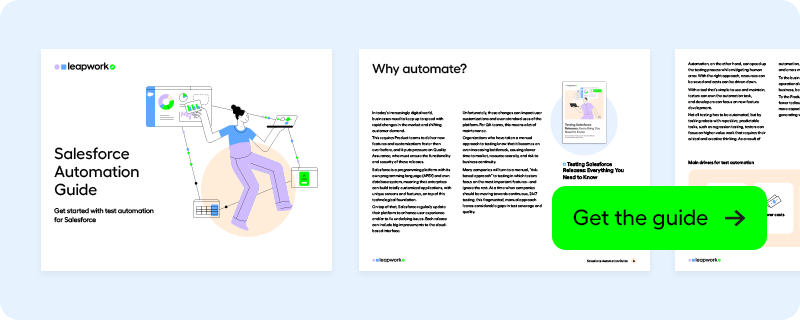Salesforce Regression Testing: 8 Best Practices
Regression testing is an essential practice in the software development lifecycle. It ensures that recent changes or updates do not adversely affect an application's existing functionality.
For Salesforce environments, which are subject to frequent updates and new feature additions, regression testing is crucial.
This article outlines eight best practices for Salesforce regression testing, emphasizing the importance of automation to achieve efficient and reliable results.
Skip ahead to:
What is regression testing?
Why regression test Salesforce?
Manual vs. automated regression testing
The downsides of manual testing
Why automate regression testing?
8 best practices for Salesforce regression testing
Conclusion
What is regression testing?
Regression testing is a type of software testing that verifies whether recent changes or new features have impacted the existing functionality of the software.
It involves re-running previously executed test cases to ensure that the software still behaves as expected without introducing any new bugs.
Regression testing helps identify bugs early in the development cycle, before they escalate into larger issues. By catching bugs early, the cost and effort required to fix them are significantly lower compared to addressing them later in the production stage.
Related reading: What is Regression Testing?
Why regression test Salesforce?
Regression testing in Salesforce makes sure that whenever there is an update, configuration or deployment in Salesforce, existing functionality has not been broken.
Salesforce regression testing is essential due to the platform's complexity, frequent updates, and the critical nature of the business processes it supports.
Here is an overview of the most important reasons for Salesforce regression testing:
- Frequent updates: Salesforce’s regular updates can introduce changes that may affect existing functionalities. Regression testing ensures that new updates do not negatively impact the current system, maintaining stability and performance.
- Complex customizations and integrations: Salesforce environments often have extensive customizations and integrations with other systems. Regression testing helps verify that these custom elements continue to function correctly after updates, preventing potential disruptions.
- Safeguards critical business processes: Salesforce supports vital business processes such as sales, marketing, customer service, and e-commerce. Ensuring these processes run smoothly after updates is crucial for maintaining business operations and delivering a positive user experience.
- Risk mitigation: Regular regression testing helps identify and address issues early, reducing the risk of critical failures in the production environment. This proactive approach minimizes downtime and ensures that business operations are not adversely affected by updates.
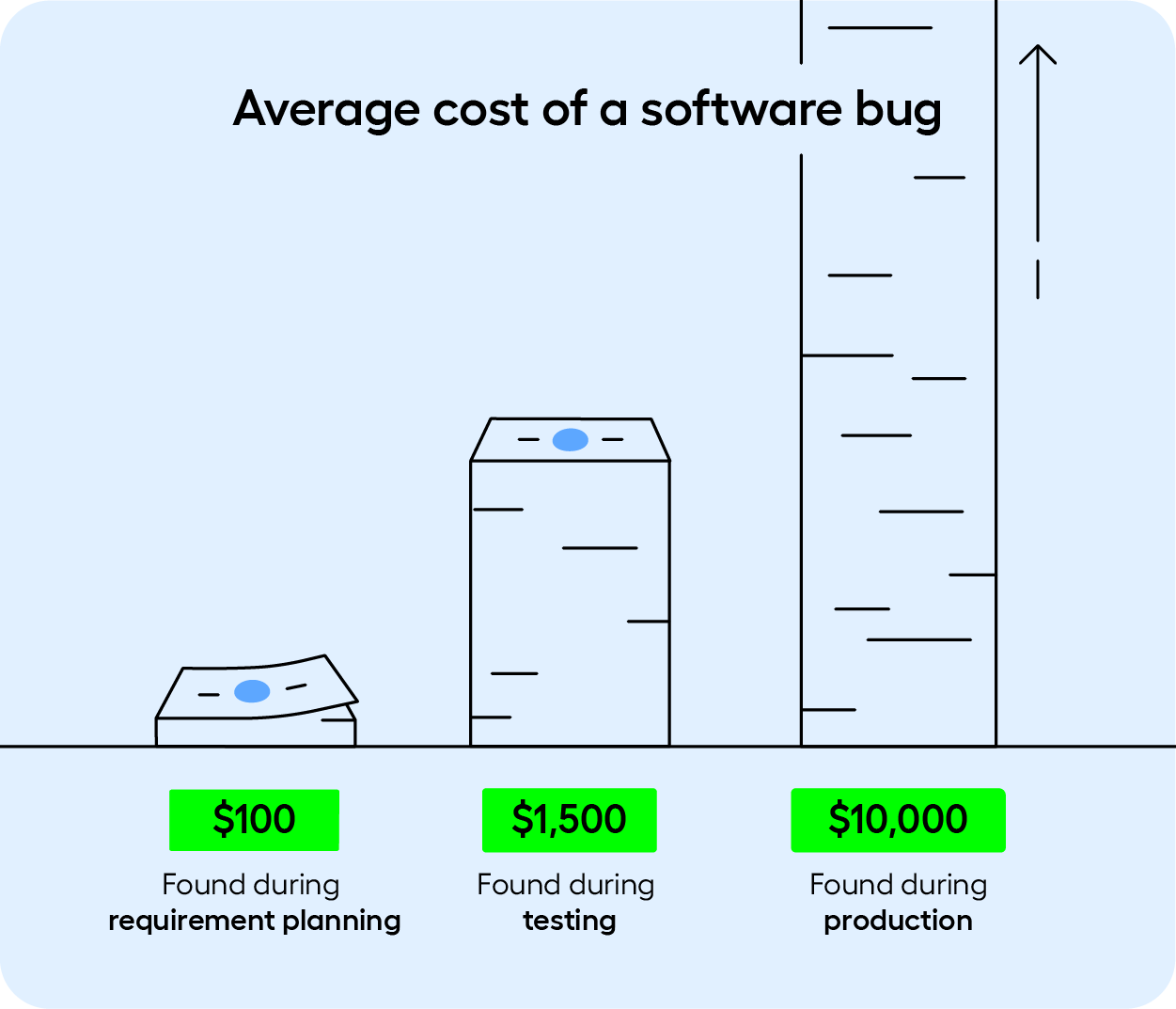
Catching bugs in production is much costlier for organizations. Identifying issues early during planning or testing saves significantly by avoiding the high costs of late-stage fixes.
It is safe to say that every time Salesforce introduces a new change, businesses need to test to ensure that their integrations and customizations are still working. Every time Salesforce brings such a change, you should test out in sandbox environments or a pre-production environment that everything is working as expected.
Related reading: Salesforce Testing: Complete 2024 Guide
Manual vs. automated regression testing
The downsides of manual testing
Salesforce is a dynamic platform with regular updates and new features. Each update or change can potentially disrupt existing functionalities, making regular regression testing essential.
Manual regression testing can be time-consuming, error-prone, and costly. It requires significant human effort, leading to fatigue and inconsistencies. Also, manual testing isn’t scalable and struggles to keep up with frequent Salesforce updates.
The reality for most organizations is that manual Salesforce testing disrupts business as usual. Business users are pulled away from their core responsibilities to help with labor-intensive testing. This interruption in their daily tasks and areas of expertise means overall business productivity will suffer.
Why automate regression testing?
Automating regression testing addresses the shortcomings of manual testing by providing faster, more accurate, and consistent results.
Automated tests can be executed repeatedly without additional effort, ensuring comprehensive test coverage and reducing the risk of human error. This leads to faster release cycles and improved efficiency.

8 best practices for Salesforce regression testing
By implementing effective regression testing strategies, businesses can safeguard their operations against disruptions and maintain seamless functionality.
The following best practices will help you optimize your Salesforce regression testing efforts and achieve robust and efficient testing outcomes.
1. Prioritize high-risk areas
- Focus testing efforts on high-risk areas most likely to be impacted by Salesforce updates, including critical business processes, complex customizations, and integrations.
- Allocate resources to test functionalities with the highest potential impact on business operations.
2. Utilize sandbox and pre-production environments
- Conduct regression testing in sandbox and pre-production environments before deploying updates to the production environment.
- Identify and resolve issues in a controlled setting to prevent disruptions in the live environment.
3. Use realistic test data
- Ensure test data closely mirrors production data to accurately reflect real-world scenarios.
- Implement data masking and anonymization techniques to protect sensitive information while maintaining data integrity.
- Regularly refresh test data to keep it up-to-date and relevant for ongoing testing activities.
Related reading: How to Generate Synthetic Data for Software Testing
4. Automate where possible
- Utilize automation to quickly validate that updates do not break existing functionalities, saving time and resources compared to manual testing.
- Use robust automation tools that support Salesforce’s technical requirements, including API testing and validations.
5. Maintain comprehensive test suites
- Regularly update regression test suites to include new features and changes introduced in each Salesforce release.
- Ensure test suites cover all critical business processes and customizations for thorough validation.
6. Engage cross-functional teams
- Involve both technical teams and business users in the regression testing process to ensure comprehensive coverage and validation from different perspectives.
- Encourage collaboration between Salesforce developers, QA teams, and business analysts to align testing efforts with business goals.
7. Implement continuous testing
- Adopt a continuous testing approach to keep pace with Salesforce’s frequent updates and internal release cycles.
- Regularly run automated regression tests to catch issues early and ensure ongoing system stability.
- Aim for a bi-weekly or more frequent testing cycle to accommodate internal changes and updates.
Related reading: Optimizing CI/CD Testing: What, Why & How
8. Document and monitor test results
- Maintain detailed documentation of test cases, customizations, and integrations to streamline the testing process and provide a reference for future updates.
- Monitor test results closely to identify patterns, recurring issues, and areas for improvement.
Conclusion
By following these best practices, you can ensure the stability, performance, and reliability of your Salesforce environments, safeguarding against disruptions and maintaining seamless functionality.
Want to learn more about getting started with Salesforce automation? Read our factsheet on how to find a test automation tool for agile and reliable test automation.