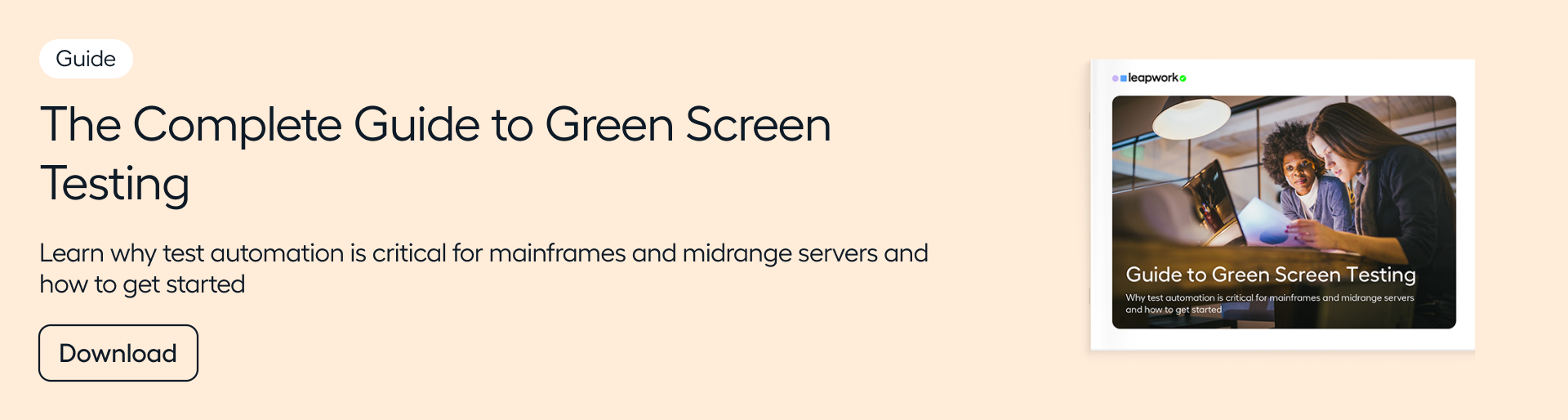Can You Use Selenium to Test Mainframes?
Selenium is one of the most popular open-source testing tools on the market. Many choose Selenium when starting out with automation because it’s free and has a large user-community. It’s no wonder that mainframe testers also ask you can automate mainframe using Selenium.
Unfortunately, the short answer to this question is no; you cannot use Selenium test automation to automate your mainframe tests, simply because Selenium only works in the browser, and not on mainframe applications.
However, there are some good alternatives out there that provide you with all the features Selenium offers, but also works across technologies and is much easier and less time-consuming to use.
First, let’s have a look at which capabilities a mainframe testing tool should have (which Selenium lacks) to enable you to test mainframes with ease, speed and confidence.
Get the guide: Learn how to overcome common challenges in mainframe testing to achieve efficient, low-risk, and low-cost operations.
What capabilities should a mainframe test automation tool have?
Mainframes are a relatively old technology, and require expert knowledge to develop. For a long time, expert knowledge has also been essential for testing them, and still does to some degree.
As a result, mainframe development has typically followed a waterfall approach, where testing takes place at the end of the release cycle, and requires the expertise of the mainframe developer.
However, in recent years the pace of development and testing has increased rapidly across industries, requiring mainframe developers to find faster, more efficient methods, where they don't become bottlenecks for release.
Related reading: Mainframe Testing: Why Now is the Time to Automate
Test automation has become a key ingredient in enabling a more continuous testing and development cycle, and can assist mainframe developers and testers in their work to speed up processes and reduce bottlenecks.
For the most part, however, testing still depends on mainframe developers to write automation scripts.
What’s more, the systems that mainframes are a part of have also evolved, and are now parts of larger constellations of integrated platforms and technologies that also need testing.
This is why, ideally, a test automation tool for mainframe lets you
- Test with little to no dependency on mainframe developers
- Test across systems, platforms, and technologies
Selenium unfortunately doesn’t let you do any of these things; it requires strong coding skills to create automation scripts, and, as mentioned, it only lets you test in the browser.
Related reading: Everything You Need to Know About Green Screen Automation
So how can you automate mainframe applications using Selenium? Codeless Selenium is one solution.
Codeless Selenium for mainframe testing
The optimal solution for testing mainframe takes the best of both worlds; the power and functionality of Selenium, plus cross-technology capabilities, and minus the complexity of coding.
Learn more: Automation Testing Tools for Mainframe
Leapwork’s no-code automation platform uses Selenium under the hood, works across technologies, and replaces complex coding with a user-friendly visual language. On top, it adds enterprise-grade security features that make it a preferred solution for large businesses.
Leapwork’s intuitive user interface makes mainframe test automation simpler to set up and easy to manage, making it possible for mainframe developers and testers to flow through bottlenecks and test in a continuous manner.
As a result, risk can be lowered and resources can be saved.
Watch the video below to see an example of a tester setting up automation in Leapwork vs. Selenium.
In sum, the codeless Selenium platform, Leapwork, offers:
- Mainframe application testing that doesn’t require coding
- A dedicated green screen recorder
- Cross-technology capabilities for easy integration testing
- Enterprise-grade reliability and security
To be able to understand the full benefits that Leapwork offers over Selenium, we encourage you to read the comparison of Selenium vs. Leapwork. This comparison gives insight into usability and adoption, documentation and governance, applications support, as well as test execution and integrations.
Download our guide to green screen testing to learn how to overcome common challenges in mainframe testing to achieve efficient, low-risk, and low-cost operations.