How to Automate Date and Time Testing
Dates and timestamps are important in most test automation scenarios. For instance, when testing user sign-up flows, entering a birthday or social security number is often required. Or when validating expiration dates during web content testing, generating a date/time value exactly one week from today might be needed.
Working with dates and timestamps in Leapwork is very easy and flexible, using the Generate date/time, Offset date/time and Set date/time building blocks. Here's an example of how to get today's date and then add one year to it:
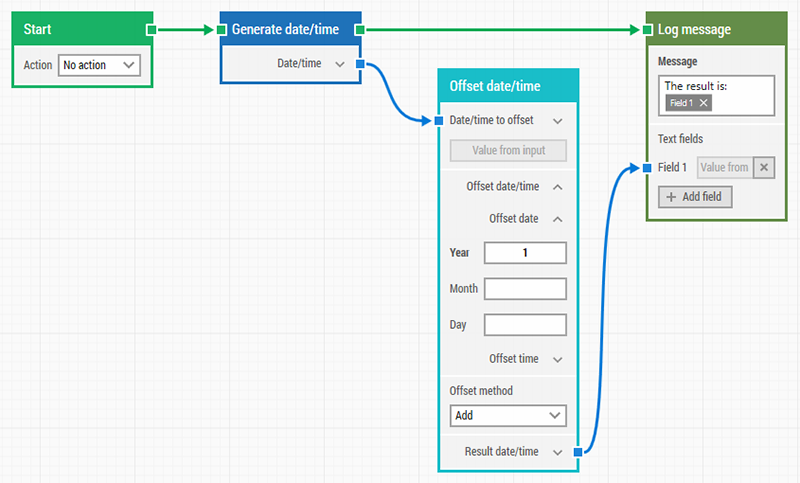
Below is another example in Leapwork, which generates a date that is the first day of a random month in the year 2016:
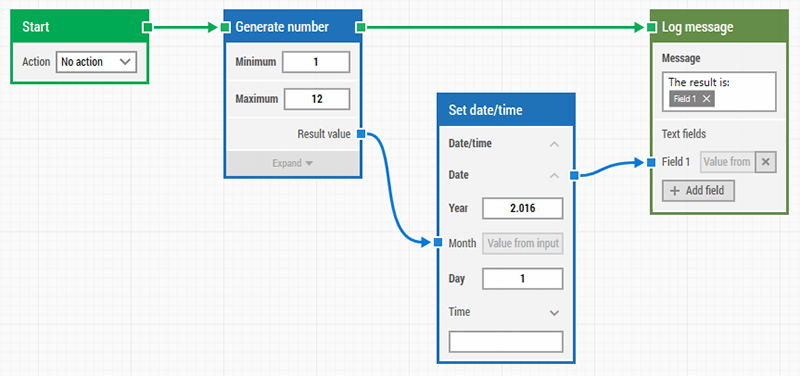
Try codeless date and time test automation today
Getting started with date and timestamp automation is quick and easy with Leapwork's no-code automation platform. All you need to do is start a free Leapwork trial, which you can sign up for below.
You can also learn more about codeless test automation in our guide to reducing risk, lowering costs, and driving value with test automation.

