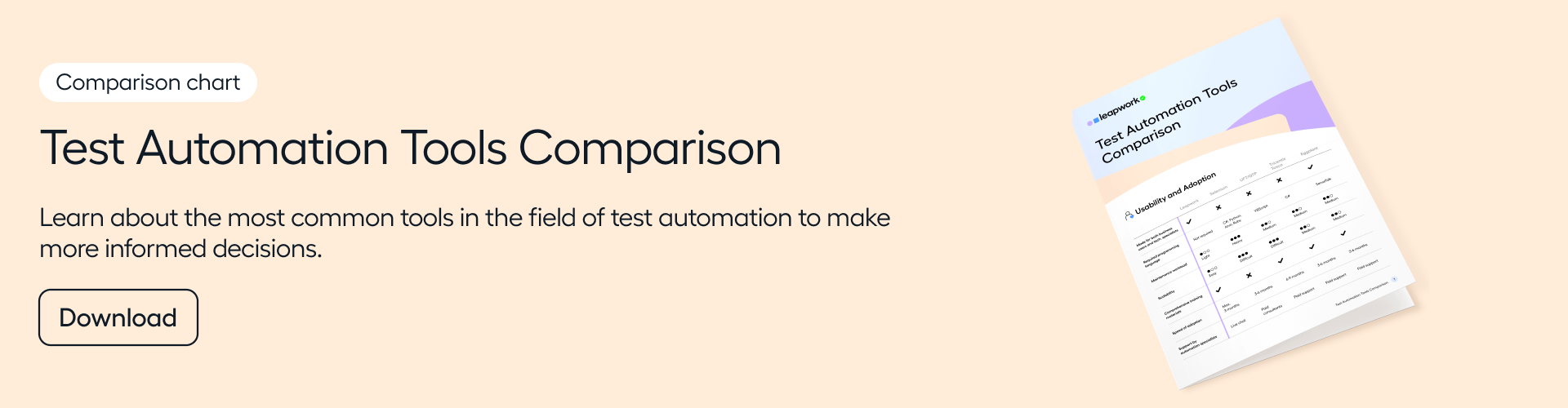Top 7 End-to-End (E2E) Testing Tools for 2024
End-to-end testing is crucial for delivering quality user experiences, but finding a suitable tool can be a challenge.
The right end-to-end testing solution can change your testing process for the better by enabling you to test integrations, simulate user journeys, and identify bugs early.
Explore our list of the top end-to-end testing tools and platforms available in 2024.
Skip ahead to:
- What is end-to-end (E2E) testing?
- What are E2E testing tools?
- How to choose E2E testing tools: main criteria
- Best E2E testing tools: Top 7 list
- Continue learning about E2E testing
What is end-to-end (E2E) testing?
E2E testing is a type of test that consists of several components that, combined, are intended to simulate a user’s path through an application. By testing this path from beginning to end, the risk that a user will find a bug can be minimized.
E2E tests are often created for the most frequently followed paths, and, in particular, the ones that are business critical for the business.
For a webshop, for example, a typical E2E test would check the process of adding items to the basket, checking out, and completing payment. For a bank, it might be logging in to an account and completing a transfer. These are both business critical processes as they directly affect revenue generation.
There are many examples of processes and transactions like these that can be tested E2E to ensure full functionality.
However, testing these processes manually becomes time-consuming and costly. This is why E2E tests are often automated, particularly for the most business-critical systems, so that businesses will know about any glitches before their customers.
Related reading: What is Test Automation?
What are E2E testing tools?
E2E testing tools validate whether all system components can function under real-world scenarios by simulating a user experience from start to finish.
They ensure that integrated components work together seamlessly, maintaining the overall functionality and performance of the application.
E2E testing tools are essential for catching bugs that might occur due to interactions between different subsystems, providing comprehensive test coverage.
Related reading: End-to-end (E2E) Testing Guide
How to choose E2E testing tools: main criteria
To achieve true E2E testing, you need tools that can drive in data and multiple data records into the flow. Additionally, the tools must support various applications, so you need a solution with a very broad technology fit from an automation perspective.
Selecting a single tool that can handle all applications in one, rather than multiple tools for each application, simplifies the testing process and makes it easier to manage and maintain.
Choosing the right E2E testing tool involves considering these criteria:
- Cross-technology capabilities: First of all, you need assurance that the tool you're looking at can work with your application or with your set of applications that constitute the E2E process. The tool should support application types such as web, desktop, mainframe, mobile, and virtual.
- Ease of use and scalability: The tool should be user-friendly, especially for testers who may not be technical users. You want testers to be able to quickly understand and manage the flow. When users can create and maintain tests without having to for example involve developers, it makes automation more scalable, and, long term, a much better investment. No code tools and platforms can strengthen the collaboration between QA and the business, as processes can be mapped out by all relevant stakeholders and discussed.
- Support: Tools that rely solely on community support and documentation might not be suitable for complex, enterprise-level environments. Access to a professional services and support team can expedite onboarding and troubleshooting, and minimize disruptions to your testing process.
- User reviews (G2): By considering user reviews, you can gain a more comprehensive understanding of how a tool performs in real-world scenarios, helping you make a more informed decision that aligns with your organization's needs and expectations. We included G2's database of user reviews and ratings in our research process.
Best E2E testing tools: Top 7 list
1. Leapwork
Leapwork is an AI-powered visual test automation platform, made for validating entire user journeys across enterprise systems. Leapwork scores highly on user-friendliness and support, which makes ramp-up and day-to-day management smoother for enterprise organizations. It supports E2E testing across various applications, including web and desktop.
- Cross-technology capabilities: Extensive (covers web, mobile, desktop, and virtual environments)
- Ease of use and scalability: Easy (intuitive visual platform, templates, flexible and scalable architecture with minimal maintenance, made for enterprise teams)
- Support: Dedicated support and professional services available
- G2 rating: 4.5/5
2. Selenium WebDriver
Selenium is a popular choice because it’s free, is open source, and has a large user community. However, Selenium WebDriver is - as the name implies - designed for web application testing, not testing E2E business processes across other types of applications.
- Cross-technology capabilities: Limited (web applications)
- Ease of use and scalability: Variable (depends on developer resources and familiarity with web technologies, lacks built-in collaboration features)
- Support: No dedicated support. Relies on community and online documentation
- G2 rating: 4.5/5
3. Katalon
Katalon provides an automation solution for web, mobile, and desktop testing. Users can use the tool to carry out basic automation through its no-code interface, but it requires scripting for more complex scenarios, making it more suitable for technical users.
- Cross-technology capabilities: Extensive (covers web, mobile, and desktop applications)
- Ease of use and scalability: Easy to moderate (intuitive for developers, supports codeless automation but requires scripting for complex scenarios)
- Support: Dedicated support team
- G2 rating: 4.5/5
4. Tricentis Tosca
Tricentis Tosca leverages AI to enhance the speed and stability of tests. It's designed to simplify the creation and maintenance of automated tests through an intuitive technical interface. Tricentis offers comprehensive training services but doesn’t offer live support.
- Cross-technology capabilities: Broad (covers web applications and mobile testing)
- Ease of use and scalability: Easy to moderate (smart features for fast test creation, but complex scenarios require deeper customization)
- Support: No dedicated support. Only training and support hub.
- G2 rating: 4.3/5
5. TestComplete by SmartBear
TestComplete enables automated testing across multiple platforms and environments through scripting capabilities. It offers record and replay features, along with a flexible scripting language that accommodates testers of varying skill levels. TestComplete is supported through documentation, training, and community support.
- Cross-technology capabilities: Extensive (covers web, mobile, desktop, and virtual environments)
- Ease of use and scalability: Moderate (intuitive interface but requires coding, but can only handle complex scenarios with advanced scripting)
- Support: No dedicated support. Only training and support center.
- G2 Rating: 4.2/5
6. Ranorex Studio
Ranorex Studio is an automation testing tool that facilitates testing for web, desktop, and mobile applications. The tool offers a blend of codeless test creation for beginners and customizable scripting options for advanced users. Ranorex Studio offers support through documentation, professional email support, and user community.
- Cross-technology capabilities: Broad (covers web, desktop, and mobile platforms)
- Ease of use and scalability: Moderate to difficult (robust tools for managing complex test suites, but requires skilled technical resources)
- Support: Dedicated email support and community.
- G2 Rating: 4.2/5
7. Keysight Eggplant
Eggplant is an AI-powered testing platform that works across multiple platforms. Its visual approach allows non-technical users to create and manage tests. However, some users have noted a steep learning curve and performance issues when dealing with large test suites.
- Cross-technology capabilities: Extensive (supports testing across web, desktop, mobile, and more)
- Ease of use and scalability: Easy to moderate (image-based approach suitable for non-technical users, but some find a steep learning curve)
- Support: No dedicated support. Only documentation and training.
- G2 Rating: 4.2/5
Continue learning about E2E testing
Each tool in this list has its own unique strengths, making each one suitable for different testing scenarios and requirements.
When choosing an E2E testing tool, consider your project's specific needs, including your team's technical proficiency, the types of journeys and business processes you're testing, and your maintenance capabilities.
Looking beyond just the platform license costs to things like ramp-up costs and maintenance costs is key if you’re thinking strategically about which tool will provide the best ROI for your business.
Learn much more about test automation tools in our comparison chart: