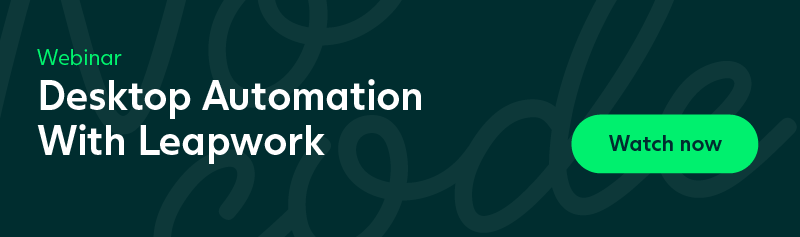How to Automate Testing Within a Virtual Desktop Easily
Automating the testing of applications that run inside virtual environments like Citrix or VMWare is challenging, but it can be done. This means businesses have to take alternative approaches to automate testing in virtual applications.
What is virtual desktop automation?
Virtual desktops are commonly used by larger organizations where central infrastructure is needed to test applications in more than one location, or if you are dealing with sensitive data.
A physical retail store like H&M with multiple locations will have multiple computers on site. It’s in an organization such as this where software is crucial for operating the business. This is because the software is used to carry out important tasks like transaction handling and stock take.
If a process needs to be tested across several locations, it's more time-consuming and costly to test the software by visiting each location individually than it is to test them from a central place.
That’s where virtual machines and virtual desktops come in. They allow testers to connect to a remote desktop from a central location, and access the application for testing (albeit with limited access).
In this article, you’ll read about:
Why is virtual desktop automation so challenging?
When to use virtual desktop automation
Why you should automate virtual desktop testing
How to easily automate on virtual environment
Why is virtual desktop automation so challenging?
Testers and developers are all too familiar with the challenges of automating an application via a virtual machine or desktop.
Instead of interacting with the application in full, the tester interacts with images. It isn’t possible to click on elements or grab text, so element locator strategies aren’t an option.
Writing code for image automation takes a lot of time. It requires the development of a script that can accurately identify images, while remaining stable. This creates additional maintenance work to make sure that the code is functioning as it should.
On a more granular level, differences in synchronization and loading times in images can cause a test to fail. For example, if your test was designed on a desktop with a high resolution, and run on a laptop with a lower resolution.
Businesses have to take alternative routes to automate in a virtual environment - image recognition.
When to use virtual desktop automation
- You’re testing an application in a virtual environment. Applications running on a virtual environment such as Citrix, VNC, VMWare require a different approach to automation. The applications are not accessible as if they were on a local computer. You can’t capture the elements on the screen as you normally would. Instead, you’re operating with a set of images that acts as a boundary between the application and the local computer. To automate this type of application, you would use image and text recognition.
Read more: Citrix Automation Using Selenium: Is It Possible?
- You’re using a mainframe application. In the 80s and 90s companies developed (mainly in the financial sector) extensive mainframe applications that were used to host their applications. Many large companies still rely on mainframe for hosting critical applications and bulk data processing. They are both more secure, and better at processing data. But they are renowned for being impossible to automate. In this case, where you can’t access individual elements, you use image and text recognition to identify objects.
- Protecting sensitive data. Some businesses may outsource the development of a feature for an application. In this instance, if the outsourcer is working with sensitive data, the client may use a virtual machine to protect their data and comply with regulations, while still getting the job done.
Learn more: Best Practices for Image and Text Recognition
Why you should automate virtual desktop application testing
As with testing on a desktop, manually testing takes a lot of time. As a result, people can default by skipping testing altogether. The problem is, when you skip testing, expensive bugs can be missed, resulting in a development team's worst nightmare - system downtime.
Because of the resource intensiveness of testing, automating parts of the process can alleviate the workload. Instead of running the same manual checks every time you release new software, robots can perform the work for you, no matter the time of day.
As a result, it helps businesses to become more productive while lowering the risks associated with manually testing virtual applications.
How to easily automate on a virtual desktop
Automating a virtual desktop environment doesn’t work in the same way as it would in a web application or desktop application installed on a local device. Instead, it requires image and text recognition to automate a process.
Image and text recognition makes it easier to monitor, test, and verify applications running on virtual clients such as Citrix, VNC, or VMWare.
Leapwork’s Automation Platform pairs powerful image recognition technology with a universal, visual language that makes it straightforward to automate any application in a virtual environment. For virtual desktop automation that is easy to build, maintain and scale.
- Increase productivity & efficiency. Non-developers can build up desktop automation quickly, enabling QA, development, and IT teams to reinvest saved time in innovation.
- Ensure business continuity. Powerful text and image recognition capabilities make it easy to monitor, test and verify applications running on a virtual client such as Citrix, VNC, or VMware.
- Scale automation easily. Ramp up automation across all types of application technology, from web to desktop, SaaS, legacy systems, and virtual desktops.
- Remove silos; collaborate easily. Collaborate effortlessly, integrate seamlessly into your DevOps toolset, and achieve continuous end-to-end automated testing.
View the complete tutorial to automate virtual machines with codeless automation, or learn how to quickly ramp up your test automation strategy for better productivity, and a faster time to market in this webinar on Desktop Automation with Leapwork.