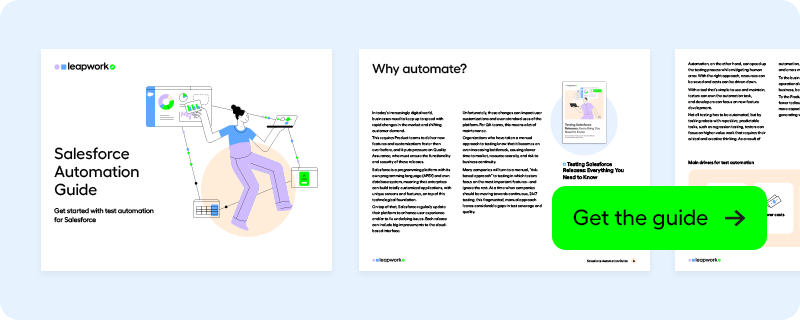Salesforce Robotic Process Automation (RPA): What and Why?
RPA (Robotic Process Automation) is a technology that can be used with Salesforce to increase productivity and reduce human error in connection with repetitive tasks such as data migration.
In this post, you'll learn what RPA for Salesforce is and how it's used.
The benefits of Salesforce RPA are similar to the benefits of test automation, which you can learn more about in our whitepaper: Getting Started with Salesforce Automation.
What is RPA for Salesforce?
RPA software essentially imitates the actions of humans, but does so in a much faster and less error-prone way. This technology is used to replace humans for these tasks, so they can instead work on higher-value tasks that require their creative and critical thinking.
Of course, not all actions can (or should) be performed by robots - only the predictable, rule-based, and repetitive tasks. And Salesforce has lots of these tasks.
Typically, these tasks include moving data from one place to another.
A simple example of this could be reading an excel sheet with scraped leads and automatically transferring them to Salesforce on a scheduled basis. It could also be reading data in Salesforce and transferring it to another CRM or ERP system, where you want your customer details to be updated without any human interference.
What can you automate in Salesforce?
Large businesses typically have many tasks that can be automated. Although these tasks may be small, they can, when combined, add up to many hours of labor.
The number of Salesforce processes that can be automated are virtually endless – at least if you select an automation tool that works across all technologies.
Sometimes these tasks can be solved with Salesforce’s own automation tools or with integration setups. Other times, it requires an RPA or test automation tool.
Next are a few examples of processes you can automate in Salesforce.
Salesforce RPA examples
- Extracting data from emails or voice calls
- Transferring data between Salesforce and external systems
- Interpreting and manipulating data to complete standard transactions such as processing returns
- Updating or syncing data between Salesforce and legacy systems
- Responding to customer requests through chat bots or automated emails
- Inserting lead data into Salesforce captured from events or campaigns
- Generating custom reports from Salesforce
- Finding information faster in Salesforce
- Integrating Salesforce with other business applications
This last point - integrating Salesforce with other business applications – is where many businesses experience substantial gain from an automation tool, particularly large organizations who have a complex web of systems that are otherwise difficult to integrate.
By automating these tasks, sales reps and other business users can spend less time on manual work, and the number of errors can be reduced. This gives them more time to focus on what matters most to the business: Building strong customer relationships and making more deals.
As many businesses come to rely on Salesforce integrations to run their business critical processes, they also need to test these integrations to verify that everything works as it should. This is called test automation, but is sometimes confused with RPA.
Test automation and RPA provide many of the same benefits, such as increased productivity and reduced risk, but while RPA is about performing processes, test automation is about verifying processes.
To learn more about Salesforce automation, download our guide on getting started with Salesforce automation.