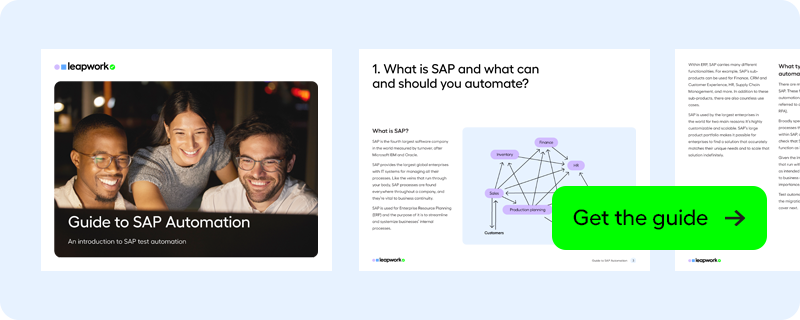SAP Robotic Process Automation (RPA): What to Automate?
Robotic Process Automation (RPA) is a type of automation that can be used to achieve efficient operations for SAP. Learn what types of SAP processes can be automated in this blog post.
Before we begin, let's clarify the difference between the automated processes that SAP facilitates and the automated processes that you need an automation tool for. SAP's own platform allows you to automate an array of processes – in fact, it's a core part of the product. When we talk about needing an automation tool, it’s about filling gaps in business support and processes that SAP doesn’t facilitate.
Watch on-demand webinar: SAP Automation with Leapwork
Ideas for what to automate in SAP (RPA use cases)
The majority of processes that make great candidates for automation are related to data migration – reading data, processing data, transferring it to somewhere new, and verifying that the data has been accurately transferred.
While some data-related tasks are rather complex and require human intelligence, creativity and critical thinking, others are prone to error when performed by humans. These are often also the most repetitive and tedious tasks, which means people are usually more than happy to let robots perform them.
Robots have the advantage that they never get tired and don’t suffer from information overload, which can be an advantage particularly when automating SAP, because SAP software is often complex and can be difficult to navigate in a fast and efficient manner. Robots see only what they’re asked to see, such as which data to pull, which fields to fill, and which buttons to press.
When people’s time is freed up as a result of automation, they can focus their time on those tasks that require human intelligence, creativity and critical thinking.
The result of this reallocation of resources is a significant increase in productivity and efficiency, which naturally means reduced overall costs. Particularly when combined with an automation tool that allows you to design your automation flows quickly and with ease.
This is why both business owners and employees benefit greatly from automating SAP.
Data migration tasks often performed with SAP include:
General RPA use cases:
- Scanning forms
- Copying data
- Data entry
- Legacy application integration
- Content migration
- Screen scraping
- Form filling
Industry specific RPA use cases:
- Invoice management (finance)
- Data extraction and categorization (finance)
- Employee onboarding (HR)
- Personnel administration (HR)
- Inventory/stock management (warehouse management)
Watch on-demand webinar: SAP Automation in Logistics with Leapwork and NNIT
There are many more tasks that can be automated. These depend greatly on the individual business and their needs, but a good starting point for figuring out if a process is qualified for automation is to see if it fits the following criteria:
- It’s highly repetitive
- It’s tedious and prone to human error
- It’s time-consuming
- It involves data processing
If the process fits all these criteria, it will in most cases be a good candidate for automation.
Many testing processes can with benefit be automated, particularly regression testing, as it is repetitive and time-consuming, but also a critical part of software quality assurance.
What to look for in an SAP RPA tool
As with testing in SAP with automation, there are a number of things you should look for in an SAP automation tool, as these will significantly speed up the setup of your automation flows, as well as make it much easier for you to work with, ultimately giving you a better return on your investment.
- An intuitive and visual language rather than code, making setup fast and easy. No-code means everyone in the organization – from business to technology experts – can understand and contribute to automation.
- Cross-technology functionality, allowing you to automate any businesses transaction - from inside the SAP application to legacy systems. Cross-technology functionality also allows you to automate across SAP’s desktop and web applications.
- Incorporates several technologies within the tool, for example UI recording, OCR and self-healing, giving you a range of options for automating your specific needs.
What can you achieve with SAP RPA?
Given that the right automation tool is used, and a strategic approach is taken, you can expect to achieve the following results with SAP automation:
- Automate anything: SAP already allows you to automate many processes, but with the right automation tool, you are given the chance to fully customize your SAP system with a range of additional automation options.
- Increased productivity: By eliminating repetitive, tedious, error-prone tasks, individuals can focus and spend more time on higher-value tasks.
- Reduced costs: With automation you can save time and resources, meaning costs are automatically reduced.
Learn more about SAP Automation
Choosing the right tool is crucial to success with SAP automation. It can also get you off to a fast and efficient start.
Learn more about SAP automation in our SAP Automation Guide. Download it here: