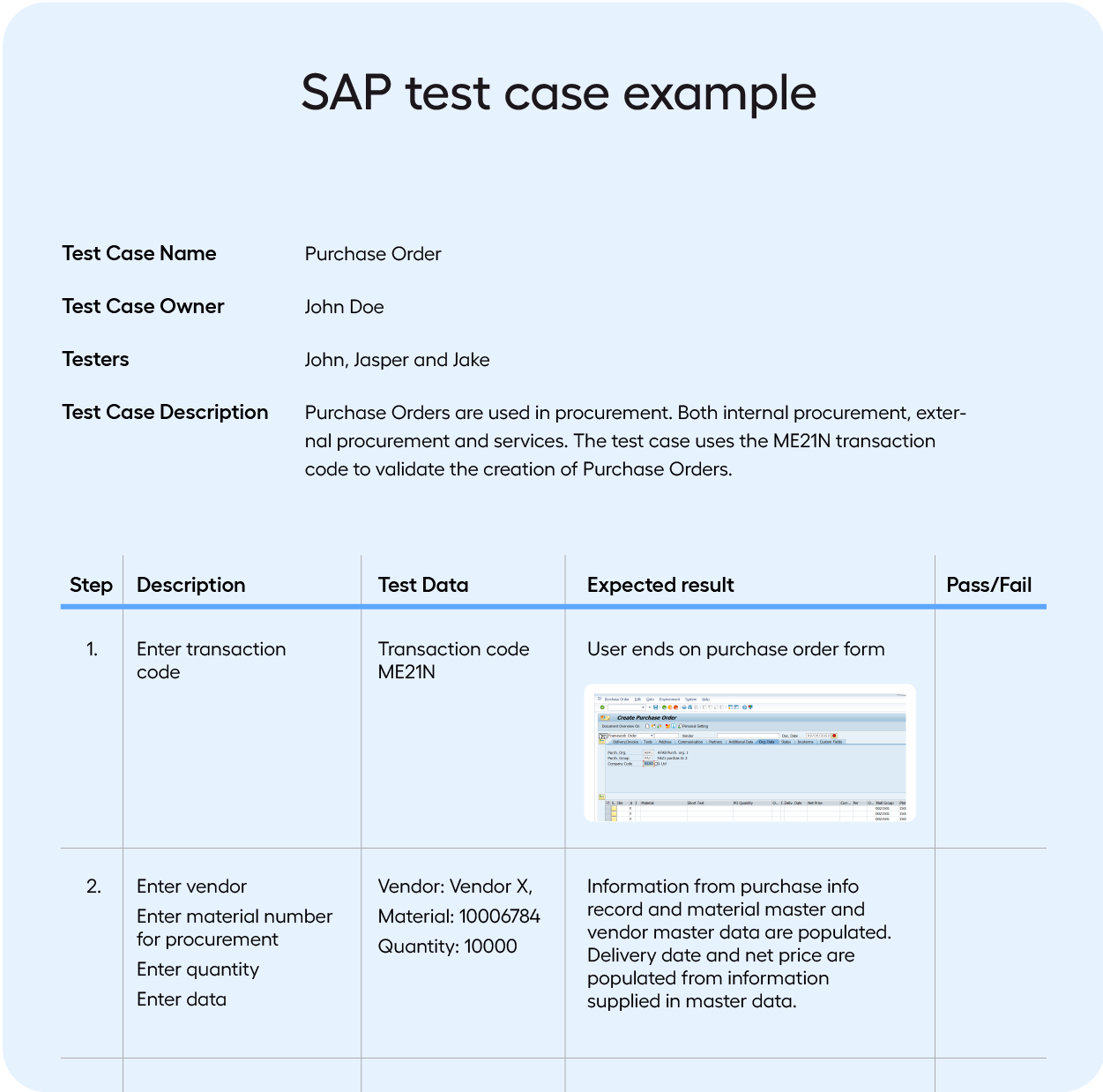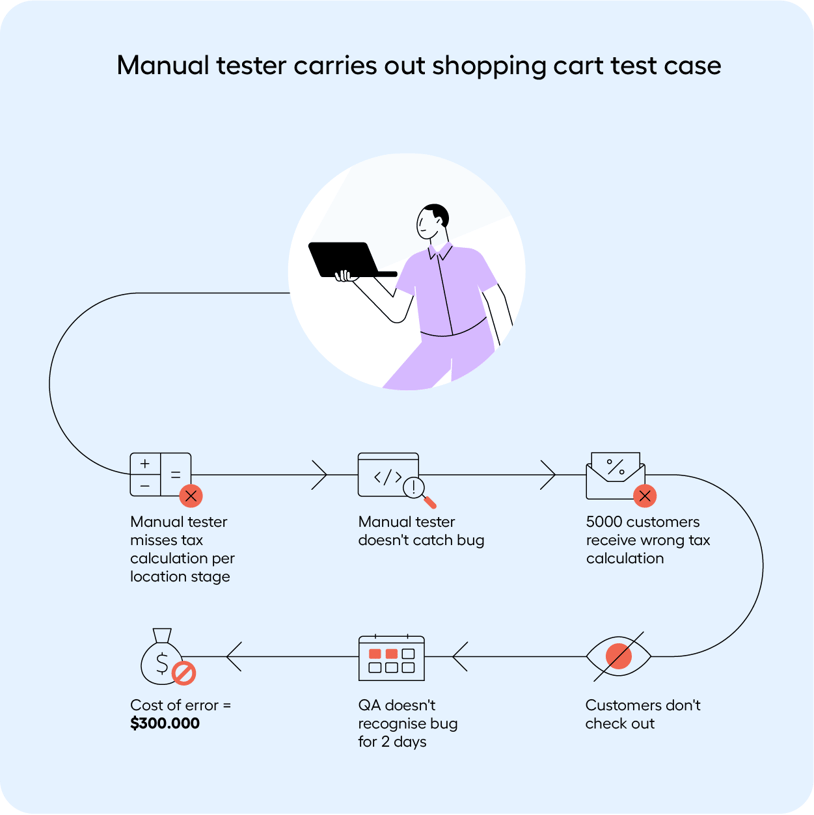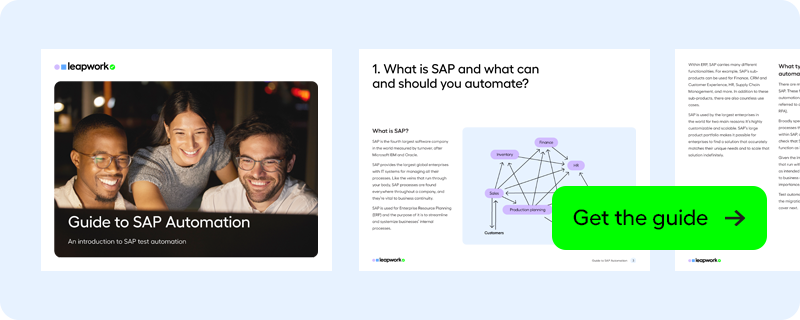SAP Test Cases: The What, Why and How
Well-designed test cases are vital to the continuous functionality of an SAP system as a whole. However, testing is not always straightforward.
In this post, we explain what SAP test cases are, the challenges of completing test cases quickly, and why they are so important to ensuring quality.
Skip ahead to:
How do you write an SAP test case?
Why SAP test cases are important
What is an SAP test case?
An SAP test case outlines a set of instructions for testing SAP configurations and implementations. Their purpose is to make sure the item/software under test is functioning as it should.
Think of it like building an IKEA wardrobe. To build the wardrobe, you need to follow a set of instructions. These instructions detail everything you need to build your wardrobe successfully. From the pieces you should have, the steps it takes to build it, and the tools you need.
If you skip just one step, you risk missing a vital part of the building process. Once you get to the end of your instruction manual, you’ve not picked up on a mistake you made.
In SAP testing, if you skip just one step, you could miss a critical error that can cause your system to crash once you introduce the SAP instance to a live environment. In the case of the wardrobe, you end up with one that’s mis-built. And so the building process starts all over again.
How do you write an SAP test case?
In the case of SAP test cases, a tester will have a pre-prepared document that explains how to carry out a test, and what the end result should be. Typical elements of a test case document include:
- The name of the SAP test case
- The owner of the SAP test case
- A list of contributing testers/SAP process experts
- A general description of the test case, and transaction codes required to carry out the test
- A list of the test cases steps. This might include information such as:
- A description of the steps
- The test data needed to carry out the step
- The expected outcome
- Whether the test has passed or failed
Below you’ll find an example image on how a test case is typically structured.
Here, we see just one example of thousands. These test cases take a lot of time to complete, especially when they are done manually. If your only job is to run through manual tests day in and day out, it’s not unusual to miss steps.
However, by skipping just one or a handful of steps, a bug can go undiscovered. This bug can quickly cascade into a much larger problem that leads to system downtime.
The takeaway? Manual testing introduces human error and creates unreliable results and gaps in test coverage.
Why SAP test cases are important
QA and testing make sure that business processes in SAP keep running. If these test cases aren’t carried out, it can pose serious risk to an organisation.
If a retail business's website is down, customers can’t purchase products and a business loses money. If business users can’t login to an SAP system, they’re unable to work.
Naturally, we want to avoid these situations. However, the tools that we use to test SAP today are inefficient. There’s a couple reasons for this:
- SAP testing is mostly done manually which takes time and is prone to human error.
- The test automation tools we have relied on until now are dependent on SAP developers. They’re not within reach of the people actually testing the system because they rely on coding knowledge. This makes an investment into test automation much larger than it should be, and it takes developers time away from value generating tasks. Related reading: How No-code Test Automation Closes the Skills Gap in Software Development
So what comes next?
Businesses are rethinking their approach to QA and testing in SAP. They’re adopting approaches that keep manual testing to a minimum, and make it possible for those testing the system to build, maintain and scale automation.
In this article, you can learn more about SAP test case examples, and how businesses can become more efficient and reduce their risk.
To find out more about SAP automation and how to get started quickly, check out this guide to SAP automation.