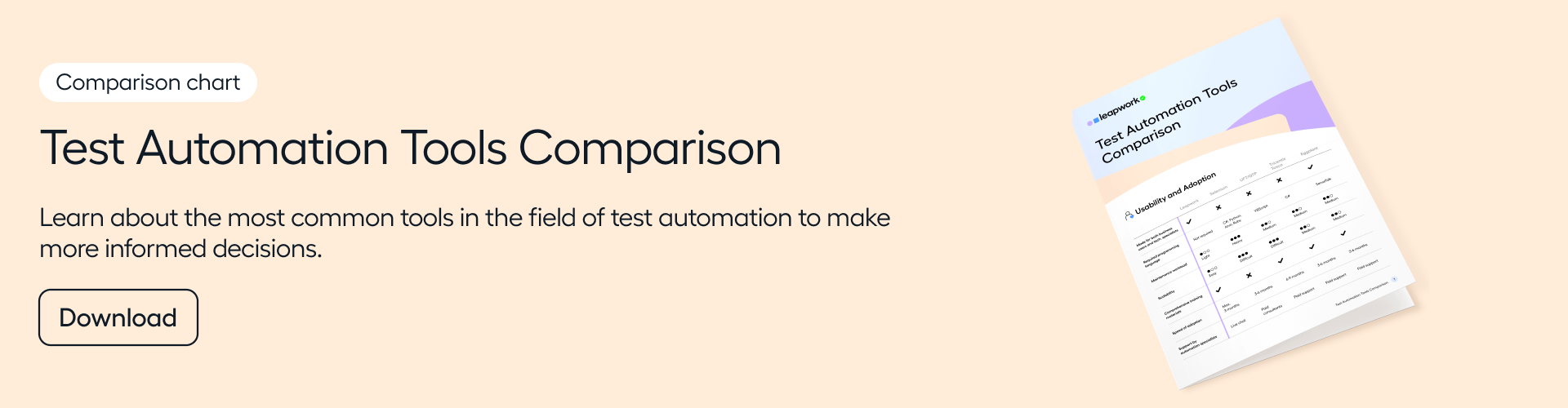Top 8 Selenium Alternatives
Selenium has long been a popular choice for automated web testing, but it comes with its drawbacks. You always need developers on hand, its maintenance skyrockets the more tests you build, and you can only test web applications.
In this blog post, we explain the drawbacks of the tool, why a code-free version can help, and present the top Selenium alternatives. If you’re on the hunt for a Selenium alternative, you’ve come to the right place.
Why look for Selenium alternatives?
What to look for in Selenium alternatives
Top Selenium alternatives for test automation
Leapwork
Selenium with AI
Appium
Playwright
Robot Framework
Ranorex
Cypress
Katalon Studio
Cost analysis of Selenium vs. alternatives
Conclusion
Why look for Selenium alternatives?
According to Gartner, there is now a need for businesses to reduce test operation and maintenance costs associated with traditional tools and open-source system (OSS) solutions.
Here are the main disadvantages of Selenium:
- Developer requirement: Selenium demands a high level of programming expertise, limiting its accessibility to non-developers.
- Maintenance challenges: The upkeep of Selenium scripts can be time-consuming and complex, leading to increased costs.
- Scalability issues: Achieving comprehensive end-to-end coverage can be a significant challenge, as Selenium only automates web applications.
- Higher total cost of ownership (TCO): Although Selenium is free, its total cost of ownership over time can be a major financial hit. This is due to the extensive maintenance required and the need for costly, skilled developers to manage complex automation scripts.
These challenges drive organizations to explore Selenium alternatives that cater to a more varied skill set within QA teams and offer enhanced efficiency and broader testing capabilities.
What to look for in Selenium alternatives
When searching for Selenium alternatives, prioritize features that align with your team's needs and goals. Consider ensuring the tool is compatible with your stack; live support availability for troubleshooting; ease of use to accommodate non-technical team members; capabilities beyond browser-based testing, such as desktop applications; and robust integration capabilities to streamline your development and testing workflows.
Implementing codeless Selenium alternatives can address the challenges posed by traditional Selenium testing. They help testers with various skill sets to contribute to the testing process, enhancing collaboration and accelerating the testing lifecycle.
To learn more about the significance of codeless Selenium, check out our codeless Selenium blog post.
Top Selenium alternatives for test automation
With a sea of solutions to choose from, how do you know which one is right for you? This largely depends on the requirements of your team - meaning the technologies in use, the processes for QA, and the organizational or team set-up.
With 60% of quality engineers struggling with a lack of coding skills in agile projects, and 63% acknowledging that they do not have the time to test or automate, what solutions can help you close these gaps?
In the list below, we highlight eight alternatives. Each tool is assessed on four points:
- Coding requirements: Is coding experience a requirement to use the tool?
- End-to-end testing support: Does the solution work across applications (even those outside of web)?
- Support: Does the solution offer catered support?
- Maintenance requirement: How heavy of a maintenance requirement can you expect once you start using the solution?
1. Leapwork
Leapwork is a no-code test automation platform that helps testers and business users build, maintain, and scale automation faster.
QA teams can assure quality across every technology within their IT ecosystem - whether desktop, web-based, or legacy - no matter their technical skills. You can manage, plan, document, execute, and report without silos, collaborating seamlessly with your software development teams.
Key Points:
- Coding requirements: No coding required, making it accessible to a broader audience
- End-to-end testing capabilities: Leapwork supports end-to-end testing, providing coverage across various stages of the application lifecycle
- One-to-one support: Leapwork offers one-to-one support, ensuring users receive assistance when needed
- Maintenance requirement: Leapwork has a low maintenance requirement because it doesn’t require coding
Related reading: Comparison: Leapwork vs. Selenium Web Automation
2. Selenium with AI
Selenium with AI refers to the use of generative AI to create test scripts. By building a layer on top of Selenium with generative AI, you can make the process of creating and maintaining tests more intelligent.
You can, in theory, train the algorithm to review the code of your application and build Selenium test scripts, and maintain your code with functional updates. However, this doesn’t remove the fact that you’re building a complex software component that needs maintenance.
This self-built framework will be owned by someone. If that someone leaves, you’ll have to train a new employee to both understand the set-up and maintenance of the framework.
- You’re still interacting with code and will require users who have an understanding of code.
- Generative AI can produce errors which require someone with coding experience to validate.
- The AI will not understand the unique customizations of your software.
- When updates to applications occur, tests might break. Finding and fixing errors in coded scripts can be very time-consuming.
With these considerations in mind, it is up to your business to decide whether you have the time and skilled employees in place to be able to build and maintain an AI/Selenium framework.
Key Points:
- Coding requirements: While Selenium with AI reduces the coding burden, some level of programming knowledge is still required for effective use
- End-to-end testing support: Supports web applications only
- One-to-one support: Selenium operates as an open-source vendor with an active community
- Maintenance requirement: Maintenance requirements are moderate, with AI capabilities helping in adapting to changes more intelligently
3. Appium
Appium is an open-source automation tool specifically designed for mobile applications. It enables automation of native, hybrid, and mobile web applications on both iOS and Android platforms.
Key Points:
- Coding requirements: Appium requires moderate coding skills, making it accessible to users with programming backgrounds
- End-to-end testing capabilities: Supports mobile applications only (native and web)
- One-to-one support: Limited one-to-one support may be available, depending on the specific implementation or vendor support
- Maintenance requirement: Maintenance requirements for Appium are moderate, with updates and changes necessary to adapt to evolving mobile platforms
4. Playwright
Playwright is a browser automation tool that supports multiple programming languages and provides a high level of automation for web applications.
Key Points:
- Coding requirements: Playwright coding/scripting skills, offering flexibility for users with programming backgrounds
- End-to-end testing capabilities: Supports web applications only
- One-to-one support: Playwright offers one-to-one support, ensuring users have access to assistance when troubleshooting or optimizing their scripts
- Maintenance requirement: Playwright has a low maintenance requirement, allowing for efficient test script management
5. Robot Framework
Robot Framework is an open-source automation framework that uses a keyword-driven approach, making it easy to create and maintain test cases. It supports both codeless and script-based automation, making it versatile for various testing needs.
Key Points:
- Coding requirements: Robot Framework uses a keyword-driven approach. It supports script-based automation for more complex scenarios
- End-to-end testing capabilities: Robot Framework provides support for end-to-end testing across web, mobile, desktop, and API applications
- One-to-one support: Robot Framework has an active community that provides support through forums and online resources. Commercial support options are also available
- Maintenance requirement: Robot Framework has a low maintenance requirement, with features like clear syntax and reusable keywords contributing to script maintainability
6. Ranorex
Ranorex is a tool for automated testing of desktop, web, and mobile applications. It allows users to create test automation scripts without extensive coding knowledge, though some coding skills and understanding the underlying technology can enhance test creation and troubleshooting.
Key Points:
- Coding requirements: Ranorex is designed to be accessible for entry-level developers with a low-code approach, but also allows for scripting in C# or VB.NET for more complex tests.
- End-to-end testing support: Provides robust support for end-to-end testing across multiple platforms and technologies.
- One-to-one support: Offers dedicated professional support and a knowledge base for users.
- Maintenance requirement: While the tool simplifies the automation process, maintaining the test suites as applications evolve can still demand significant effort.
7. Cypress
Cypress is a JavaScript-based testing framework designed for web applications. If you are looking for a code-free alternative to Selenium, this isn’t the solution for you.
Key Points:
- Coding requirements: Requires knowledge of JavaScript and is best suited for developers or testers with experience in modern JavaScript frameworks.
- End-to-end testing support: Supports web applications only
- One-to-one support: Limited to community and online resources, with commercial support options available for enterprise users.
- Maintenance requirement: Offers features like automatic waiting and real-time reloads, but as with any framework, the complexity of the application can increase maintenance.
8. Katalon Studio
Katalon Studio is an automation platform for API, web, and mobile testing. It is built on top of the Selenium and Appium frameworks. The tool can be used to carry out basic automation through its no code interface, but it requires scripting for more complex scenarios, making it harder to use for non-technical users.
Key Points:
- Coding requirements: Katalon Studio has a codeless interface, but requires scripting for more complex scenarios.
- End-to-end testing support: Supports web, mobile, API, and desktop applications.
- One-to-one support: Offers documentation, video tutorials, and a dedicated support team for enterprise customers.
- Maintenance requirement: While it aims to simplify test creation and execution, test maintenance can vary based on the complexity of test cases and the frequency of application changes.
Cost analysis of Selenium vs. alternatives
Cost considerations are paramount when transitioning from Selenium. Open-source tools like Selenium may appear cost-effective at first glance but can incur indirect costs through maintenance and skilled personnel. In contrast, commercial alternatives may have upfront licensing fees but could offer savings in time and resources with lower maintenance demands and user-friendly interfaces.
Codeless tools may have a higher upfront cost, but they offer much quicker time to value, better ROI over time, and they are simpler to maintain. The license cost is only ever a fraction of the total organizational costs for a platform.
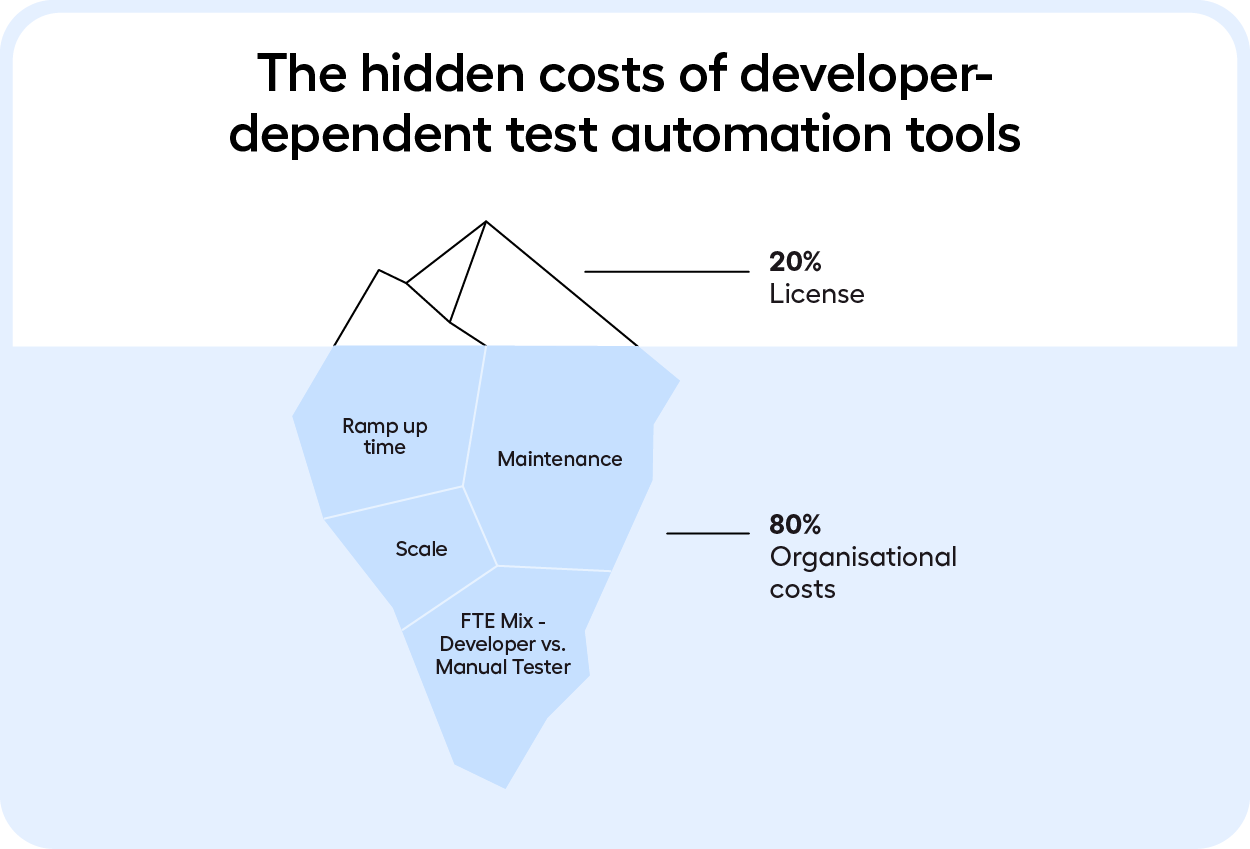
To get a faster and more significant return, codeless test automation tools have to be truly code free (beware of the codeless/no-code/low-code label). Some of these solutions may seem appealing initially, but routine maintenance might still involve delving into source code, requiring technical support.
Conclusion
The shift towards codeless Selenium alternatives addresses the limitations of traditional Selenium testing. If you’re on the hunt for an alternative, consider the technology, process and organizational fit of the solution. With this information, you’ll be able to determine which solution works for you - from the coding and maintenance requirements, to the technologies supported, and the customer support you can expect to receive.
You can take your knowledge a step further by reviewing the differences between popular solutions like Leapwork and Selenium in our comparison chart.