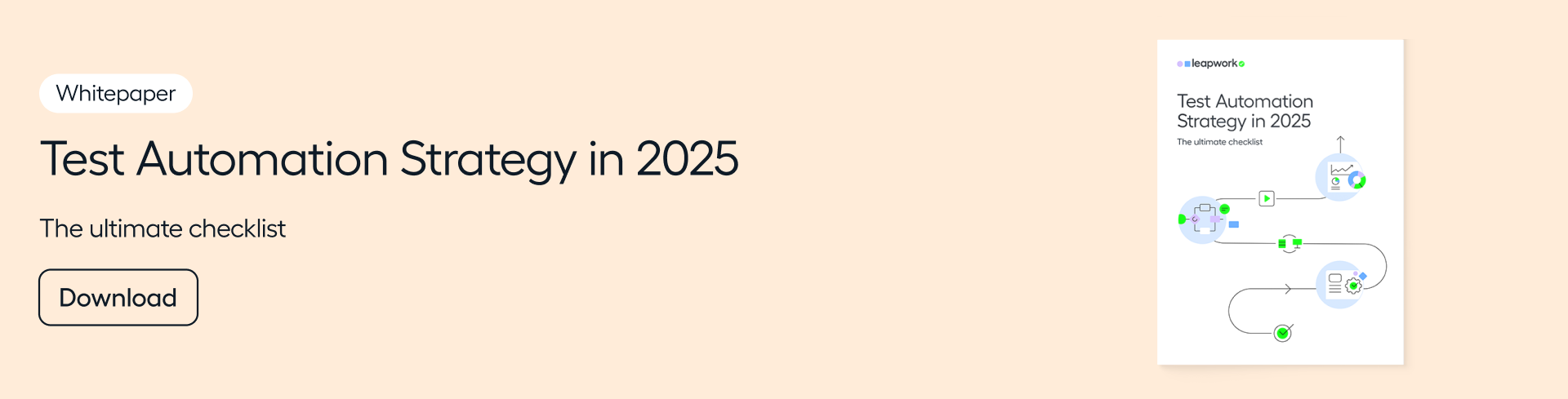Test Cases vs Test Scenarios: Definition, Examples and Template
In this blog, we examine test scenarios and test cases. We break down what they are and how they differ with examples and templates to highlight their unique roles in the testing process.
Whether you're an experienced QA professional or just starting out, understanding these concepts is crucial and will allow you to develop a sound testing strategy.
Skip to:
How to write a test case
Example Test Case Template
Test case writing best practices
How to write a test scenario
Test scenario example
Test scenario writing best practices
Examples of test scenarios and test cases in retail
Take your tests to the next level
First of all, let’s look at the key differences. A test scenario and a test case are both important concepts, but they focus on different parts of the testing process. Here's how they differ:
| Test Scenario | Test Case | |
| Definition | A high-level documentation of what to test, describing the functionality of the application to be tested. It can be considered as a group of test cases for a particular use case. | A set of conditions or variables under which a tester assesses if a system meets requirements or functions correctly. It includes specific inputs, conditions, procedures, and expected results. |
| Purpose | To ensure the end-to-end functioning of a software application by providing a general description of what to test. It focuses on the overall behavior rather than the specifics. | To guide the tester through detailed steps to validate if a feature works as intended. It focuses on specific, executable tests with detailed instructions. |
| Content | General statements like "Test the login functionality" or "Verify the checkout process for an e-commerce application." It identifies the area to be tested. | Detailed information needed to perform the test, including prerequisites, steps, input data, expected and actual results. For example, steps for testing login functionality with expected outcomes. |
To summarize, a test scenario is more about the what—identifying a feature or functionality to be tested—while a test case is about the how—providing the detailed steps, inputs, and expected outcomes to conduct the test effectively. Test scenarios help in understanding the scope and coverage of testing, while test cases are practical tools used to perform the testing itself.
How to write a test case
Writing a test case means outlining a clear sequence of steps, conditions, and inputs to check if an application works as intended. A well-written test case guides testers through each test in an organized way and captures both the expected and actual results for future use.
Here's a general guideline on how to write a test case:
- Test case ID
Assign a unique identifier for each test case. This helps in easily referring to and managing test cases in test management tools or documentation.
- Test description
Briefly describe what the test case will verify. This should be a clear, concise statement that outlines the purpose of the test.
- Preconditions
List any conditions that must be met before the test can be executed. This might include specific system states, data setups, or configurations required.
- Test steps
List the steps for executing the test, including:
- Navigation steps: How to reach the feature or functionality being tested.
- Input data: What data needs to be entered.
- Actions: What actions the tester needs to perform.
- Expected result
Describe the expected outcome of the test if the application behaves as intended. This clarifies what the tester should look for after executing the test steps.
- Actual result
Leave space for recording the actual outcome of the test execution. This will be filled out during the testing process.
- Pass or fail criteria
Define what constitutes a pass or fail outcome for the test. This might be based on the expected result or specific conditions that need to be met.
- Test data
List any data used in the test, including input values and necessary setup information. This ensures the test can be reproduced accurately.
- Post-conditions
Describe the state in which the system should be left after the test execution, if applicable. This helps in understanding the system's stability post-test.
- Notes/comments
Include any additional information that can assist in executing the test, understanding its purpose, or interpreting its results.
Example Test Case Template
To help you craft your own test cases, we created this test case template. By completing this simple template, you'll be able on the way to structuring your test cases more effectively.
| Test Case Steps | Example Text (remove and fill in your responses) |
| Test Case ID | TC001 |
| Test Description | Verify user login with valid credentials |
| Preconditions | User is at the login page |
| Test Steps | a. Enter valid username in the username field. b. Enter corresponding password in the password field. c. Click on the login button. |
| Expected Result | User is successfully logged in and redirected to the homepage |
| Actual Result | To be filled during testing |
| Pass/Fail Criteria | Test is considered passed if the user is redirected to the homepage without error. |
| Test Data | Username: testuser; Password: correctpassword |
| Post-Conditions | User remains logged in for further testing. |
| Notes/Comments | Ensure the user credentials are part of the test data setup. |
Test case writing best practices
Crafting effective test cases is a skill honed over time. Focusing on clarity, reusability, consistency, and specificity from the start sets a solid foundation for thorough and efficient testing.
Here are four best practices to ensure your test cases are top-notch:
Clarity is key: Make sure each step and expected outcome is written clearly. The goal is for any tester, regardless of their familiarity with the project, to understand what to do without making any assumptions.
Build for the future: Design your test cases with reusability in mind. This foresight saves time and effort later, allowing you to apply the same tests in different scenarios or projects.
Keep it consistent: Adopt a consistent format for all your test cases. This uniformity helps testers quickly understand and execute tests, making the whole process smoother and more efficient.
Details matter: Avoid vague instructions. Be specific about what to do and what to expect. This precision cuts down on confusion and ensures your tests accurately assess the software.
Related reading: Test Case Examples for Web Applications
How to write a test scenario
Writing a test scenario involves outlining a high-level test idea focused on a specific functionality, feature, or part of the application you want to test.
It’s mainly about identifying what needs testing, not the detailed method of testing. Test scenarios play a key role in making sure all important features are tested, serving as a guide for the detailed test cases to come.
Here’s a simple step-by-step guide to writing a test scenario:
- Identify test requirements
Review the application's requirements, user stories, or specifications to identify the key functionalities and features that need to be tested. This will help ensure that your test scenarios cover all necessary aspects of the application.
- Define objective
For each functionality or feature identified, define a clear objective for what you aim to test. This objective should be based on the expected behavior of the application under different conditions and user interactions.
- Name test scenario
Give each test scenario a concise, descriptive name that clearly indicates what functionality or feature is being tested. This helps in organizing and referring to test scenarios later.
- Describe scenario
Write a brief description of the scenario that outlines the general idea of what will be tested without going into the specifics of test steps or expected outcomes. This description should provide enough context to understand the scope of the scenario.
- Determine scope
Identify the scope of the test scenario by detailing the boundaries of what will be tested. This includes the functionalities covered and any prerequisites or constraints.
- Prioritize
Based on the criticality and impact of the feature or functionality, prioritize the test scenario. This helps in focusing testing efforts on the most important aspects first, especially when time or resources are limited.
- Review and refine
Review the test scenario to ensure it's clear, concise, and aligned with the application's requirements and objectives. Refine as necessary to ensure completeness and clarity.
Test scenario example
Application area: Retail webshop
Functionality to be tested: Checkout process
- Identify test requirements: The scenario focuses on the complete checkout process. This includes adding items to the cart, inputting address details, selecting payment options, and receiving an order confirmation.
- Define objective: The goal is to ensure the checkout process is smooth, supports various payment methods, and provides clear feedback to the user once the order is complete.
- Name test scenario: "Complete Purchase Checkout Process"
- Describe scenario: This test scenario evaluates the entire checkout process, from the moment products are added to the cart, through payment, to the final order confirmation. It assesses the system's handling of different payment methods, shipping options, and promotional codes.
- Determine scope: Scope encompasses adding items to the shopping cart, applying promotional discounts, choosing shipping options, selecting from various payment methods, and confirming the order is processed correctly.
- Prioritize: This scenario is of high importance due to its direct impact on sales conversion rates and overall customer satisfaction.
- Review & refine: Review the scenario to ensure it thoroughly addresses all aspects of the checkout process, including any prerequisites such as user registration or login requirements.
Test scenario writing best practices
Test scenarios lay the groundwork for detailed test cases, ensuring every critical function is examined. Here are key best practices to make your test scenarios effective:
Ensure broad coverage: Develop scenarios that touch on various aspects of the application. This approach guarantees a well-rounded test plan that leaves no stone unturned.
Think like a user: Always consider the end user's point of view. This ensures your scenarios are relevant and cover practical, real-world situations that users will encounter.
Keep it simple: Write your scenarios in plain language, steering clear of technical jargon. This makes them accessible and understandable to all stakeholders, regardless of their tech savviness.
Embrace collaboration: Involve team members from different backgrounds in the scenario creation process. This diversity brings a wealth of perspectives, enriching your scenarios and enhancing test coverage.
Examples of test scenarios and test cases in retail
Using a retail webshop as the example context, let's illustrate both test scenarios and test cases to give you a clear understanding of how they differ in practice.
Test scenario: User registration process
Objective: Ensure users can successfully register an account.
Description: This scenario checks the complete registration process, from accessing the page to submitting the form with valid information.
Corresponding test cases for user registration scenario
Test case: Successful user registration
- Objective: Confirm users can register with valid details.
- Preconditions: User is on the registration page.
- Test steps:
- Enter a valid username.
- Enter a valid email address.
- Set and confirm the password.
- Click 'Register'.
- Expected result: User sees a success message and is directed to the login page.
- Actual result: (To be filled out during testing)
Test case: Registration with existing email
- Objective: Check the system blocks registration with an email that's already used.
- Preconditions: User is on the registration page.
- Test steps:
- Enter a new username and an already-used email.
- Set and confirm the password.
- Click 'Register'.
- Expected result: User sees an error message about the email being in use.
- Actual result: (To be filled out during testing)
Test scenario: Product purchase process
- Objective: Ensure users can complete a product purchase.
- Description: Includes complete process, from product selection to payment completion.
Corresponding test cases for product purchase scenario
Test case: Successful product purchase
- Objective: Confirm a product can be purchased with a credit card.
- Preconditions: User logged in with a product in the cart.
- Test steps:
- Go to the cart and proceed to checkout.
- Enter shipping info and select payment method.
- Enter credit card details and place the order.
- Expected result: User sees an order confirmation with details.
- Actual result: (To be filled out during testing)
Test case: Purchase with insufficient stock
- Objective: Verify the system blocks purchases when stock is low.
- Preconditions: User tries to buy an out-of-stock product.
- Test steps:
- Attempt to add the out-of-stock product to the cart.
- Expected result: User is informed of the insufficient stock and the product isn’t added to the cart.
- Actual result: (To be filled out during testing)
These examples show how test scenarios give a broad view of the testing area, like user registration or buying a product, whereas test cases provide detailed instructions, inputs, and expected outcomes for executing each test within those scenarios.
Take your tests to the next level
What if you could execute tests as easily as you can write them? With Leapwork, test case creation is that simple regardless of your technical abilities.
Thanks to our no code test automation platform, you can design intricate end-to-end test cases using visual building blocks.