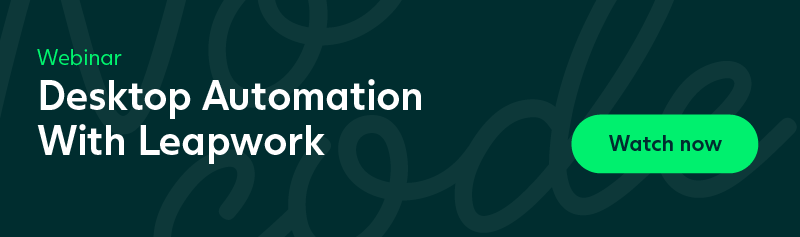What is Desktop Automation?
Over recent years, the software testing landscape has changed, and today, many applications are either web or mobile-based. However, many businesses continue to rely on desktop applications to run their most important business processes.
These processes are often built up by a myriad of transactions across technologies, making them not only complex but also vulnerable to changes and updates. This is why many choose to test them and automate them as much as possible.
Desktop applications can be automated in three main ways:
- Desktop test automation, testing components within the application
- Desktop test automation, testing transactions performed between applications (desktop and non-desktop)
- Desktop robotic process automation (RPA), performing automated actions or transactions in and across applications (desktop and non-desktop)
Desktop test automation
The first two (test automation) serve the purpose of ensuring that critical business processes are monitored and tested continuously, allowing the business to catch any bug in their system before it reaches end-users or has financial consequences.
Related reading: Can Selenium be Used for Desktop Applications?
Desktop robotic process automation
The third one (RPA) serves the purpose of streamlining repetitive tasks that are otherwise performed by employees of the business.
All three help eliminate mundane, tedious, repetitive and error-prone tasks, which increases productivity, reduces risk and lowers costs for the business.
So what does desktop automation look like?
What does desktop automation look like?
This will of course depend on the task in question. Below is an example of a flow that tests the steps involved in creating, publishing, and validating an insurance policy.
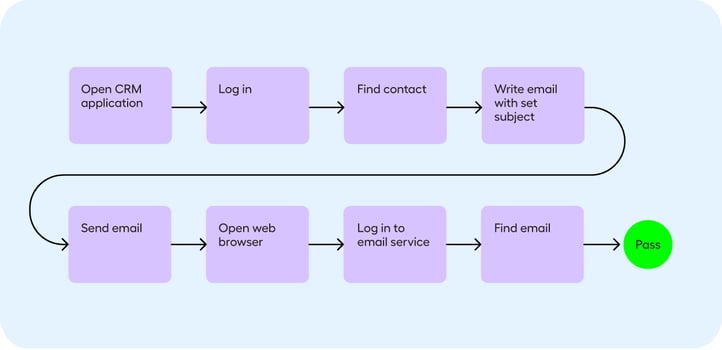
As you can see, the process involves both desktop applications and web applications.
If performed manually, it would take a lot of time just to perform one test of this process, and it would need to be repeated for each user. This is very time-consuming, but, because it’s essential to the business, cannot be skipped or rushed.
It needs to be tested continuously, and the only way to do that without spending lots of resources is to automate it.
What’s more, this is just one case out of hundreds or even thousands of processes that go on in a desktop application, or between the desktop application and web applications, mobile applications, APIs or databases, which only strengthens the case for automation.
The good thing about automation is that, once the test case is built, it can be run indefinitely. If it’s also automated without code, it becomes easy to set up, and it is also highly scalable and manageable, making maintenance easier, which also reduces maintenance in the long run.
It goes without saying that to achieve the desired outcome of test automation, you need the right testing tool.
Read on in our next blog post on how to find the right desktop testing tool to learn if an open-sourced automation tool is right for you, and if not, what features you should be looking for in a desktop test automation tool.
You can also learn more about no-code test automation in desktop applications in our desktop automation webinar. Sign up below.