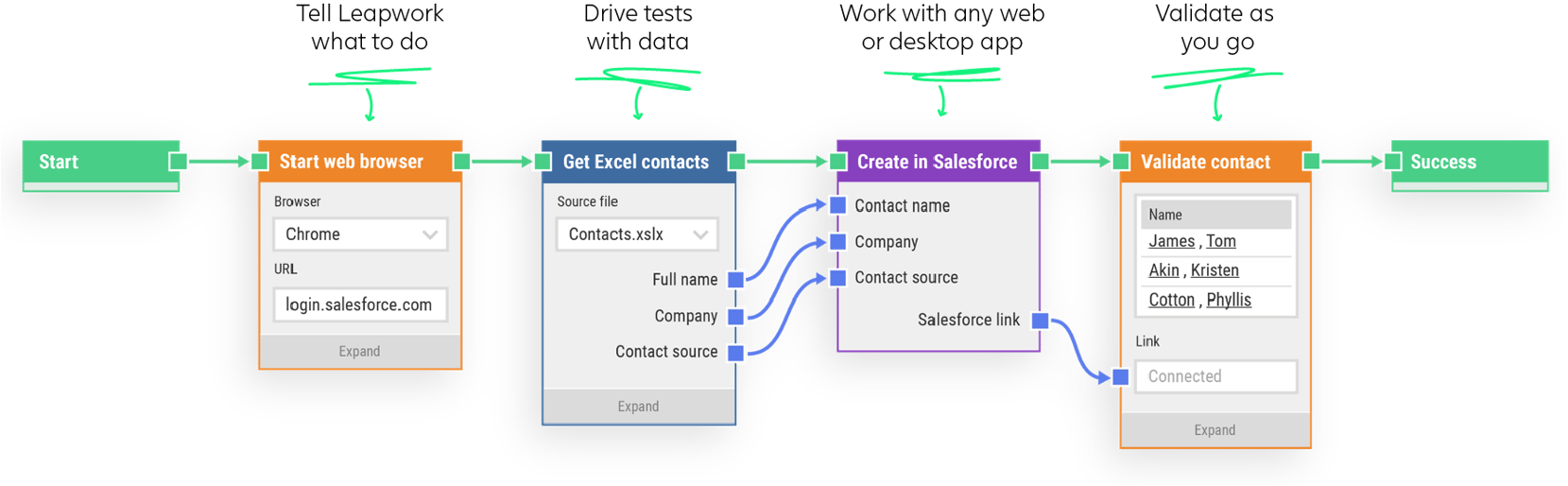One platform for all UI testing of any web and desktop application.
Build UI test flows from day one powered by Leapwork's visual flowchart engine.
Let automation agents run regression tests to implement agile testing in your pipeline.
Anyone can design and execute automated test cases as visual flowcharts. The result is test automation that is robust and reliable.
Automate any application thanks to native support of desktop technologies combined with Selenium-based web automation.
Run cases with automated input from spreadsheets, databases, scripts, and more. Call external sources through APIs and HTTP requests and use the results live in cases. The transfer of data and values are simply represented as arrows in automation flows.
Don’t build functionality twice. Create reusable assets to share across projects and teams, easily drive tests with external data and parameterize for accuracy, efficiency and scalability.
If something breaks, Leapwork takes you to the root cause and provides a graphical representation of the issue: for rapid identification and resolution. Get a video recording of every test as well as data-level insights.
Scheduling of automation cases is completely customizable in terms of frequency, time of day, and more. Cases can be executed on an ad hoc basis or be scheduled to run as often as needed around the clock.
Integrate with pipeline orchestrators as well as build and release systems using our public REST API. Leapwork comes with native plugins for Jenkins, TFS, TeamCity, and Bamboo and can also be integrated with bug management systems. Set up triggers for scripts, web services, and more.
Make the right decisions with powerful live dashboards and reports. Reports are exportable and fully customizable by using filtering and grouping options. Visualize case performance data using dashboards of charts and widgets.
At its core, the Leapwork Automation Platform relies on four major automation technologies, each solving specific types of automation challenges.
The capabilities can be used both separately and combined as needed.
Whether you're using desktop, web or a specific technology, we've got your back.
Drag and drop powerful automaton blocks, each representing user actions performed in web and desktop applications.