Team Management
The Team Management section, found in Leapwork’s settings, can be used to create and manage teams. Team Management will only be available in Leapwork's Enterprise Edition. Once you delete the team it would delete the flows present in it and team permanently, and you can't retrieve it.
Note: Team management settings would be available if you are logged in as an administrator.
Adding a Team in Leapwork
To add a team, click on the Add team button. The following pop-up will appear:
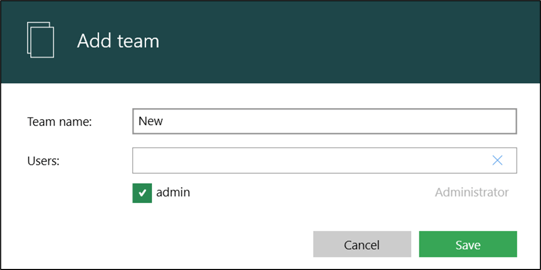
Enter the team's name and select the users from the list then press save. This will create the team with the required team members/users. Please note, the teams section utilizes users already added in the User management section. All users on the controller will appear in the users list which you can select from.
Editing a Team in Leapwork
To edit a team, select the team to edit and click on the 'Edit team' button or double click on the team. The following pop-up will then appear:
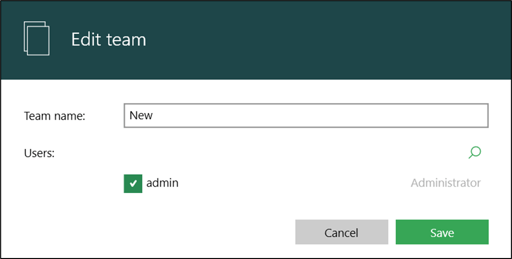 Here you can add or remove users and update the team's name.
Here you can add or remove users and update the team's name.
Delete a Team in LEAPWORK
To delete a team, select the team you want to remove then click on the 'Delete' button. The following pop-up will appear:
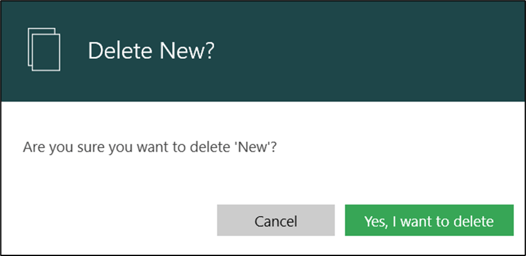
Clicking Yes, I want to delete will delete the team from Leapwork.