Blog
Read the latest blogs
Find tutorials, guides and use case examples in the
Learning centerThe Web Settings centralizes customization of web application-specific settings to boost the product's performance and adaptability across web operations. It enables users to adjust settings directly, optimizing performance and user experience in diverse web environments.
The Limit Salesforce Strategies option within Web Settings allows users to restrict the number of strategies created for elements in Salesforce applications, preventing performance issues from too many strategies.
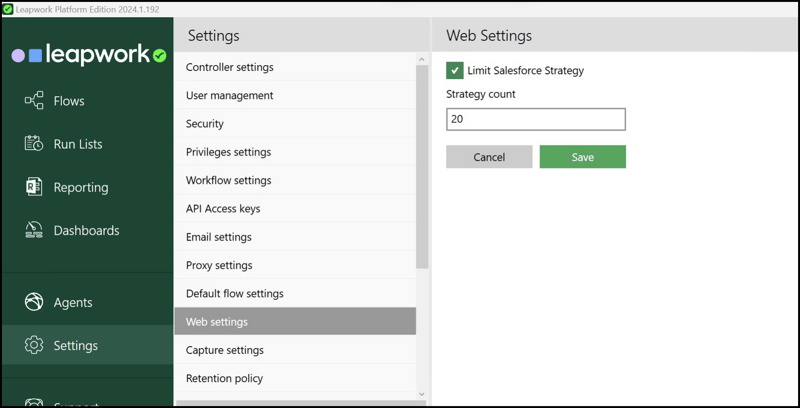
The Limit Salesforce Strategies checkbox aims to prevent potential performance issues that could occur from generating too many strategies for a captured element in Salesforce applications.
Note: The Limit Salesforce Strategies option is enabled by default.
Uncheck the Limit Salesforce Strategies option to hide the Strategy Count field.
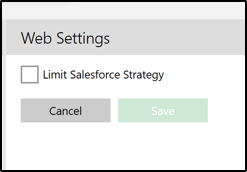
The Strategy Count Field allows users to specify a maximum number of strategies to be generated for elements in Salesforce.
The Strategy Count Field requires an integer value between 1 and 2,147,483. Inputs outside this range trigger an error message.
Note: The default setting for the Strategy Count Field is 20.
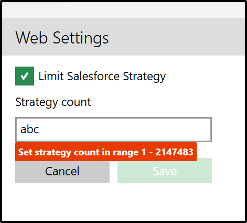
Click Save to store all the details.
Note: Web Settings will expand to cover more web application configurations, making it a future-proof and adaptable platform for improving web application performance and user experience.
©2024, Leapwork. All rights reserved.