Blog
Read the latest blogs
Find tutorials, guides and use case examples in the
Learning center
Leapwork is a no-code automation platform that empowers users at all business levels to automate web, desktop, and virtual desktop applications in just minutes. Test cases are built using flowcharts and can be executed without writing a single line of code. This means your teams can build, schedule, and run automation flows without the need for specialized technical skills or external consultants.
Leapwork is composed of three key components:
Studio: A visual designer used to build and manage automation flows.
Controller: A server that manages execution, data storage, and scheduling.
Agent: A runtime service that executes automation flows.
These components work together to support end-to-end automation across your infrastructure, whether hosted on-premises, in the cloud, or in a hybrid setup.
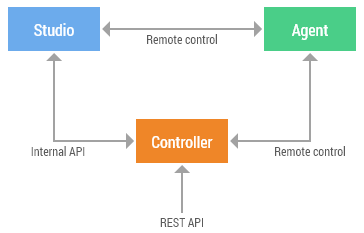
Leapwork Studio is a Windows-based desktop application. It allows users to create automation cases, schedule executions, and view results through dashboards and logs.
Leapwork Controller is a background service that stores all automation assets (cases, images, schedules, reports) and coordinates execution across Agents.
Leapwork Agent is the runtime service that executes automation flows on request, either from the Studio or the Controller.
For more information on how to use LEAPWORK, explore our Learning Center.
Leapwork components communicate using different protocols:
Studio ↔ Controller: REST API. This protocol is hosted on the Controller and can also be used by external scripts and integration mechanisms.
Controller ↔ Agents: Internal remote control protocol (similar to VNC, with added security and control)
Studio ↔ Agents (during design/preview): Same remote control protocol
All components can be deployed in protected environments behind firewalls and without internet access if required.
Multiple examples of how to use the REST API to integrate LEAPWORK with ALM systems such as HP Quality Center, JIRA, Jenkins and more can be found in the Learning Center.
Leapwork supports three main deployment models. The choice depends on your infrastructure, security policies, and scalability needs.
In this traditional model, all components, Studio, Controller, and Agents, are installed and maintained within the client’s local infrastructure.
Characteristics:
Complete control over infrastructure and data
No internet access required
Full support for all types of automation (web, desktop, virtual desktop)
Typical Use Case:
Enterprises with specific security requirements or isolated networks.

⚠️ In full on-premise deployments, execution is primarily handled by Remote Agents. However, Cloud Agents can also be configured upon request, turning the setup into a hybrid scenario.
This model hosts both the Controller and Agents in the cloud. Leapwork Studio remains on the user’s local environment.
Note:
Cloud deployments can be configured with different connection methods, including Azure VPN, Azure Firewall or direct deployment via Azure Marketplace.
Characteristics:
No need to manage infrastructure
Scalable cloud resources
Supports only web automation with Cloud Agents
Access secured via VPN, Azure Firewall, or direct access depending on the setup.

⚠️ In full cloud deployments, execution is primarily handled by Cloud Agents. However, Remote Agents can also be configured upon request, turning the setup into a hybrid scenario.
Typical Use Case:
Teams needing fast deployment, scalability, and remote access without maintaining servers or hardware.
Leapwork supports hybrid setups where components are distributed between local infrastructure and the cloud.
Characteristics:
Studio always runs on-premise
Controller can be hosted either on-premise or in the cloud upon request
Hybrid deployments can be configured with different connection methods, including Azure VPN, Azure Firewall or direct deployment via Azure Marketplace.
Note: If your test flow includes desktop or mobile automation, Cloud Agents cannot execute it. In that case, select Remote Agents or adjust your schedule accordingly.

Typical Use Case:
| Component | On-Premise | Hybrid | Cloud |
|---|---|---|---|
| Studio | On Premise | On Premise | On Premise |
| Controller | On Premise | On Premise/Cloud | Cloud |
| Agents | Remote | Cloud/Remote | Cloud (web automation only) |
| Infrastructure | Client-managed | Mixed | Leapwork-managed |
| Suitable for | All automation types | Web + (optional desktop/mobile depending on Agent) | Web automation only |
In on-premise deployments where the Controller is hosted locally, the database requirements are managed by the client:
The Leapwork Platform edition uses an onboard SQLite database.
The Enterprise edition requires a Microsoft SQL Server (license not included). Any edition beyond Express is supported.
In full cloud deployments or hybrid setups where the Controller is hosted in the cloud, Leapwork manages the database infrastructure, licensing, and associated costs.
For more information about how to deploy LEAPWORK in your organization, please see the Licensing and Deployment page.
Updated 04.04.25
©2024, Leapwork. All rights reserved.