Blog
Read the latest blogs
Find tutorials, guides and use case examples in the
Learning center
The AI Extract Block is designed to extract specific information from various inputs, making it essential for automating and enhancing the accuracy of testing processes that involve complex and varied data.
This block can efficiently sift through large datasets to pinpoint and retrieve relevant data points, which is crucial for validating the functionality and performance of systems that handle diverse data types.
Note: AI accuracy is not guaranteed, as it relies on probabilities and the daily performance of OpenAI’s technology. While we strive to provide the best experience, occasional inaccuracies or errors may occur due to the inherent limitations of the technology itself. For more details, please refer to OpenAI's documentation.
Fully expanded, the AI Extract Block shows the following properties:
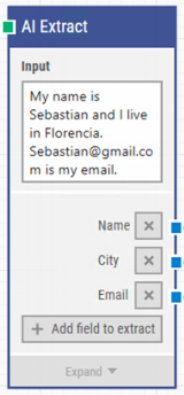
The green input connector in the header triggers the block to start executing.
The title of the block (“AI Extract”) can be changed by double-clicking on it and typing in a new title.
This Input field is used to enter the information supplied by your GenAI.
Click Add field to extract to input any number of fields with dynamic content, such as Name, Email, Address, to be used as tokens in the block.
Note: These inputs cannot contain any special character.
Created 11.12.24
©2024, Leapwork. All rights reserved.