Blog
Read the latest blogs
Find tutorials, guides and use case examples in the
Learning center
A Update UI Window building block is used to change view size of UI window to Maximize, Minimize and Restore, in an already open application window when working with Desktop UI automation.Fully expanded, the Update UI Window block shows the following properties:
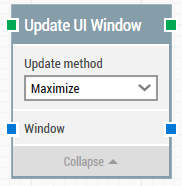
The green input connector in the header is used to trigger the block to start executing.
The green output connector in the header triggers when the UI element has been successfully found.
The title of the block (“Update UI Window”) can be changed by double-clicking on it and typing in a new title.
Select which method to use to update UI window. There are three available options:
Maximize. This will attempt to Maximize window.
This will attempt to Minimize window.
This will attempt to Restore size of a window.
Window handle of the window to be updated.
Updated March 14th 2018.
©2024, Leapwork. All rights reserved.