Blog
Read the latest blogs
Find tutorials, guides and use case examples in the
Learning center
The Get Clipboard building block is used to get the current clipboard value. This can for instance be used to interact with a value that has previously been selected and copied from the screen. See the Get clipboard content lesson for an example of how to use the Get clipboard block.
Fully expanded, the Get clipboard block shows the following properties:
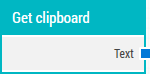
There are no green input or output connectors in the header, because this building block is never explicitly executed. Rather, it is used to retrieve the current value of the clipboard at any time and deliver the result to other building blocks.
The title of the block (“Get clipboard”) can be changed by double-clicking on it and typing in a new title.
The current text value of the clipboard.
Updated April 20th 2018.
©2024, Leapwork. All rights reserved.