Blog
Read the latest blogs
Find tutorials, guides and use case examples in the
Learning center
The Install Mobile Application block is used to install an application on the mobile device. When you click on Expand, the block lists the below properties.
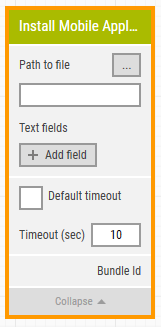
The Block Header (“Install Mobile Application”)
The green input connector in the header is used to trigger the block to start executing.
The green output connector in the header triggers when the mobile application has been successfully installed.
The title of the block (“Install Mobile Application”) can be changed by double-clicking on it and typing in a new title.
Path to file
The Path to file text box is used to provide the location of the application to be installed. This can be done by entering the path manually in the text box or by clicking on the ellipsis menu (…) which allows the user to select the path.
Text fields
Fields that enable the use of external values in the Path to file.
To use the value of an added field, right-click the text field above where the path to file can be entered and select “Insert token”, then insert this field’s name.
Fields can be renamed by double-clicking on them. The tokens will change their visual appearance accordingly.
Default timeout
If the 'Default Timeout' property checkbox is not selected, then the timeout value is 60 seconds. If the 'Default Timeout' property checkbox is selected, then the 'Default timeout' value selected in the flow settings will be applicable.
Timeout
The maximum time spent searching for the path and installing the mobile application before giving up and triggering “Not found” (see above).
Note: All cases have a “global timeout” that can be configured in the “Settings” panel. This is unrelated to the timeout of a single building block. However, a running case will automatically be cancelled if it runs for longer than the global timeout.
Bundle Id
The bundle Id or bundle identifier resource represents the mobile application’s unique identifier number.
©2024, Leapwork. All rights reserved.