Blog
Read the latest blogs
Find tutorials, guides and use case examples in the
Learning center
The Set position building block is used to define a position value, typically of the screen, using X and Y coordinates. The position value is typically used in other building blocks such as Click Position.
The Set position block has only one property:
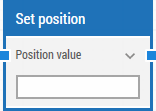
There are no green input or output connectors in the header, because this building block is never explicitly executed. Rather, it is used to set a position value and deliver it to other building blocks.
The title of the block (“Set position”) can be changed by double-clicking on it and typing in a new title.
Specify the position value using X, Y coordinates. The top-left corner of the screen is position 0, 0.
Click the expander button to work with the X and Y coordinates separately.
Updated June 8th 2016.
©2024, Leapwork. All rights reserved.