Blog
Read the latest blogs
Find tutorials, guides and use case examples in the
Learning center
The Get Agent Session building block is used to fetch the details of the current flow, typically as part of a run list whilst a case is being built or maintained. This can also be used if the values fetched at the run time are required for taking decisions/defining alternative flows.
Fully expanded, the Get Agent Session block shows the following properties:
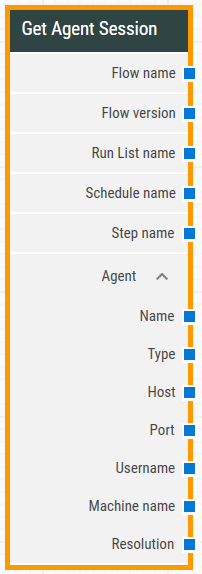
The title of the block (“Get Agent Session”) can be changed by double-clicking on it and typing in a new title.
The Flow name property contains the name of the flow at the time of execution.
The Flow version property contains the version of the running flow at the time of execution.
The Run List name property contains the name of the Run List that executes the flow containing the Get Agent Session block.
The Schedule name property contains the name of the schedule that executes the flow containing the Get Agent Session block.
The Step name property contains the name of the specific Step inside the run list that executes the flow containing the Get Agent Session block.
The Agent property contains information related to the Agent environment on which the flow is executed. This property can be expanded to reveal individual sub-properties for:
The Username property contains the name of the user under which the flow is executed.
This property contains the name of the machine on which the flow is executed.
The Resolution property contains the screen resolution at the time of the flow execution.
©2024, Leapwork. All rights reserved.