Leapwork is built for DevOps
For organizations and enterprises working with agile methodologies and DevOps, replacing manual work with automation is a key to success because it enables teams to deliver on three important business drivers: lower risk, lower cost, and increase execution.
 In software development and configuration, quality assurance is one of the most costly processes, accounting for up to 35% of spending. Bugs are extremely expensive to fix after software has shipped, compared to catching them early and so teams need a proactive approach to continuously ensure quality. A big part of the answer is to replace repetitive manual testing with test automation so teams can focus on far more value-adding activities, such as exploratory testing and increasing coverage. This means faster time to market, fewer support calls and happier customers.
In software development and configuration, quality assurance is one of the most costly processes, accounting for up to 35% of spending. Bugs are extremely expensive to fix after software has shipped, compared to catching them early and so teams need a proactive approach to continuously ensure quality. A big part of the answer is to replace repetitive manual testing with test automation so teams can focus on far more value-adding activities, such as exploratory testing and increasing coverage. This means faster time to market, fewer support calls and happier customers.
Test automation isn't typically limited to a single software system, but instead requires interfacing many different web, desktop and virtual desktop applications built with technologies such as ServiceNow, Salesforce, SAP, Oracle, WPF and Citrix, just to name a few.
For regular business processes that aren't related to software testing, automation is usuall all about removing "swivel chair problems" where office workers spend an inordinate amount of time daily, switching between different systems to perform repetitive tasks. For instance, customer support specialists might need to lookup and process customer records across several different CRM systems, hundreds of times per day. Automating that by "duct-taping" systems together is really at the core of Robotic Process Automation (RPA)—also sometimes referred to as "Desktop automation".
Most agile organizations and enterprises choose a DevOps approach to create and manage the infrastructure needed to tie these many different systems together for the end-users.
For software testing, DevOps might create the automated processes for spinning up virtualized environments on the fly, to then be used in test automation; for RPA, typically DevOps will focus more on guiding the business side (either individual teams or RPA Centres of Excellence) in choosing the right practices for their RPA efforts, and managing the automation platform for them.
An Architecture Built for DevOps
The Leapwork Automation Platform is designed to enable users at all levels to automate software and business processes across technologies and platforms, so they can deliver on their business objectives with lower risk, lower cost and higher quality. And with its open and multi-tiered architecture, Leapwork is made specifically with DevOps in mind:
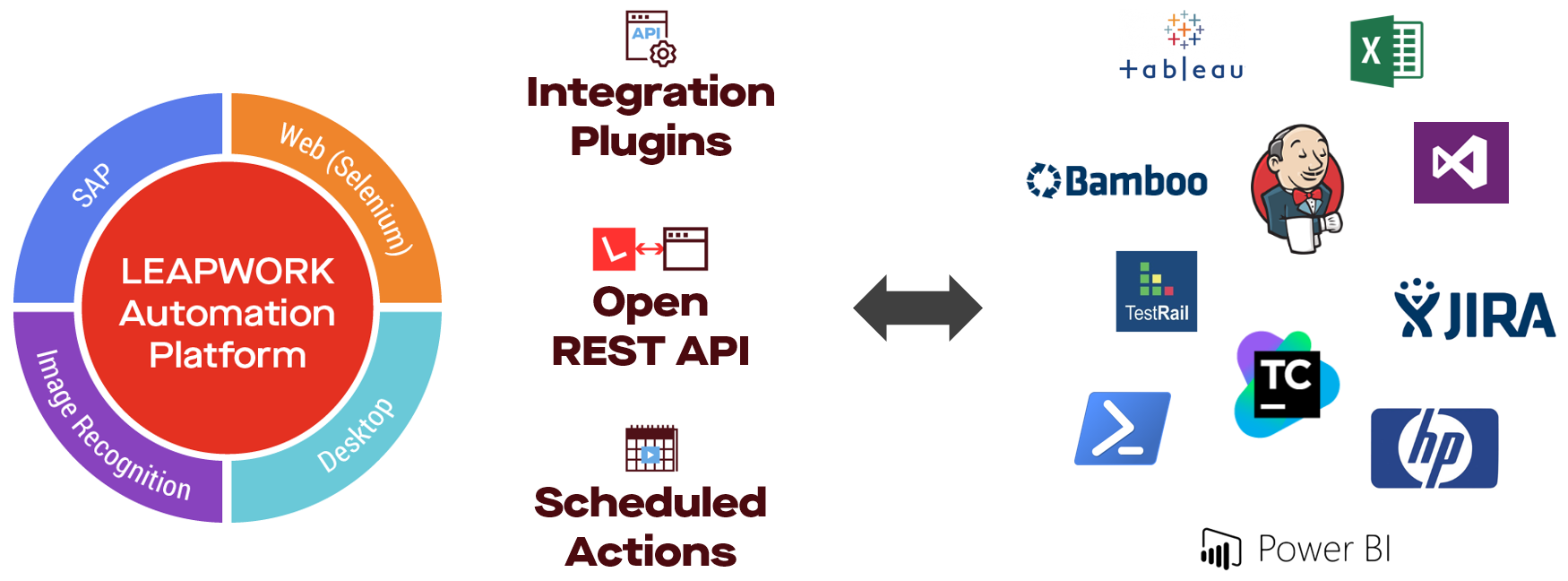
- Leapwork's open REST API enables DevOps to easily script any part of Leapwork in their language of choice (eg. Powershell, C#, Python, Java, Bash, Javascript, etc.) and thereby integrate seamlessly with other systems of any kind. This often includes triggering automation to run with external events and performing advanced analyses on results in analytics packages such as PowerBI, Tableau, Excel and more.
- Inside Leapwork, scheduled actions that can be used to trigger simple actions whenever certain conditions are met, such as sending emails with links to video recordings whenever more than a certain number of automation flows fail during execution.
- The C# code, Database, Command-line, Http request and Javascript building blocks in Leapwork enables DevOps to create custom building blocks that run code inside an automation flow, for instance interfacing with company internal systems on-premise or triggering workflows in cloud services such as ServiceNow and Salesforce.
- The Leapwork community has built open-source connectors and integration plugins for the most popular Application Lifecycle Management (ALM) tools such as Azure DevOps Server, JIRA, Jenkins, Bamboo and others. Read more about the native plugins here: Native plugins
- Read the whitepaper "DevOps and Test Automation"to understand how to use Leapwork in a CI/CD context.
Learning Center Examples
The Learning Center contains a number of different examples of how the integration plugins, the open REST API and scheduled actions can be used by DevOps to facilitate Continuous Delivery.
The following examples are great places to get started:
- Jenkins: Use the native Leapwork plugin for Jenkins to trigger test cases directly from a build definition
- Azure DevOps Server: Include Leapwork as part of the release definition in Azure DevOps Server using the native Leapwork task
- TeamCity: Easily include Leapwork as part of the build definitions in TeamCity using the native plugin
- Atlassian Bamboo: Configure your Bamboo platform to trigger test automation on the Leapwork platform
- JIRA: Generate defects automatically in JIRA, when test cases in Leapwork are failing
- HP Quality Center: Attach the result of the automated test cases in HPQC/ALM
- Using the REST API: Get an overview of the possibilities and examples of how to integrate with Leapwork
- Triggering a schedule: An example of how to trigger a schedule from curl / PowerShell and handle responses
For more information about integration and DevOps options in Leapwork, let's get in touch to setup a demo or call with one of our product specialists.