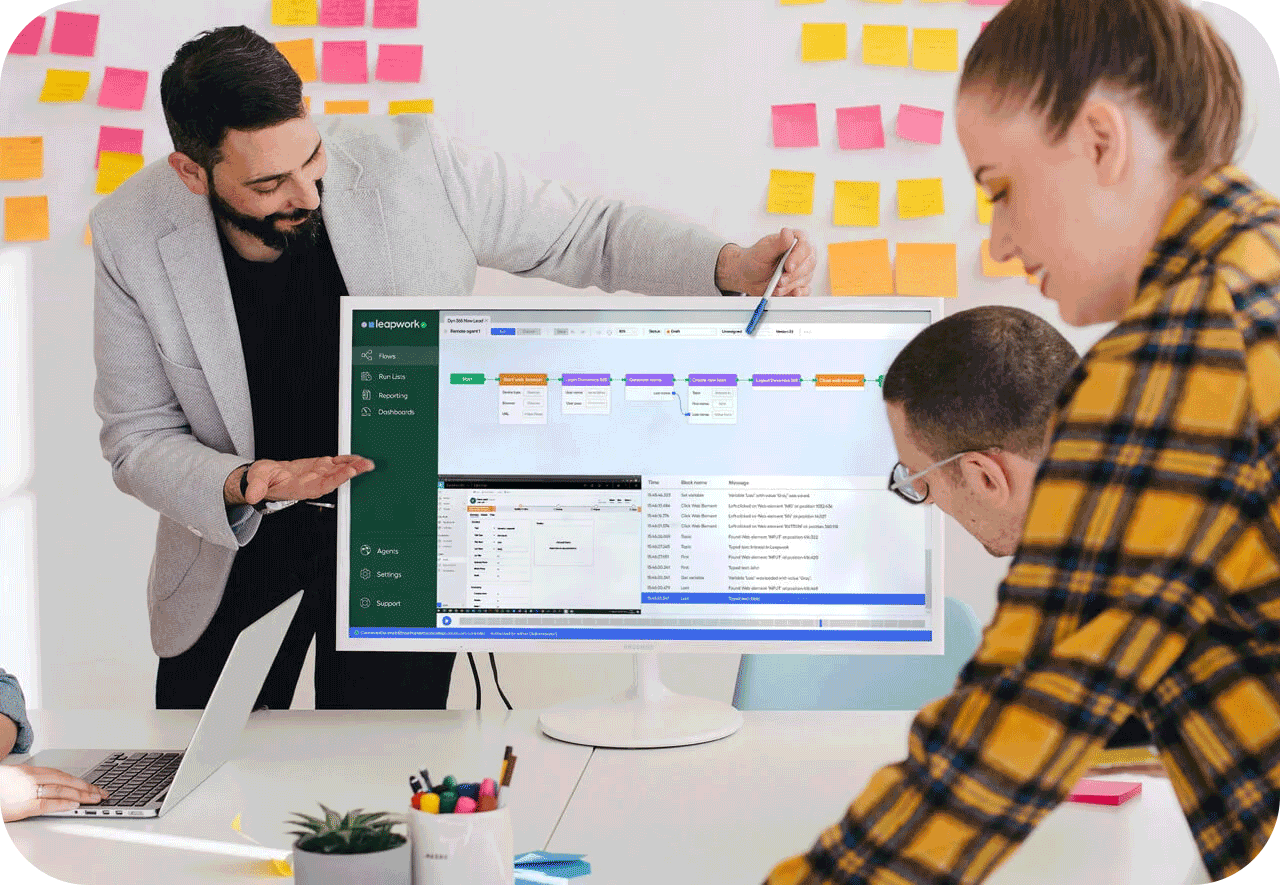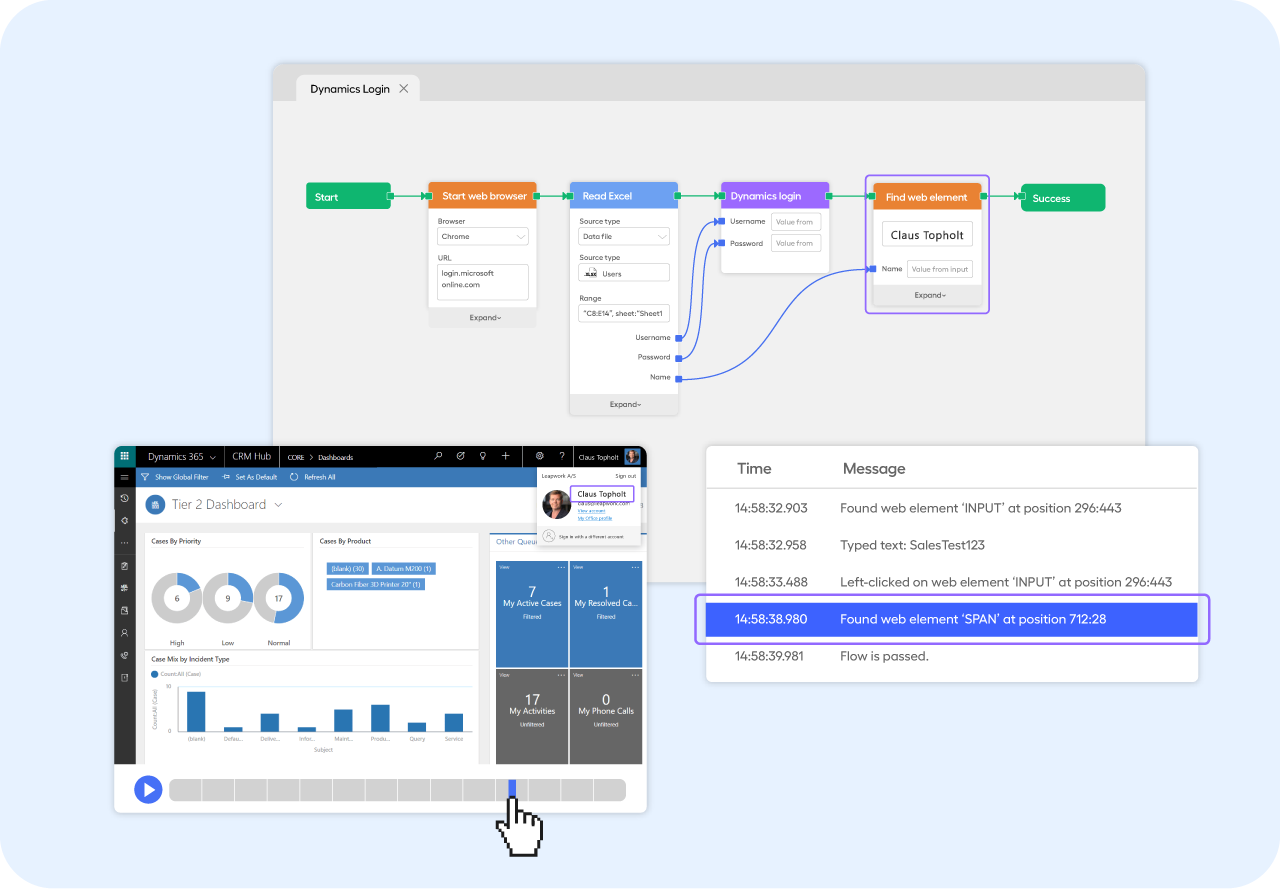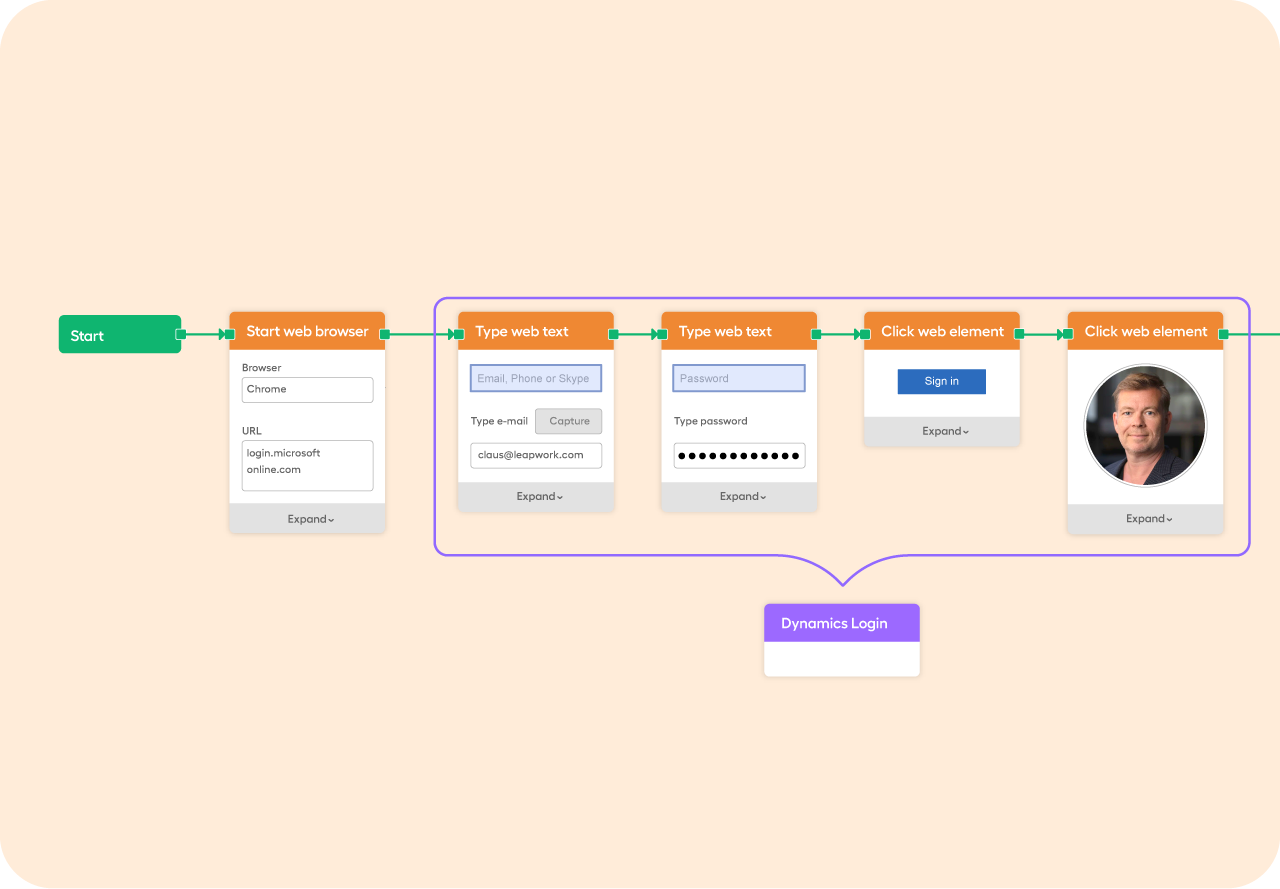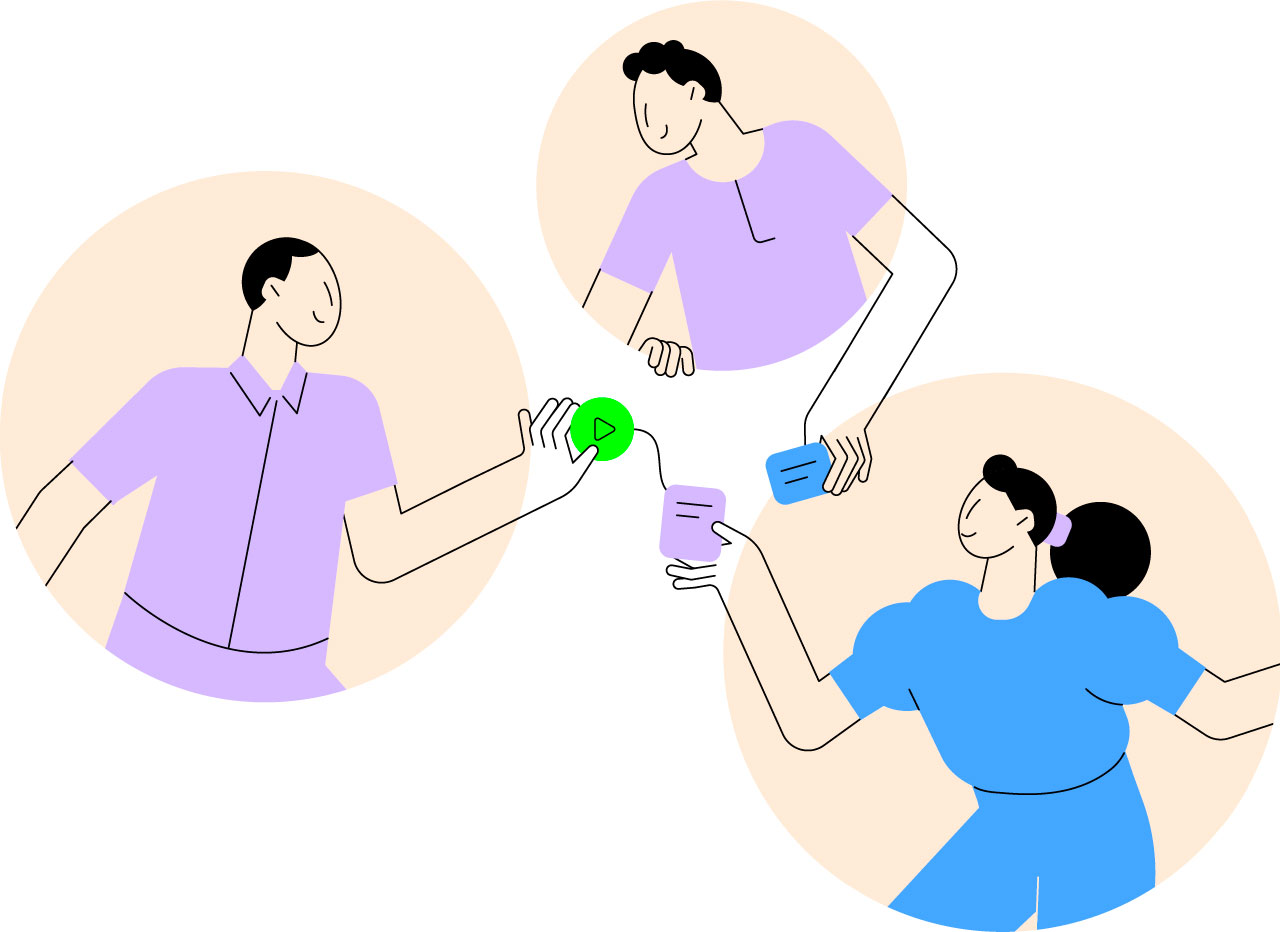Test automation maintenance that’s manageable
Keep high test maintenance to a minimum. Leapwork’s tech adapters, test strategies, hypervisual debugging capabilities, and reusable components make it a robust and low maintenance solution for any application.