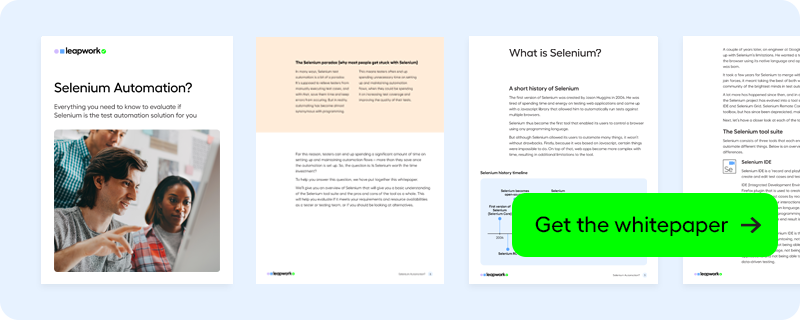Can You Use Selenium Webdriver for Regression Testing?
There are countless automated regression testing tools for web application testing on the market. One of the most popular is Selenium WebDriver. In this post, we’ll take a look at Selenium test automation and help you evaluate if it’s the right option for you and your testing team.
Once QA teams have made the decision to introduce automation into their testing efforts, many questions arise: How do we approach automation? Do we need a regression test automation strategy? How much should we automate? And what tool should we use?
These are all relevant questions, and it is ideal to take a strategic approach to your regression test automation strategy , as it can save you a lot of time and resources down the road.
When it comes to regression testing tools, it will also pay off to research your options thoroughly before investing your time, money, and effort.
In this blog post we’ll give you an introduction to Selenium WebDriver, the popular open-source framework used to automate tests for web applications. We will also discuss the pros and cons of Selenium WebDriver, and outline how it compares to the no-code test automation platform, Leapwork.
What is Selenium Webdriver?
Selenium WebDriver is one of the main tools in the Selenium suite , and perhaps the most used. It is different from the others in that it is a programming interface, as opposed to e.g. Selenium IDE which is a record-and-play tool.
Selenium WebDriver can be used to create and execute test cases in a browser. Its API allows you to drive any action, such as clicking on buttons or filling in forms, as long as it the behavior occurs in the browser.
Instead of the record-and-play technique, you create test cases in Selenium WebDriver by using element locators.
The pros and cons of Selenium WebDriver
Selenium is a top choice amongst testing teams because it’s a free, open-source tool with a large community of users.
Selenium WebDriver can be used to test web applications and works with several programming languages, including Python, Java, and C ># . It also works across all major browsers and operating systems.
However, there are also downsides to Selenium.
First of all, it does require you to be able to program in at least one programming language. And because the automation is written as code, Selenium automation can be very difficult to scale or to maintain down the road.
What’s more, as the name implies, it works for web automation and nothing else. So if you have a desktop application that you want to test in connection with your web application, you’ll need a different tool than Selenium WebDriver.
In addition, it lacks features such as reporting, which makes troubleshooting and bug-fixing difficult and time-consuming. There is also no dedicated support, meaning learning curves are often steep and help can be hard to find.
Combined, these limitations make Selenium less than ideal for businesses wishing to automate large regression testing suites, and to scale that automation later on.
In conclusion, if you choose Selenium WebDriver as your automated regression testing tool, you’ll need to invest a substantial amount of time and resources in learning how to use it, not to mention maintaining it.
Leapwork: A code-free Selenium
To avoid spending more time and resources than necessary, it can pay off to invest in a no-code regression testing automation platform, such as Leapwork .
Leapwork sits atop the Selenium stack but masks the complexity by enabling you to automate test cases using intuitive building blocks rather than code.
This makes it both easier and quicker to automate your regression tests (for everyone on the QA team), and it lets you scale your automation, which is essential as your regression suite will almost inevitably grow over time.
With Leapwork, you can use the same approach to automate across any technology regardless of whether it runs on desktop or web, and conduct seamless end-to-end testing no matter how complex your use case.
Watch this video where two testers set up the same web automation flow in two different ways: using code-based Selenium WebDriver and Leapwork's no-code test automation platform:
You can download a comparison chart of Leapwork vs. Selenium WebDriver here, where w e compare the two tools on 4 parameters:
- Usability and Adoption
- Documentation and Governance
- Applications Supported
- Test Execution and Integrations
If you want to learn more about using Selenium to automate your regression tests, read our whitepaper on Selenium automation.