What is Test Automation?
Welcome to our comprehensive guide on test automation, where we explore everything you need to know to enhance the quality, reliability, and speed of your software delivery.
From defining what test automation is to understanding its significance in modern software development, we cover the pivotal role of both manual and automated testing.
Whether you're new to automation, looking for an effective solution, or aiming to improve your current processes, this guide offers essential insights into making your automation project a success.
Join us as we delve into how test automation can streamline operations, ensuring products meet the highest standards of reliability and performance.
Table of contents:
Defining test automationManual vs automated testing
Why automate testing?
Test automation challenges
How to automate testing
Test automation strategy
Types of automated testing
The consequences of not automating testing
Test automation best practices
Test automation tools
Leapwork: the future of automated testing
Defining test automation
Test automation is a method in software testing where automated tools are used to execute pre-scripted tests on a software application before it is released into production. This approach is designed to help in validating the functionality, performance, and reliability of the software, ensuring that it meets the expected standards and requirements.
The testing pyramid (or test automation pyramid) is a commonly used model used to describe the hierarchy of automated testing:
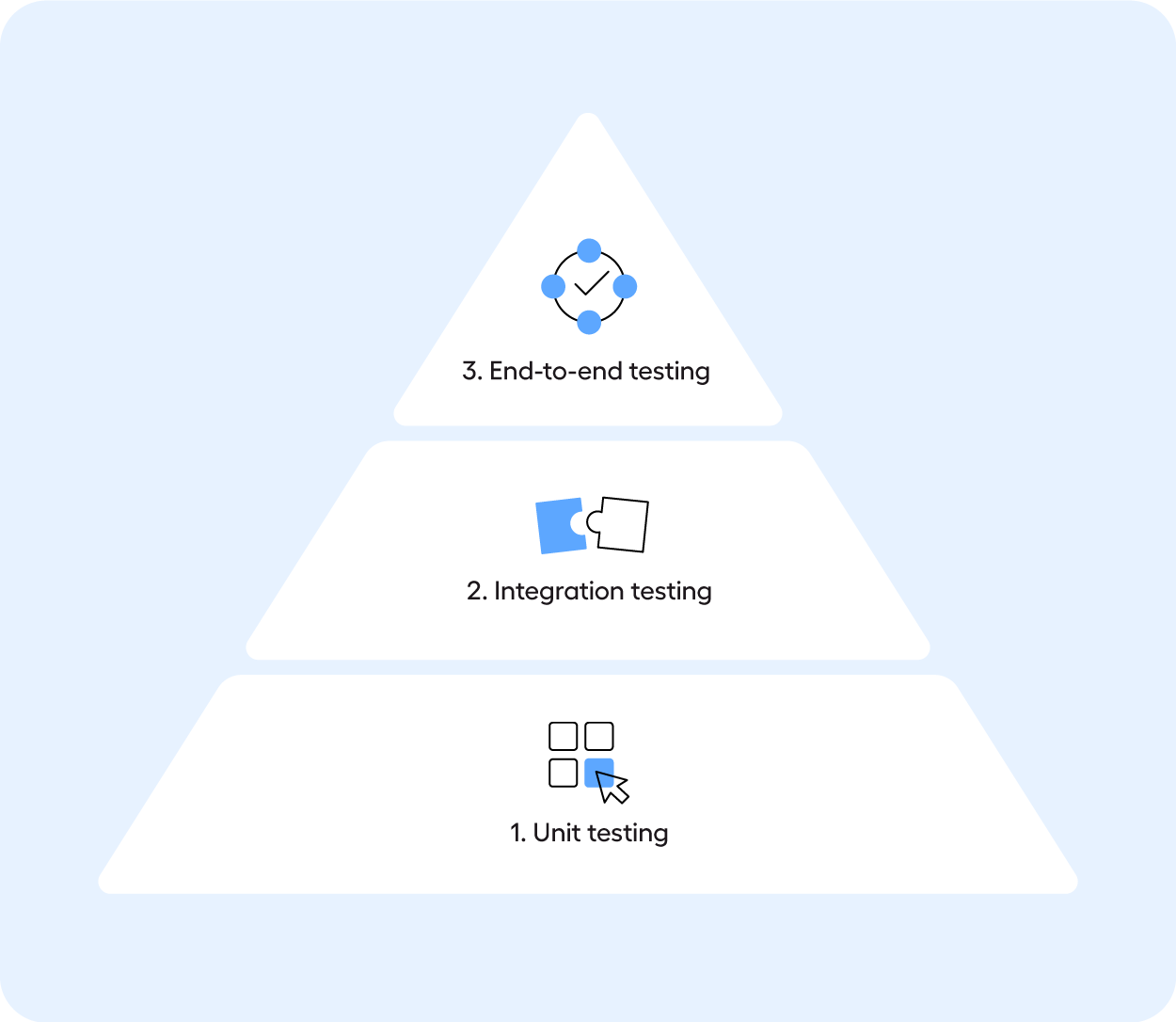
Manual vs automated testing
Manual testing and automated testing both play key roles in ensuring software quality, but they have different strengths and weaknesses. Let’s have a look at how blending manual and automated testing can create a stronger approach to testing.
The benefits of test automation
Automated testing uses software to run tests without human help, repeating tasks and checking if the software behaves as expected. It’s great for doing the same tests over and over again, like checking if a login page works. Automated testing helps find bugs in straightforward situations and speeds up the testing process, allowing more time for developing new features.
→ Read about the 9 benefits of test automation
The value of manual testing
Manual testing involves a person interacting with the software to find issues. This approach is essential for understanding how user-friendly an application is and for exploring more complex scenarios that automated testing might miss. It’s particularly good for testing new features quickly but becomes challenging when tests need to be repeated many times or on a large scale. Manual testing at scale is not just time-consuming, but also highly error-prone.
Striking the balance between manual and automated
Using too much of either manual or automated testing can lead to problems. Relying heavily on automation might miss subtle user experience issues, while manual testing alone can’t keep up with the volume of tests needed in today’s fast-paced development cycles. The best strategy uses a mix of both.
In agile development, where changes happen quickly and often, it becomes virtually impossible to achieve high test coverage without automation. Here, continuous, automated testing is vital.
Why automate testing?
By incorporating automated testing, businesses will see a number of benefits, streamlining their operations and ensuring their products meet the highest standards of reliability and performance. Here are the key reasons to embrace test automation:
- Speed and efficiency: Automation significantly accelerates the testing process, allowing for more tests to be executed in less time. This rapid execution is crucial for agile and DevOps environments where quick iterations and frequent releases are the norm. Faster testing cycles enable quicker feedback to developers, which in turn speeds up the development process.
- Consistency and accuracy: Automated tests eliminate human errors by performing the same steps precisely every time they are executed. This consistency ensures that if a test passes or fails, it is due to the software itself and not due to any variation in how the test was conducted. This reliability is particularly important for regression testing, where the goal is to identify new bugs in previously tested software.
- Enhanced coverage: Test automation makes it possible to run comprehensive test suites that cover every feature and functionality of the application. This includes complex scenarios that might be too tedious or difficult to perform manually. Higher test coverage improves the quality of the software by ensuring more parts of the application are tested.
- Cost-effectiveness over time: While the initial setup for automated testing can be higher than that for manual testing due to the need for software and environment setup, over time, automation reduces the cost per test. For projects with long lifecycles or those requiring frequent regression testing, the cost savings can be substantial.
- Better utilization of human resources: Automating repetitive and routine tests frees up time for those testing to focus on tasks that require creative and critical thinking, such as exploratory testing, usability testing, and test case design. This not only leads to a more efficient use of human resources but also helps improve job satisfaction among testers.
- Integration with development processes: Automated tests can be integrated into the continuous integration and continuous deployment (CI/CD) pipelines, and thereby secure immediate feedback on the impact of code changes. This integration supports a DevOps approach, facilitating continuous development, testing, and deployment.
- Improved traceability and reporting: Some automation tools come with advanced reporting capabilities, providing detailed logs and reports on the tests executed, including metrics on test coverage, pass/fail rates, and bug identification. This documentation is invaluable for traceability, audit purposes, and continuous improvement efforts.
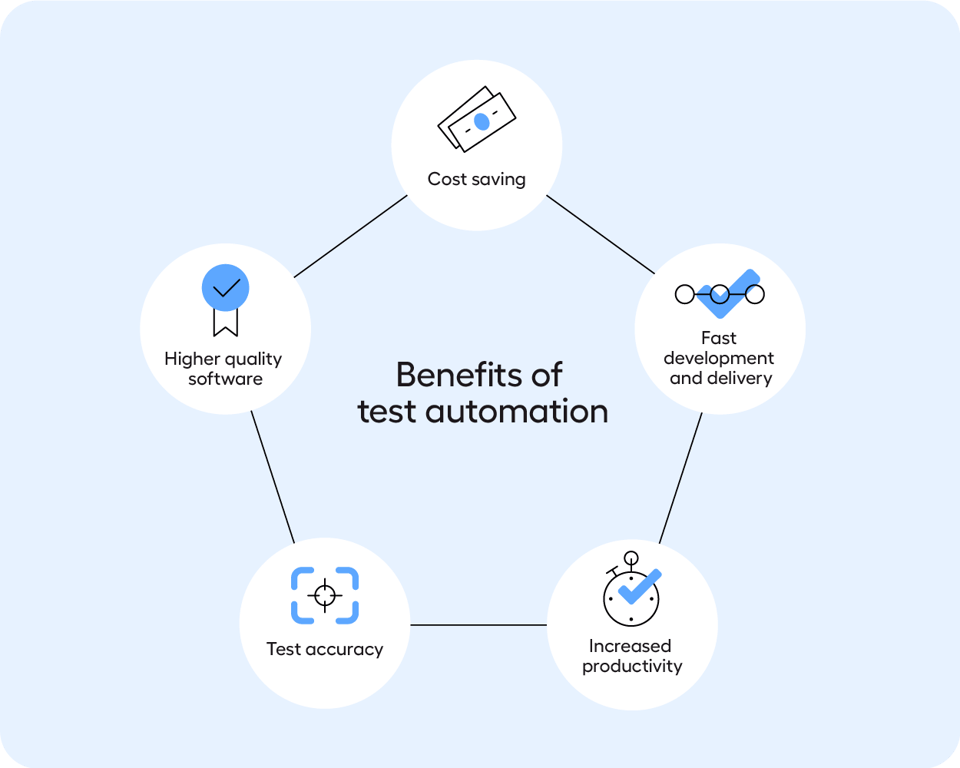
In sum, automating testing offers compelling advantages that can lead to higher-quality software, reduced time to market, and better allocation of resources. It is a critical component of modern software development methodologies, supporting faster, more reliable, and more efficient delivery of software products.
Test automation challenges
While automated testing brings numerous advantages to the software development lifecycle, it also comes with its own set of challenges. These challenges must be navigated carefully to ensure that the benefits of automation are fully realized. Here are some of the key challenges associated with automated testing:
- Initial setup and maintenance costs: Setting up a robust automated testing environment requires a significant initial investment in terms of both time and money. Selecting the right tools, developing test scripts, and configuring the testing environment can be resource-intensive. Additionally, automated tests require ongoing maintenance to keep them effective as the application under test evolves. Finding a tool that delivers easily maintainable and scalable test automation and a vendor or partner that offers support can be critical for minimizing these costs.
- Complexity in test script creation: Code-based automation requires writing effective and reliable test scripts and demands a high level of expertise in both the application being tested and the code language being used. Complex applications may require complex test scripts, which can be challenging to create and maintain, especially when testing involves intricate user interactions or dynamic content. No-code tools remove some of this complexity by minimizing the need for programming expertise.
- Tool selection: With a plethora of test automation tools available in the market, choosing the right tool that fits the project requirements, technology stack, and budget can be daunting. The wrong tool can limit test automation effectiveness or add unnecessary complexity.
- False positives and false negatives: Automated tests can sometimes fail for reasons unrelated to bugs in the software, such as environmental issues, timing problems, or changes in external dependencies. These false positives can waste time and resources. Conversely, automated tests might miss genuine defects (false negatives), especially if the test scripts are not adequately comprehensive.
- Test data management: Effective automated testing often requires managing large volumes of test data to simulate different testing scenarios. Generating, maintaining, and loading test data without introducing bias or errors can be a significant challenge.
- Integration with CI/CD pipelines: While integrating automated tests into CI/CD pipelines is a best practice, it can also be challenging. Ensuring that tests run reliably in different environments and that results are accurately reported and acted upon requires careful configuration and ongoing management.
- Keeping up with application changes: Automated tests can become obsolete quickly as applications evolve. Keeping test scripts up-to-date with changes in the application's user interface, functionality, or underlying technology requires constant vigilance and effort.
- Skill gaps: For code-based automation, developing and maintaining an effective automated testing suite requires a specific skill set, including programming, testing methodologies, and familiarity with the automation tools. Finding and retaining personnel with these skills can be challenging, especially in a competitive job market. This challenge is smaller with no-code tools, where programming skills aren’t necessarily a requirement, and where it’s more a matter of understanding the application under test.
- Dependency on external environments: Automated tests often rely on external environments and services that can be unstable or behave unpredictably, leading to inconsistent test results. Managing these dependencies so they do not undermine test reliability is a continuous challenge.
Looking at these lists of pros and cons it might seem like there are more challenges than benefits. But it really comes down to your approach to testing.
Navigating the challenges requires a strategic approach to test automation, including careful planning, continuous monitoring and maintenance of tests, and a commitment to quality at every stage of the development process.
When managed effectively, the benefits of automated testing can far outweigh the challenges, leading to more reliable, efficient, and high-quality software development outcomes.
How to automate testing
Automating testing involves using software tools to run tests on the software being developed, checking for defects or ensuring it meets specified requirements without human intervention. Here's how you can automate testing in a structured manner:
- Define your goals and scope: Start by identifying what you want to achieve with automation. Common goals include reducing testing time, improving test coverage, and enhancing the reliability of test results. Determine which tests to automate; typically, repetitive, data-driven tests and regression tests are good candidates. If you intend to invest in test automation tools, then you will also need to build a case for test automation.
→ Read how to build a business case for test automation - Choose the right tools: Select testing tools that match your requirements, considering factors like the technology stack of your application, the expertise of your team, and your budget. There are various tools available, ranging from open-source options like Selenium for web applications to commercial tools offering more comprehensive support and features.
→ Read 2024 test automation tools - Design your test environment: Set up a stable test environment that mimics your production environment as closely as possible. This includes configuring the necessary hardware, software, network settings, and any other elements required to execute the tests.
→ Learn more about test automation environments - Develop test cases: Convert your test scenarios into test cases that can be automated. This involves writing scripts or using a tool's interface to define the actions, input data, and expected outcomes for each test. Ensure your test cases are modular, reusable, and maintainable to support efficient testing as your application evolves.
→ Read about test cases vs test scenarios and how to write them - Implement test automation: Use your chosen tools to implement the test cases. This might involve writing code in a specific programming language or using a graphical user interface provided by the tool to create tests. Focus on creating clear, concise, and reliable tests that accurately reflect user interactions.
→ Read how to build scalable and maintainable test automation - Run and maintain your tests: Execute your automated tests as part of your development process, ideally integrating them into your continuous integration/continuous delivery (CI/CD) pipeline for continuous testing. Regularly review and update your tests to ensure they remain effective and relevant as your application changes.
→ Read about testing in CI/CD - Analyze and report results: Use the results of your automated tests to identify defects and areas for improvement in your application. Automated testing tools often provide detailed logs and reports that can help pinpoint issues. Share these results with your development team to inform future development efforts.
→ Read more on how to measure the business value of test automation - Continuous improvement: Automated testing is not a set-and-forget process. Continuously evaluate your testing strategy, tools, and processes to identify opportunities for improvement. This could involve adding new tests, refining existing ones, or adopting new tools and technologies to enhance your testing capabilities.
In sum, automating testing is a multifaceted process that requires careful planning, the right tools, and ongoing management. By systematically automating appropriate parts of your testing process, you can achieve more efficient, accurate, and comprehensive testing, which is crucial for delivering high-quality software.
Test automation strategy
A strong test automation strategy is vital for minimizing downtime, boosting customer satisfaction, and maintaining a positive brand image.
It’s the key to shifting from reactive problem-solving to proactive planning, ensuring technology reliability and keeping your business competitive.
By thoughtfully choosing what to automate, picking the right tools, and integrating automation into your software development life cycle (SDLC), your strategy can lead to significant long-term savings and efficiency gains.
Essentially, it's about selecting the appropriate tests for automation and deciding on the environments and tools you'll use to execute these tests effectively within your organization's workflow.
→ Learn how to Build a Test Automation Strategy
Types of automated testing
The landscape of test automation offers a spectrum of approaches, from code-based to low-code and no-code solutions, each designed to suit different team skills, business needs, and value propositions. Understanding these differences is crucial in selecting the most beneficial automation solution for your team and business.
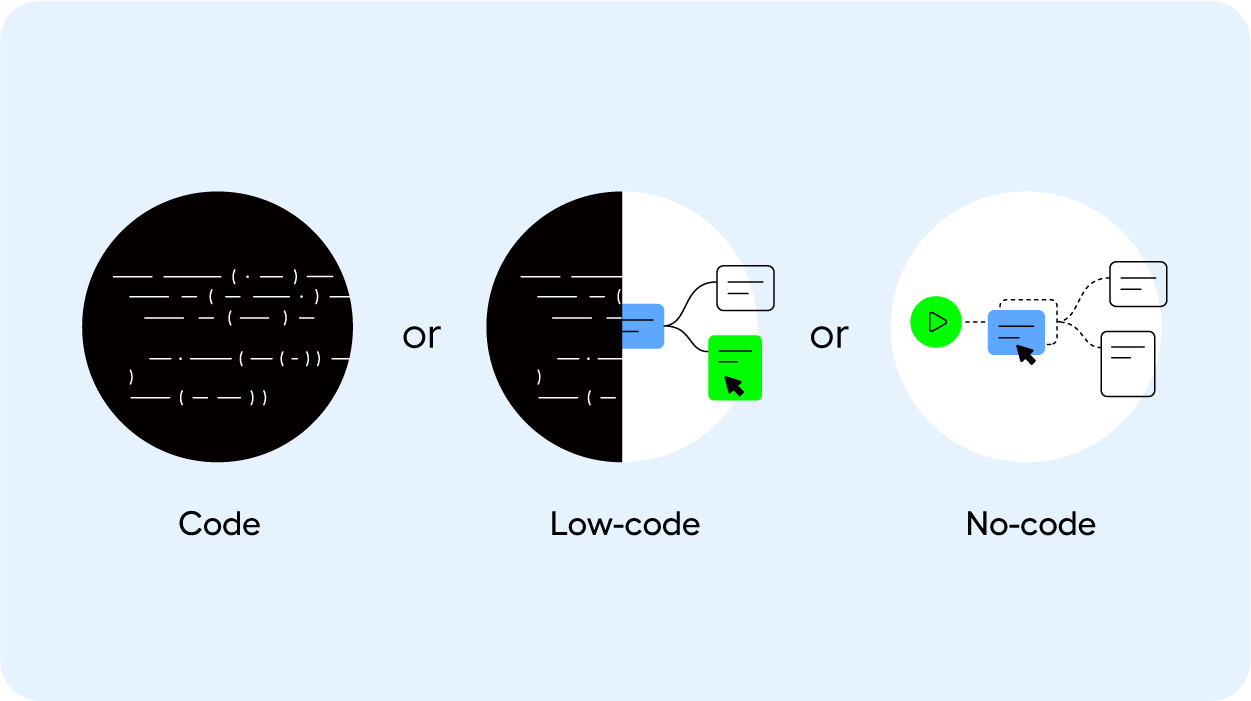
Code-Based Test Automation
Code-based test automation requires testers to write scripts in a programming language. This approach offers the highest level of flexibility and control, allowing teams to customize their testing environment extensively. It's ideal for complex test scenarios that require detailed assertions and interactions. However, it demands a significant level of coding expertise, making it less accessible to non-developer QA professionals. It’s also difficult for large businesses to adopt and scale, as skilled coders are a scarce resource and rarely have an interest in testing.
Low-Code Test Automation
Low-code platforms reduce the amount of manual coding required, providing a more accessible interface for test case creation. These solutions often feature drag-and-drop interfaces or pre-built templates, requiring minimal coding to set up tests. While low-code platforms can speed up the testing process and make test automation more accessible, they still require some level of programming knowledge, typically for maintenance and complex or custom test builds, potentially limiting their use to individuals with technical backgrounds.
No-Code Test Automation
No-code test automation represents the most user-friendly approach, eliminating the need for any coding skills. Users interact with a graphical interface to build tests, relying on visual representations of test cases. No-code solutions aim to make test automation accessible to a broader range of roles within an organization, including business analysts and QA professionals without a programming background. Despite the promise of simplicity and accessibility, it's important to scrutinize no-code vendors closely, as some solutions may still require coded workarounds for complex test cases.
Evaluating No-Code Solutions
When evaluating no-code test automation solutions, it's crucial to test the vendor's claims against your most complex cases. True no-code platforms should enable non-developers to create, maintain, and troubleshoot tests without resorting to coding. Assessing the ease of use, maintenance requirements, and the level of vendor support are key factors in determining whether a solution genuinely meets the no-code criterion.
The Reality of Test Automation
There's a common belief that test automation involves a steep learning curve, high maintenance, and is difficult to scale, regardless of the approach. For this reason many teams try and fail with test automation and resort to manual testing.
However, genuinely no-code tools challenge these notions by offering solutions that are easy to use, require manageable maintenance, and can be scaled effectively. Such tools use a visual language for test design, allowing for the creation of even complex end-to-end test cases without coding, democratizing test automation across roles.
The consequences of not automating testing
The rise of digitization and competitive pressures to quickly release software updates have amplified the risks of bugs and outages, adversely affecting brand reputation, customer satisfaction, and profitability.
Despite growing awareness and the push for test automation, many organizations fail to leverage it fully, primarily due to an over-reliance on manual and scripted testing.
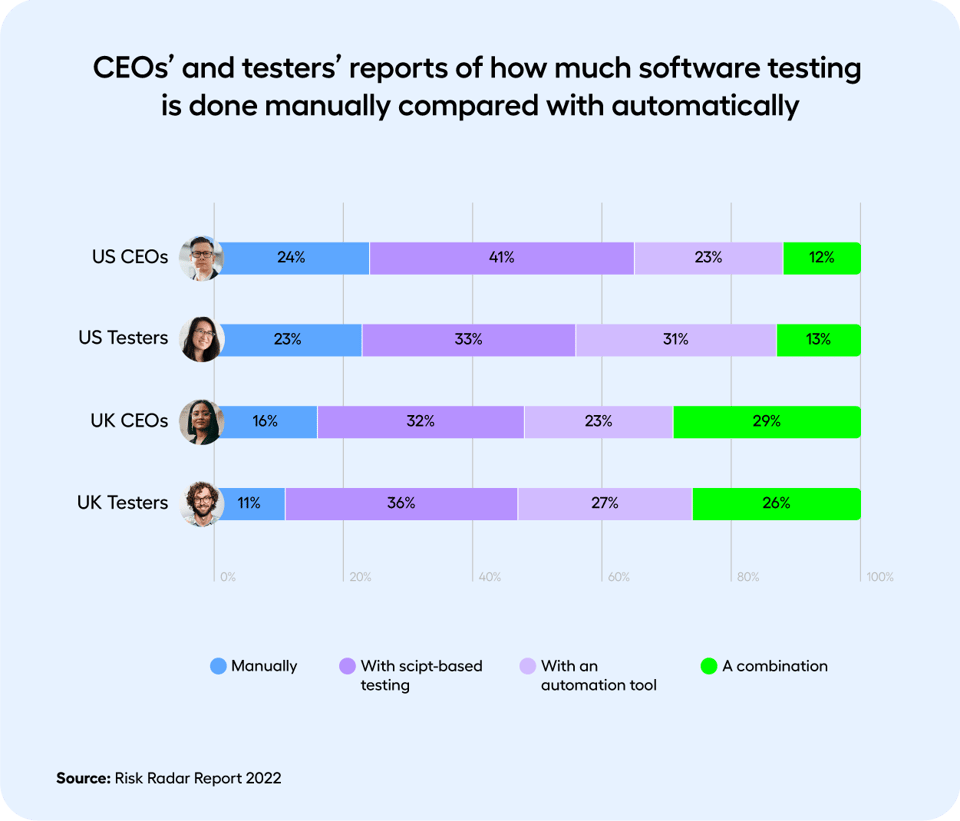
This approach not only introduces significant delays and errors but also forces companies into making compromises that can result in releasing inadequately tested software.
Leapwork's 2022 Risk Radar Report highlights this issue, pointing out the inefficiency of current testing practices and suggesting that adopting visual, no-code test automation can significantly mitigate these risks. By enabling easier, more flexible testing, no-code solutions can improve coverage, reduce the likelihood of software failures, and ultimately protect a company's bottom line and brand integrity.
Test automation best practices
Test automation practices refer to the methodologies, tools, and processes used to automate the execution of tests on software applications, aiming to improve efficiency and effectiveness in identifying defects and ensuring software quality.
Implementing successful test automation involves several best practices, including:
- Develop a clear strategy: Define a comprehensive test automation strategy that includes objectives, scope, tool selection, test environment setup, and maintenance plans. Identify which tests to automate based on factors like test frequency, complexity, and criticality.
- Select the right tools: Choose automation tools that align with your technology stack, team skills, and project requirements. Consider factors like the tool's support for your application's platforms (web, mobile, desktop) and integration capabilities with your development and CI/CD pipelines. Consider codeless test automation tools for non-technical stakeholders to contribute to test automation without deep programming knowledge, facilitating broader involvement in the QA process.
- Prioritize tests for automation: Not all tests should be automated. Prioritize based on return on investment (ROI). Regression tests, data-driven tests, and repetitive tasks are usually good candidates, whereas exploratory or ad-hoc tests should remain manual.
- Maintain test data and environments: Ensure reliable and scalable test environments that mimic production as closely as possible. Manage test data efficiently, using techniques like data masking and synthetic data generation to protect sensitive information and ensure test relevance.
- Create maintainable tests: Develop clear, concise, and maintainable test scripts. Follow coding standards and best practices, such as using descriptive names for test cases and modularizing code to enhance readability and reusability.
- Use continuous integration (CI): Integrate test automation into your CI/CD pipeline to ensure tests are run automatically with every build or deployment. This helps in identifying and fixing issues early in the development cycle.
- Implement parallel execution: Run tests in parallel across different environments and devices to reduce execution time and speed up the feedback loop.
- Monitor and analyze test results: Regularly review test results to identify trends, recurring issues, and areas for improvement. Use dashboards and reporting tools to provide insights to stakeholders.
- Manage test flakiness: Address flaky tests—those that show inconsistent outcomes—promptly to maintain trust in automation results. Investigate and fix the root causes of flakiness, such as timing issues or external dependencies.
- Foster collaboration between teams: Encourage collaboration between developers, testers, and operations teams to ensure alignment on quality goals and automation strategies. Promote a culture of quality across the entire development lifecycle.
- Continuous learning and improvement: Test automation is an evolving field. Keep abreast of the latest trends, tools, and practices. Regularly review and refine your automation strategy to adapt to new challenges and opportunities.
By adhering to these best practices, teams can maximize the benefits of test automation, enhancing software quality, reducing time to market, and improving overall efficiency in the software development process.
→ Read more about test automation best practices
Test automation tools
Choosing the right test automation tool is vital for an effective test automation strategy, yet navigating the crowded testing tools market can be challenging.
When searching for the ideal tool, consider these key factors:
- Ease of use: Tools should be user-friendly, enabling both technical and non-technical users to participate in automation. This inclusivity can lower the total cost of ownership and boost the return on investment by making better use of time and resources.
- Adoption time: The speed at which your team can begin using the tool and seeing its benefits is critical. Faster automation leads to quicker realization of efficiencies and supports the case for your chosen tool.
- Customer support and services: Quality support from the vendor can be crucial, particularly with complex, code-heavy tools. Evaluate whether the support will be ongoing or if you might need to budget for external consultants for assistance.
- Designing end-to-end test cases: The tool should facilitate the creation of comprehensive test cases that span across different technologies you use, ensuring overall process quality without requiring complex coding workarounds.
These considerations will guide you in filtering through the noise in the testing tools space to find a solution that aligns with your needs, ensuring a smoother and more productive test automation journey.
To get an overview of the test automation tools out there, check out our list of testing tools:
→ See the list of the top 20 test automation tools
Leapwork: the future of automated testing
Leapwork is a test automation platform that emphasizes ease of use and accessibility, allowing users to automate tests without writing code. It stands out in the crowded field of test automation tools for several reasons, making it a compelling choice for organizations looking to streamline their testing processes. Here’s why:
- No-code, visual approach: Simplifies test creation and maintenance, accessible for all team members.
- Broad application support: Enables testing across web, desktop, and mobile platforms.
- Rapid adoption and ROI: Facilitates quick start to automation, improving efficiency and investment return.
- Enhances team collaboration: Features for sharing tests and results streamline teamwork.
- Seamless CI/CD integration: Fits into existing workflows, supporting continuous testing and delivery.
- Comprehensive reporting: Offers insights into test performance for informed decision-making.
- Robust support and resources: Provides strong customer service and learning materials for users.
→ Learn more about the Leapwork test automation platform
Conclusion
In essence, test automation is a key component in modern software development, significantly enhancing the quality, reliability, and speed of software delivery. Its strategic implementation can lead to substantial improvements in product quality and overall development efficiency.
Continue learning about test automation
Dive deeper with these test automation resources
→ How to build stable test automation
→ How to review test automation flows
→ How to analyze test automation results
→ How to ensure adoption of test automation
→ How to overcome resistance to test automation
Discover additional resources on test automation:
