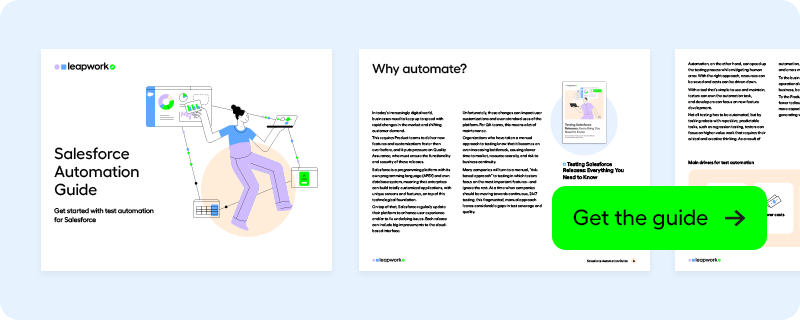How to Migrate from Salesforce Classic to Lightning (testing focus)
Businesses are migrating to Salesforce Lightning so that they can leverage the extended capabilities of the update. With this new interface comes the ability to customize the application beyond what was possible in Classic. This migration opens the system to significant risk. To reduce the level of risk, businesses need to use test automationto ensure quality
This calls for a testing solution that works across the IT landscape, whether it’s for testing integrations between Salesforce and SAP, ensuring that Seasonal Updates have not caused customizations to break, or for running end-to-end tests with third-party apps.
Businesses are operating on Classic and Lightning
While Lightning is designed for ultimate productivity, the underlying infrastructure of the platform is much more complicated than Salesforce Classic. Salesforce Lightning needs to be tested more often. Not only because there are three seasonal releases a year in Lightning – but more customizations and integrations mean more possible points of failure.
While some businesses have fully transitioned to Lightning after the global update in late 2020, many businesses are still operating on a combination of a Classic and Lightning user interface (UI).
Because some businesses are working in this hybrid setup, the solution they use for testing their system needs to work on Classic, Lightning, and integrated platforms like SAP, as well as any other third-party services.
With that in mind, what are the best practices for migrating Salesforce Classic to Lightning?
Best practice for migrating from Classic to Lightning
The software development company, Suyati, detail how to migrate from Classic to Lightning. We’ve outlined a summary below:
- Is your business ready for the move, and is Salesforce Classic meeting the needs of your organization? Salesforce offers a Lightning Experience Readiness Check tool to check (with a personalized report) how ready your organization is for the transition.
- Perform a gap analysis.What features are essential to the success of your organization? This can start with a gap analysis. This will help you to understand how your team uses Classic to prepare for a switch. Take into consideration that people across the organization represent different domains and will have different requirements for the development team. Not all capabilities from Classic are available in Lightning, so these capabilities need to be built in Lightning. See the feature differences between Lightning and Classic.
- Undergo the migration. A large portion of the transition will be ensuring the integrity of imported data. Some organizations opt to adopt the new interface in one go, others do so gradually, migrating team by team. The larger the organization, the better it is to roll out gradually. Therefore, a clear roadmap with a timeline and schedule is needed.
- Testing your migration. Testing your migration will ensure that apps, features, and customizations work as they should. Often this process is done manually, which can slow down the migration process. To speed up a migration, businesses can adopt automated testing. You can read more about finding a reliable and easy-to-use automation solution for Salesforce.
- Testing post-migration. Testing is not a one-time task, but an ongoing process. With every customization, integration, and update, regression tests need to be run to ensure that the system is functioning. In the following section, you can find more details on why you should test Salesforce.
Why should you test Salesforce?
Those purchasing Salesforce see it as an off-the-shelf SaaS solution. The expectation is that the system works perfectly and is thoroughly tested by Salesforce. This is not the case.
From heavy customizations and configurations to integrations and apps developed using Apex, there are countless points within the system that open businesses to risk. In the worst-case scenario, undetected bugs can leave entire departments unable to perform their tasks. This becomes much more likely if the system is not regularly tested.
However, testing Salesforce manually is slow and burdensome, and it doesn’t give businesses the full coverage they need.
What’s more, automating testing in Salesforce is notoriously difficult because of its dynamic UI, complex HTML, heavy DOM structure, tables, and grids.
Many avoid automation altogether because they feel it isn’t worth the time, or that it’s just not possible.
But there are solutions available that make testing easier and faster, so businesses can ensure the quality of Salesforce. Enter Leapwork.
A solution to speed up testing and reduce risk
- The best test automation solution for Salesforce. Leapwork offers a robust solution for working with Salesforce’s dynamic UIs, heavy DOM, and complex HTML structure. Robust locator strategies reliably locate dynamic elements in the Salesforce UI. This means Leapwork tests aren’t flakey, and maintenance is kept to a minimum.
- Visual language. No code. Business users and QA specialists can use Leapwork to automate Salesforce without coding. This makes it easier for the people who understand Salesforce to apply their knowledge.
“With alternative test automation tools, I still ended up having to program. Leapwork's UI automation and capture functionality are perfect for me as a tester. I can automate even parameterized tests without writing code.” – Prachi Sakar, Test Engineer, JF Hillebrand
- Low maintenance. It takes less time for business users and QA specialists to become productive with Leapwork than with any other platform on the market. Learn how BNP Paribas Cardif took just 10 minutes to build a test case, resulting in 3x more releases per year.
- End-to-end & cross-technology. Whether you use Sales, Support, or Ecommerce clouds, Salesforce is likely only one part of your customer's journey. Thanks to Leapwork's support across all enterprise and desktop applications, you can test the entire journey - from first contact to check out to customer support - in a single, integrated platform.