Blog
Read the latest blogs
Executing tests and processes in ServiceNow requires the same actions to be repeated again and again, for example starting your ServiceNow instance. Learn how to automate that process with LEAPWORK.
Starting a ServiceNow application involves opening a browser and navigating to the correct URL or instance.
With the standard "Start web browser" component in the LEAPWORK Automation Platform it's easy to automate that action. 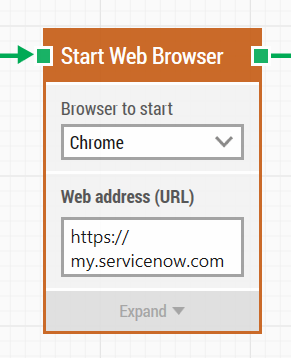
That's very simple. But as the number of test cases relying on this sub-process grows, so does the maintenance workload. For example, if you'd like to execute all your automated ServiceNow tests on two different instances of ServiceNow, should you then change the URLs in every case or duplicate all the test cases? Either way, that's a lot of work.
A smarter way is to rely on a sub-flow that can be reused across as many automation flows as needed. This would be a component that contains all the actions and configurations related to starting ServiceNow.
If the sub-flow is updated or configured differently, changes will become effective across all flows containing the sub-flow. This drastically reduces the maintenance workload and gives you a better overview of your suite of automation flows.
Learn more about LEAPWORK Sub-flows.
At LEAPWORK, we've made a bunch of pre-made, out-of-the-box samples, or sub-flows, specifically for ServiceNow automation.
Instructions: Download and install the ServiceNow sample flows.
The samples include a sub-flow for starting ServiceNow, called "SNC Open Instance".
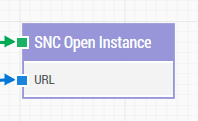
As demonstrated in the tutorial above, this sub-flow lets you specify the URL of your ServiceNow instance(s) in several ways:
Check out LEAPWORK's tutorials, out-of-the-box samples, and educational resourcesto get started with ServiceNow automation.
©2024, Leapwork. All rights reserved.