Blog
Read the latest blogs
Find tutorials, guides and use case examples in the
Learning center
The Leapwork Automation Platform enables users to build and execute automation flows for test automation.
With Leapwork, users design automation flows visually by connecting building blocks, each performing a specific task, such as clicking an element, starting an application, or extracting data.
Unlike traditional automation tools that require coding knowledge, Leapwork Studio provides an intuitive no-code visual language, making automation accessible to everyone on the team, regardless of technical expertise.
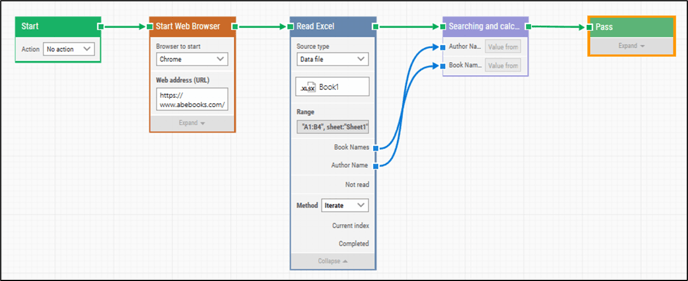
Leapwork provides a set of powerful features to streamline automation:
Recording and Editing Test Cases
Build automation flows by dragging and connecting blocks.
No programming skills required.
Use Smart Recorder to capture interactions with desktop and web applications or Smart Mobile Recorder to Automate interactions with native mobile applications.
Edit and refine test flows visually, adapting them to new requirements.
Running and Debugging Automation
Execute test cases instantly or as part of structured test suites.
Execute tests remotely using Leapwork Agents, Leapwork Cloud, or integrate with cloud providers like Selenium Grid, BrowserStack, Sauce Labs, and LambdaTest.
Debug automation runs efficiently with detailed execution logs and video recordings.
Organizing and Scheduling Test Plans
Create and manage test plans by organizing test cases into structured run lists.
Automate execution with scheduling based on time, manual triggers, or REST API calls.
Run automation flows on demand or schedule them across different environments.
Reviewing Test Results and Reports
Monitor test execution with real-time results and in-depth reports.
Use dashboards to continuously track automation success and test coverage.
Check videos of automation runs for better debugging.
View detailed execution logs and error messages.
Generate visual dashboards for a high-level overview of automation performance.
Collaboration and Integration
Seamlessly collaborate across teams with shared automation assets.
Manage user roles, permissions, and structured workflows.
Integrate with external tools like Azure DevOps, JIRA, and CI/CD pipelines.
Manage teams, permissions, and access control for efficient collaboration.
Organize automation flows into structured projects and sub-flows for better maintainability.
Administration and Customer Portal
Manage all administrative aspects of automation in the Leapwork Customer Portal.
Control licenses, usage tracking, and system configurations in a centralized platform.
Seamlessly integrate with Azure DevOps (ADO), JIRA, CI/CD pipelines, and other external tools.
Leapwork supports automation of various software applications, categorized into:
Custom Software Applications – Automate desktop, web, and mobile applications, whether internally developed or third-party.
Packaged Software Applications – Automate enterprise solutions and business management software, whether accessed via web, desktop, or mobile.
Cloud-Based and Remote Environments – Automate workflows in virtualized environments, including Citrix, Remote Desktop, and terminal-based applications.
Automation flows can be executed on various platforms, freeing users from repetitive tasks while Leapwork Agents handle execution in the background.
Microsoft Dynamics 365 – Automate workflows, data entry, and system interactions within the Dynamics 365 ecosystem.
Desktop Applications – Automate a broad range of desktop applications across different platforms and technologies.
Web Applications – Automate interactions with websites, perform UI testing, data validation, and workflow automation.
Mobile Applications – Automate testing and interactions with native mobile apps.
Virtual Machines and Remote Environments – Interact with Citrix, Remote Desktop, and mainframe terminals.
Cross-Technology Automation – Create a single automation flow that interacts across different applications and environments.
Leapwork organizes its features into three categories, making it easy for users to understand their purpose and level of maturity. Early access and experimantal categories come with a specific label inside the platform, helping users identify what to expect when using these features.
Stable Features are the core functionalities of Leapwork that have been extensively tested to ensure reliability and accuracy. These features work consistently under all supported conditions and deliver predictable results every time.
Key Characteristics:
Reliable: Function as expected without unexpected issues.
Consistent: Deliver the same results in repeated use.
Fully Tested: Undergo thorough validation before being available to users.
No Label: These features do not carry any label.
Early Access Features allow users to try out new functionalities before they become stable. These features are still in development and may have some limitations.
Key Characteristics:
Labelled: Clearly marked as "Early Access" in Leapwork with a green label.
In Development: Still being refined based on user feedback.
Limited Use: May have restrictions or minor inconsistencies.
Experimental Features introduce cutting-edge technologies that are still in the exploration phase. These features allow users to test innovative capabilities, but they may come with certain limitations.
Key Characteristics:
Labelled: Clearly marked as "Experimental" within Leapwork with a yellow label.
Exploratory: Designed for users interested in testing new technology. Improvements are made based on early user input.
Evolving: May change significantly over time.
Note: This feature categorization is available from the Release 2025.1.XXX onward.
This section provides a step-by-step guide to help you navigate and work efficiently with the Leapwork Automation Platform. It covers the following topics:
For more tutorials and use cases please visit the LEAPWORK Learning Center.
Updated 25.1.30
©2024, Leapwork. All rights reserved.